Hi,
after some row in the calendar, the data isnt readable.
Is it a known issue? How to resolve that?
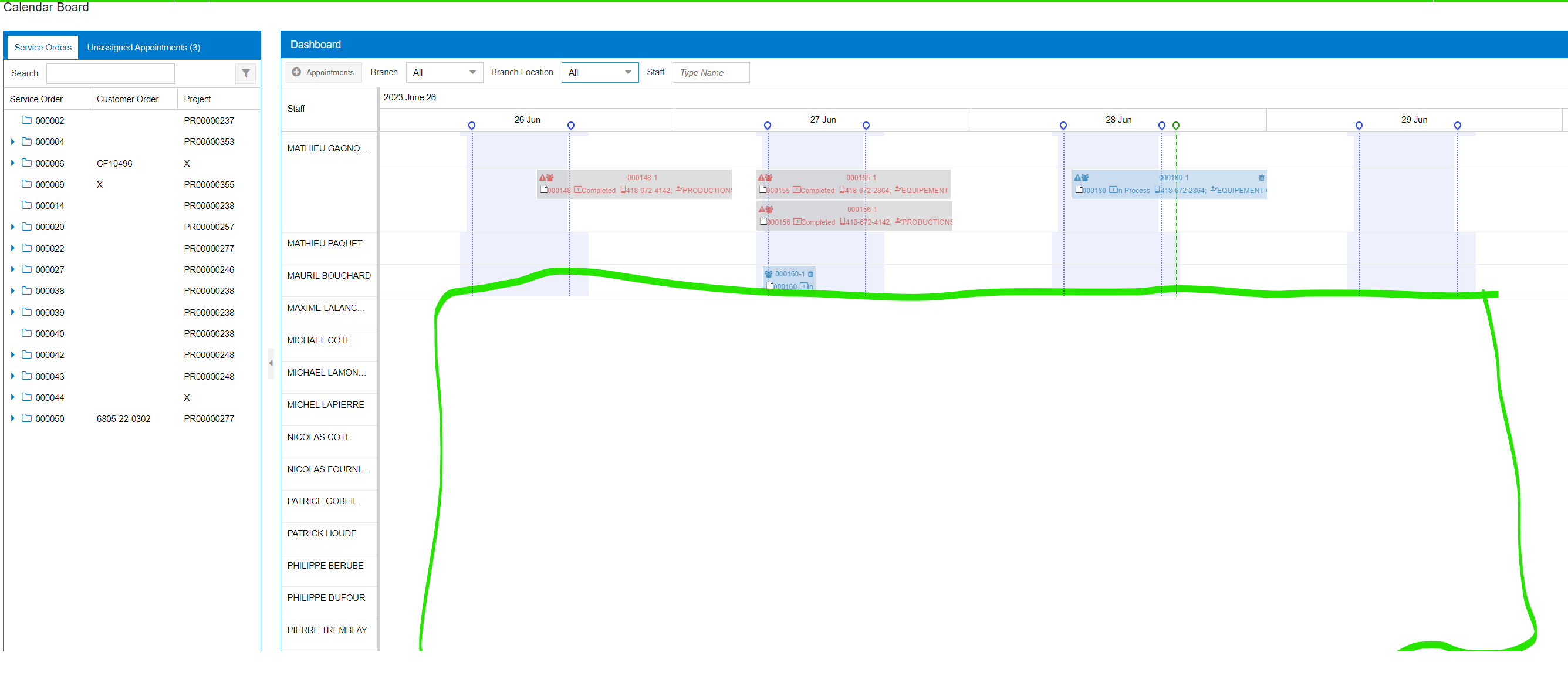
after scrolling to the top
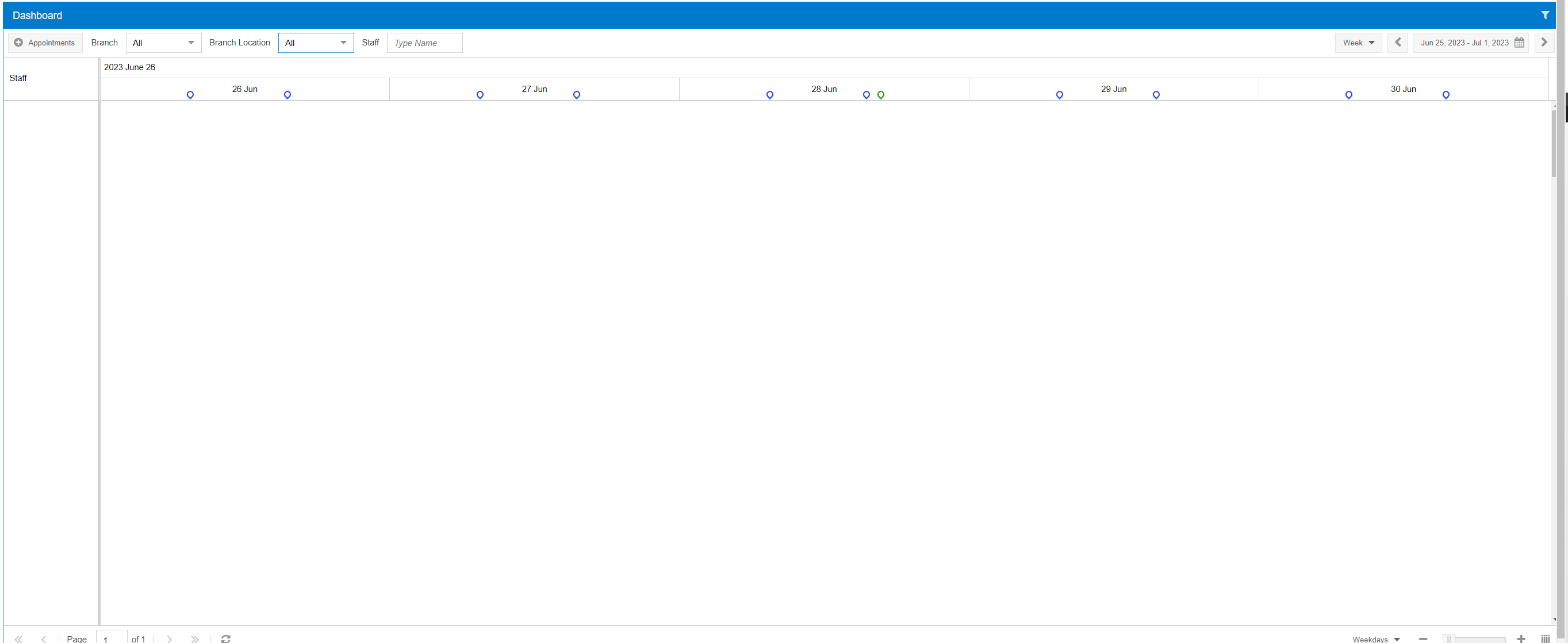
Hi,
after some row in the calendar, the data isnt readable.
Is it a known issue? How to resolve that?
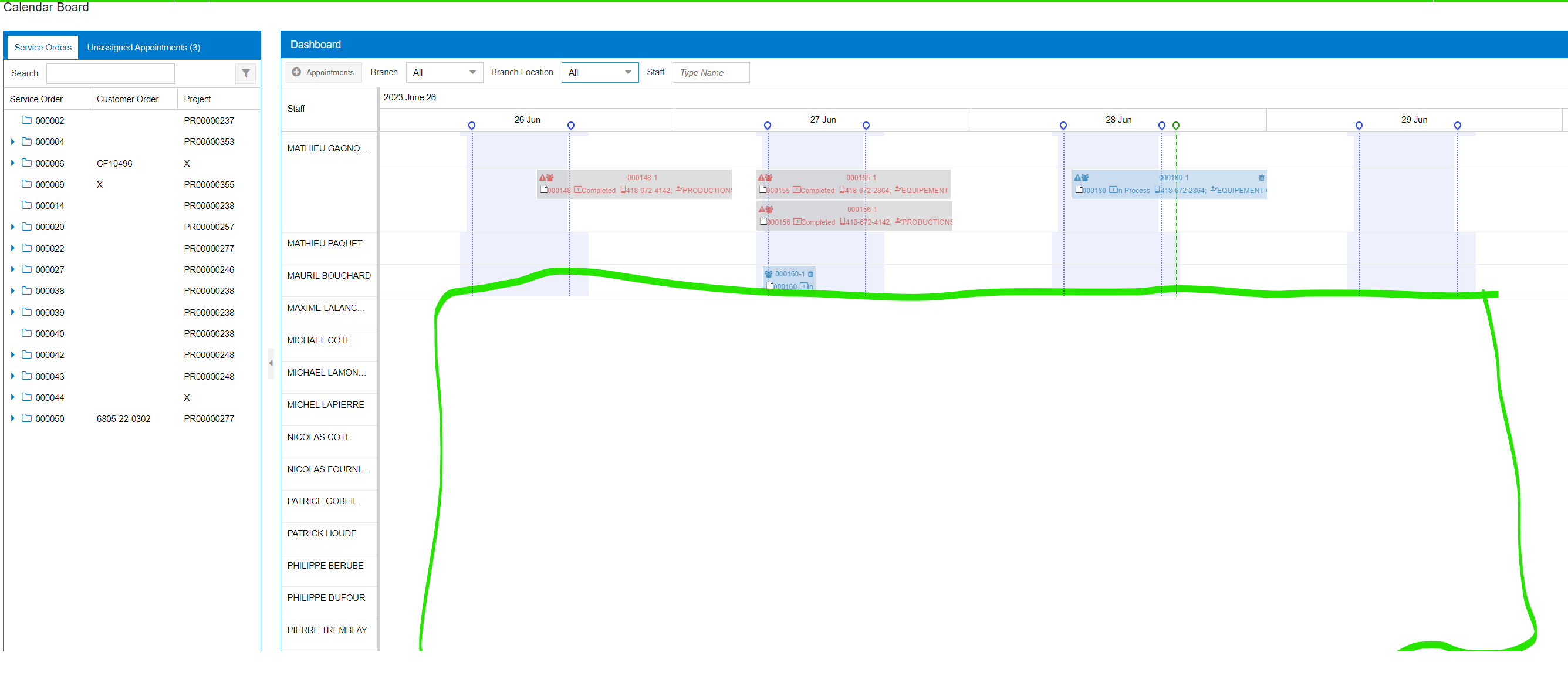
after scrolling to the top
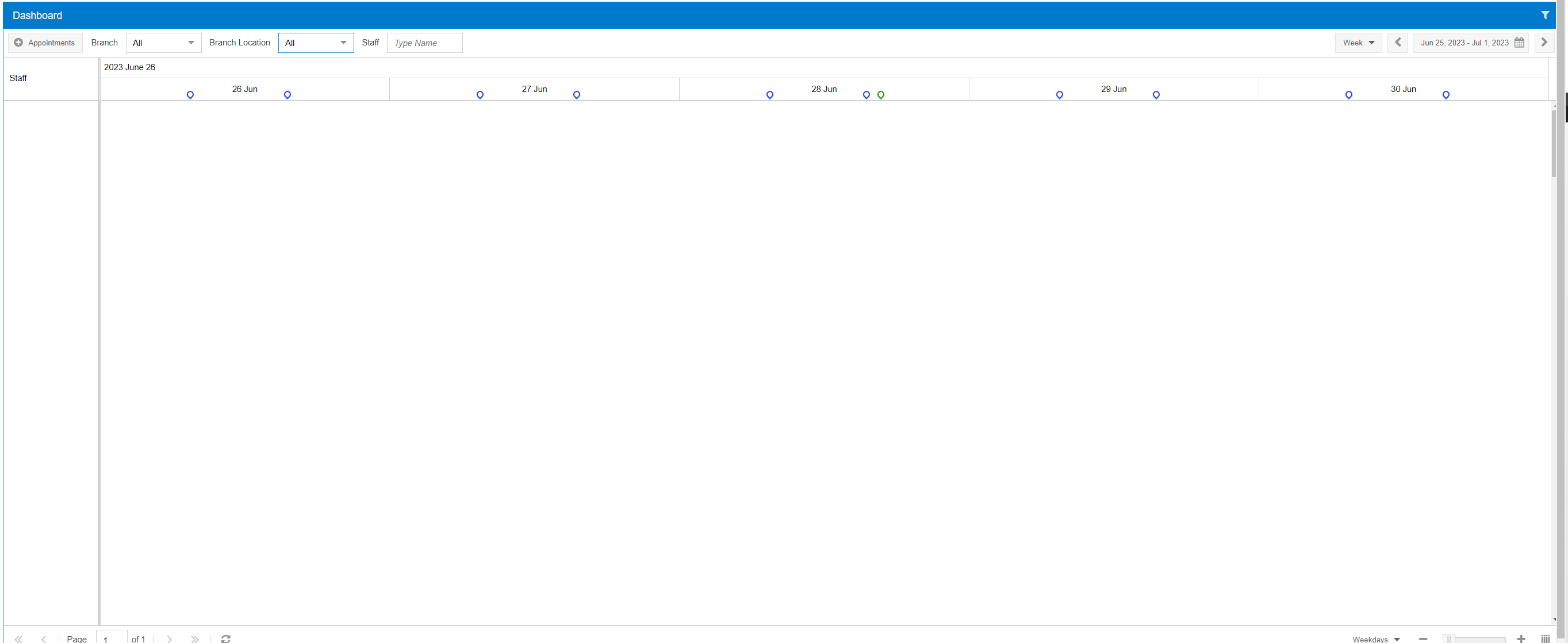
Best answer by raphrf
Hi ! I got the answer this morning from Acumatica, below is the reason and the correction. Ticket closed Thanks 😎
To do so:
1. Navigate to Calendar Preferences (FS100500)
2. Open Appointment Box tab
3. Select the row with 'LongDesc' (the 2nd from the bottom)
4. Change 'LongDesc' to something else, or just remove the row
5. Click on the 'Save' button.
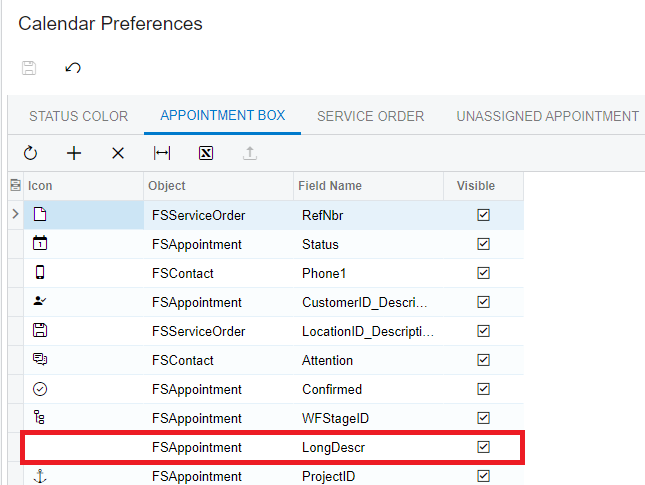
Enter your E-mail address. We'll send you an e-mail with instructions to reset your password.