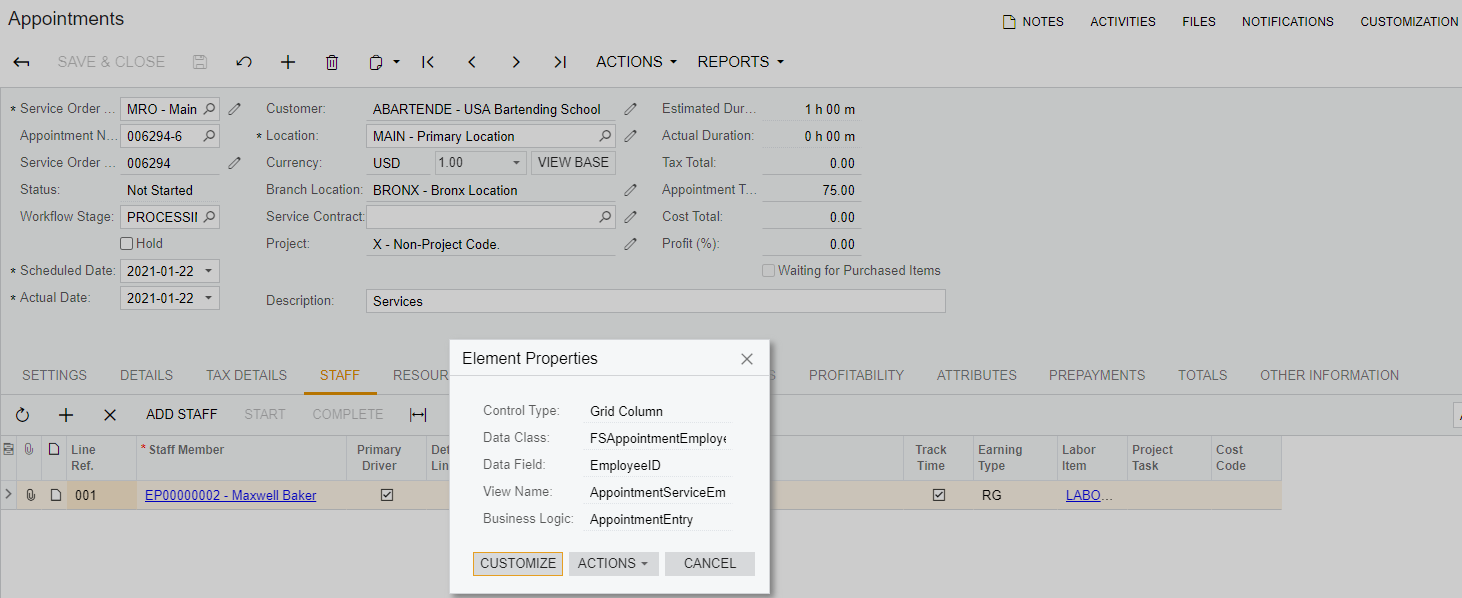We want employees to receive an email notification when an appointment has been assigned to them. If it simplifies things, I believe we can send all such emails to the same fixed email address, and then have MS Exchange/Outlook forward the messages to the correct employee. I’ve set up a Business Event to send an email when the appointment record changes, but it never sends the email, not even to a hard-coded fixed email address. Similar functionality seems to work okay when the Appointments screen header info changes, but the Staff is assigned on a tab on the page. Is the problem the fact that it’s a tab? Please help!
Solved
Business Event to Notify of Appointment Assignment
Best answer by BenjaminCrisman
I would also check your GI against the knowledgebase article:
Sometimes the event not firing can be a single field or expression used on the results, so you may need to peel back the GI a few layers by deactivating expressions or calculated/unbound fields to see if you can establish a baseline of the event working, then restore the layers until you can identify where the issue stems from.
Enter your E-mail address. We'll send you an e-mail with instructions to reset your password.