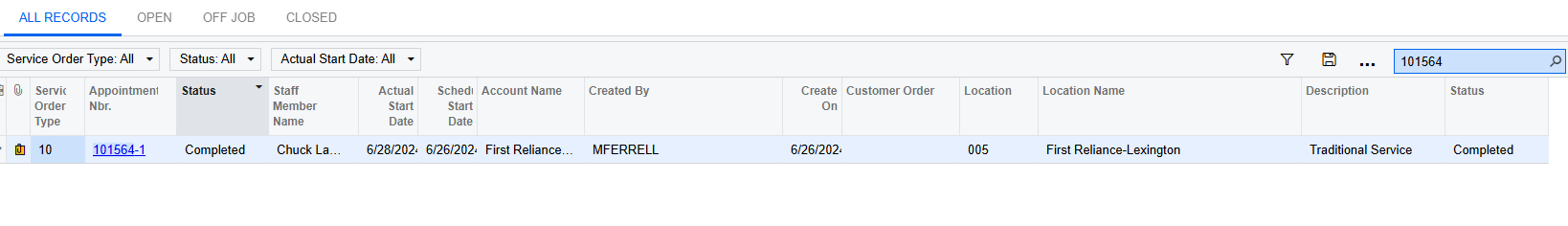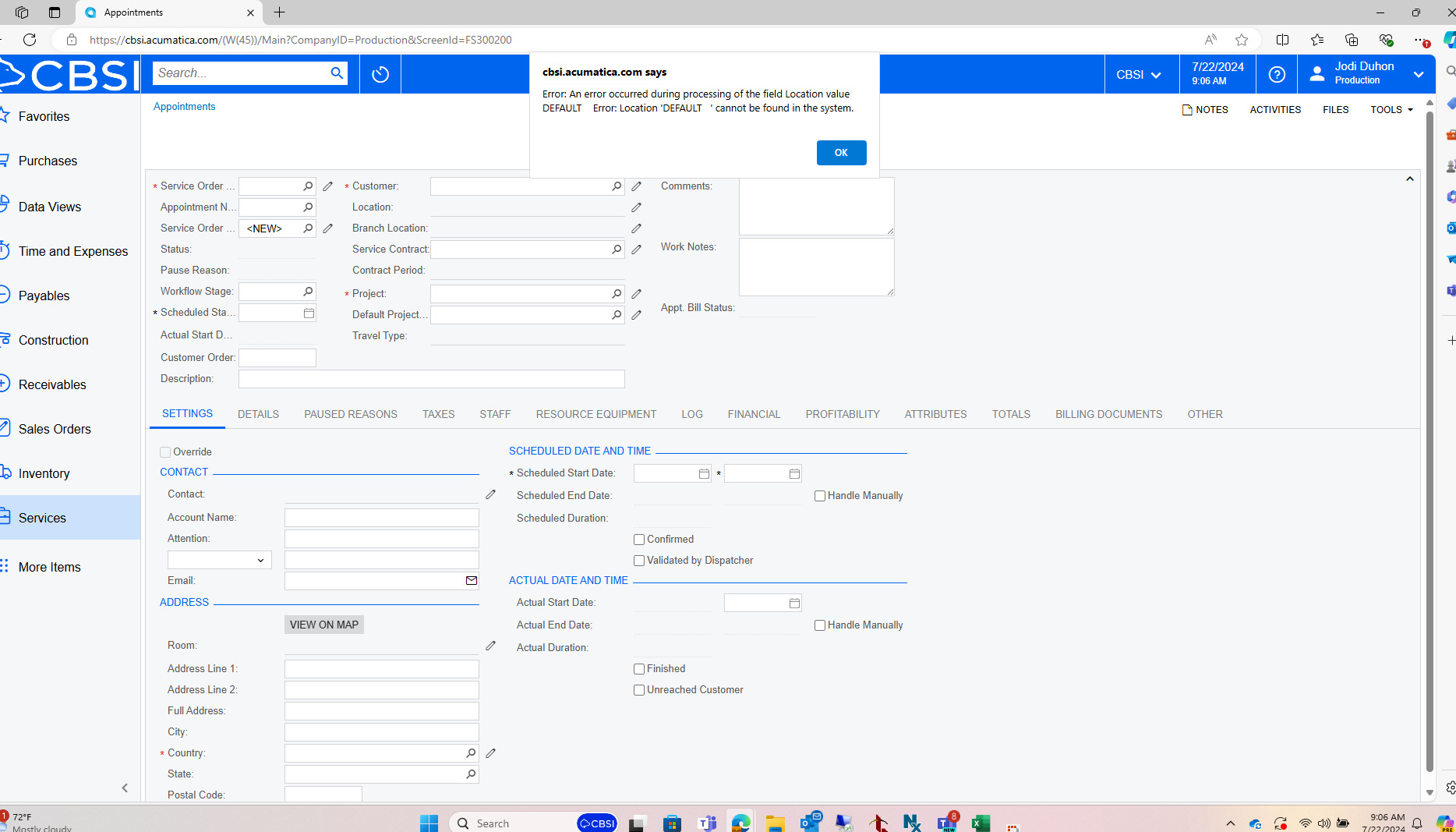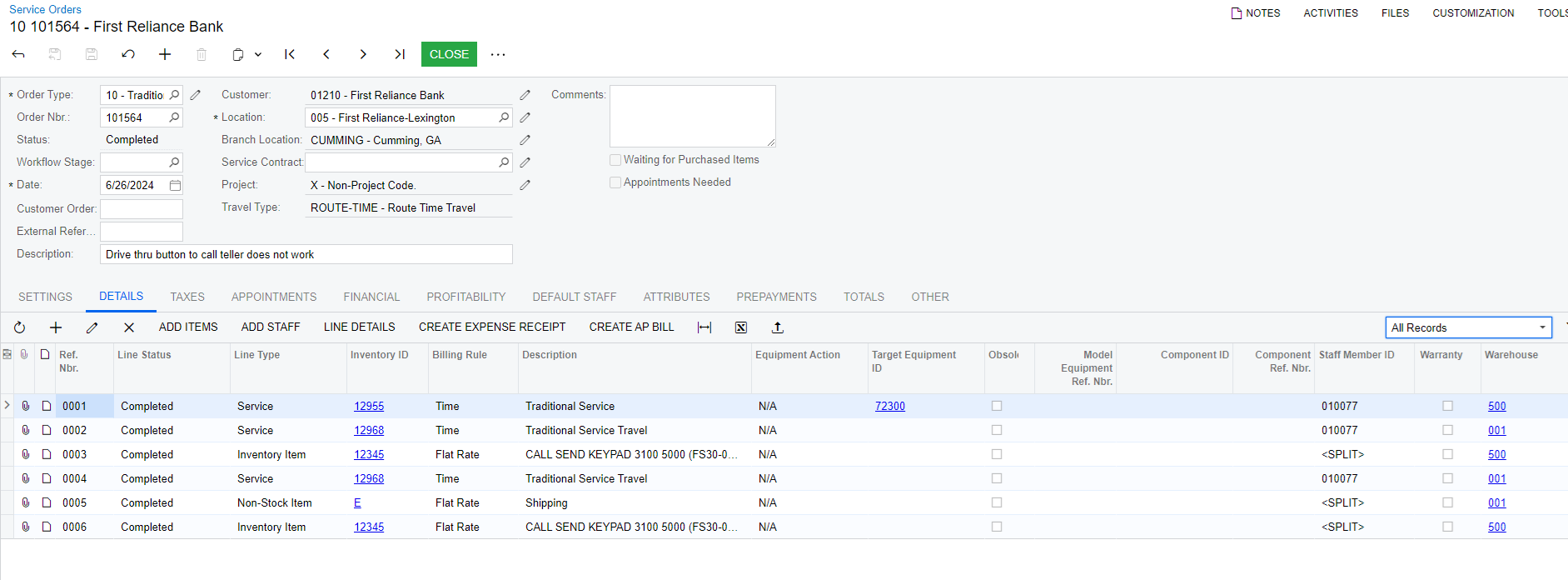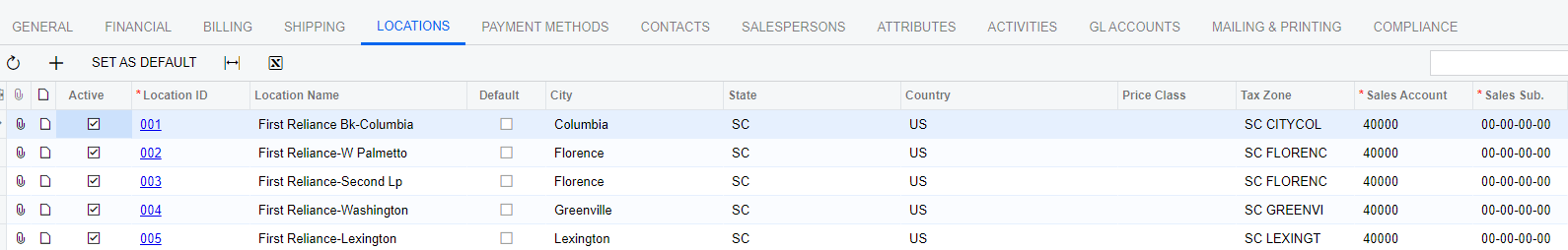I have an appointment that was completed by our field service team. It shows completed in the Appointments GI, but when we go to select it we get an error that completely prevents us from opening the ticket. It looks like a field reference error, the issue is we cannot get into the Appt anymore to troubleshoot. Any ideas?