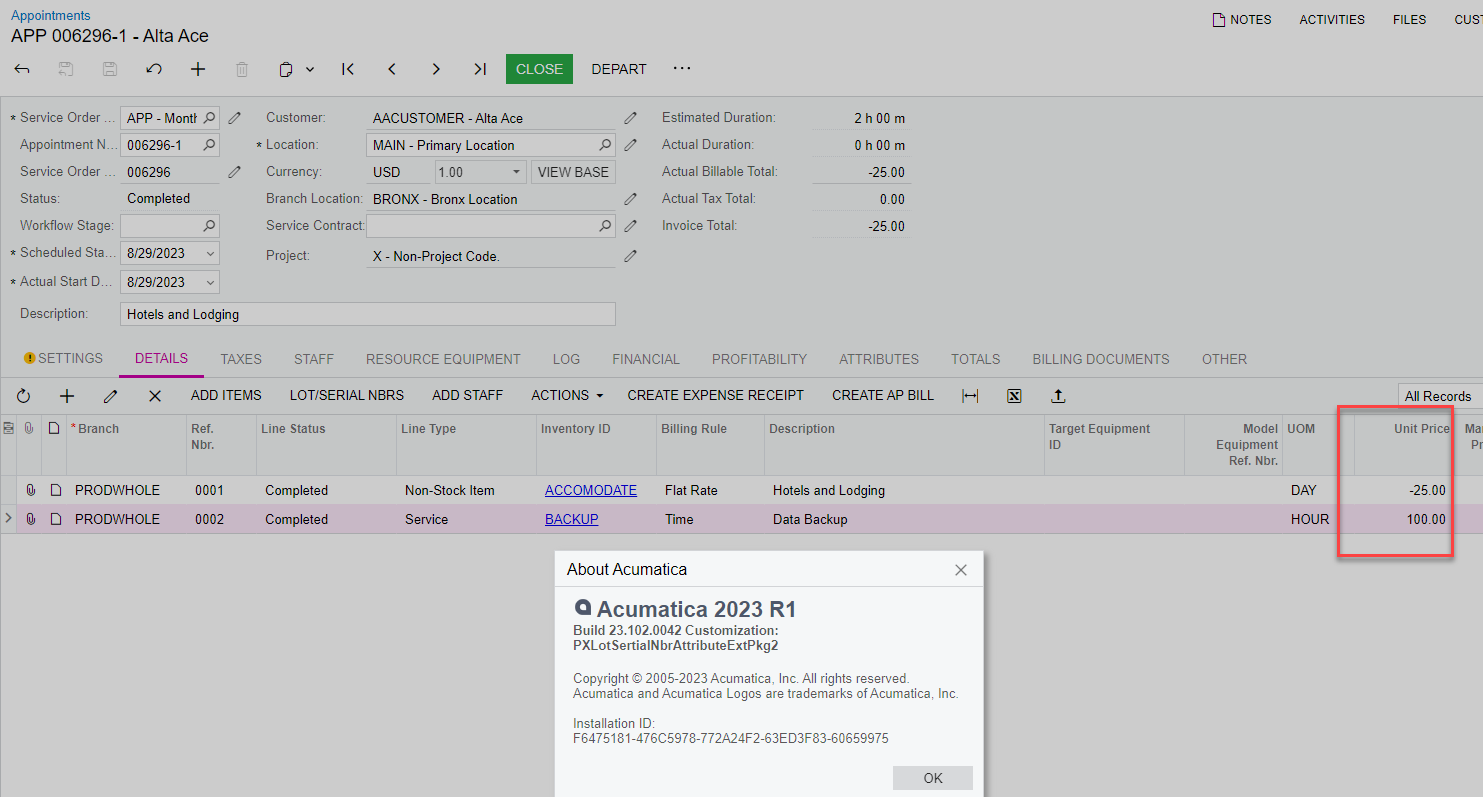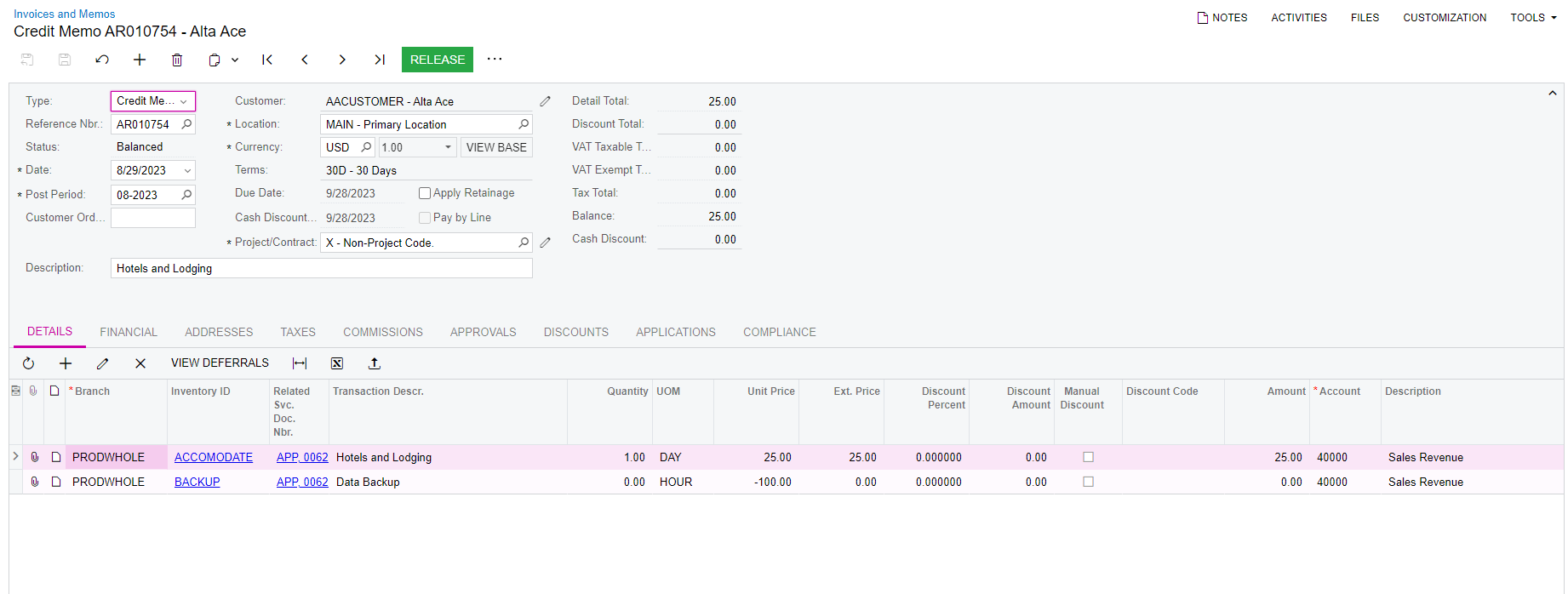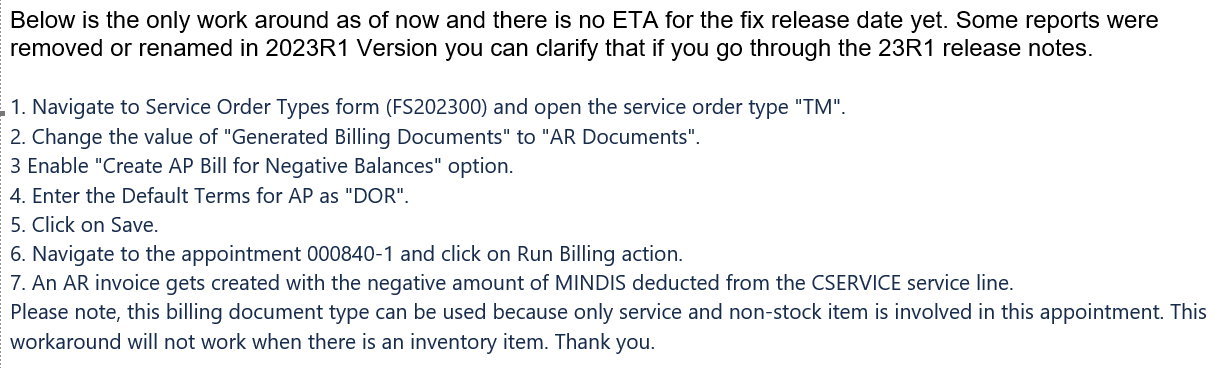We would like the ability to use a Non-Stock Item classified as a Charge to list a negative unit price amount on an appointment. We do it to give a discount on the invoice or give a simple refund. It worked before, but since Acumatica updated, we can no longer do it. Here’s an example:
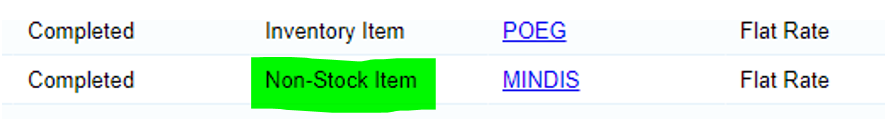
This is what we would like to do: (Put a negative amount).
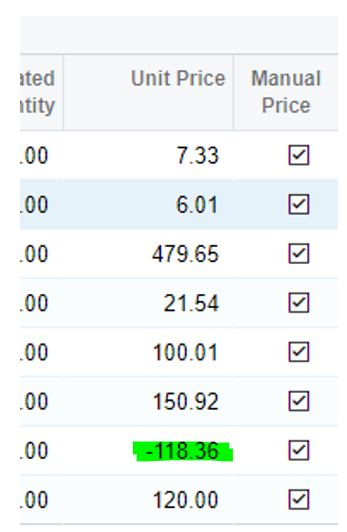
This works until we want to run billing. Here is the error message:
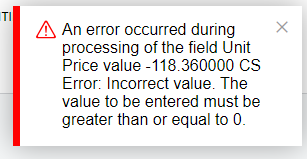
Last week this was working fine, but some type of update happened, and it no longer works.
Any ideas?