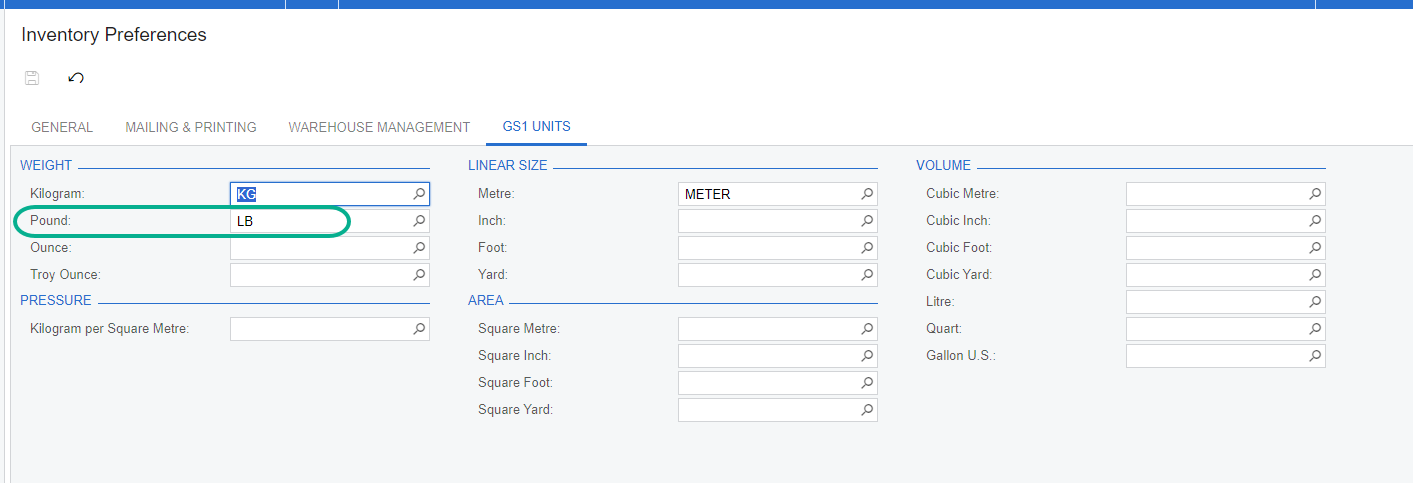Hi Everyone,
I am running into a problem when trying to use a USB scale with WMS / Device Hub
Our Pound UOM was setup as LBS but I changed it to LB in the Units of Measure screen.
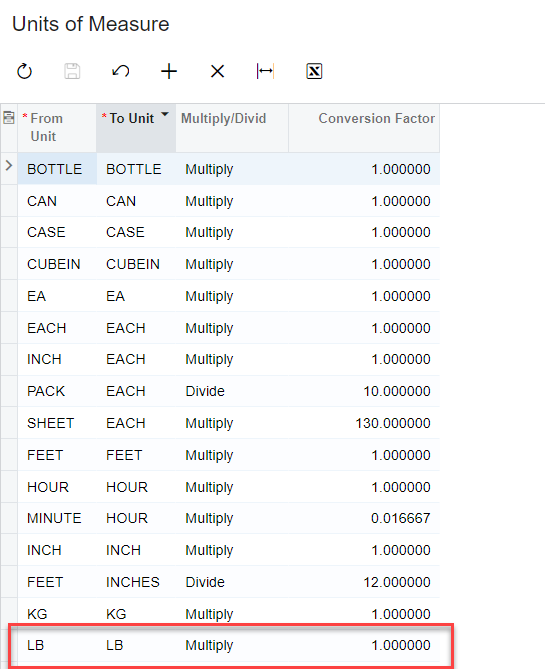
The company setup has LBS locked in as the global weight unit of measure:
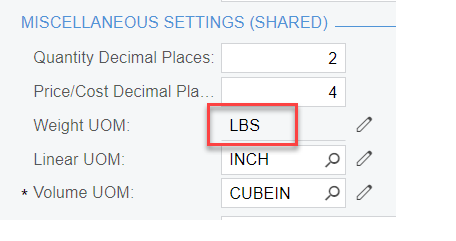
This is the error we are receiving:
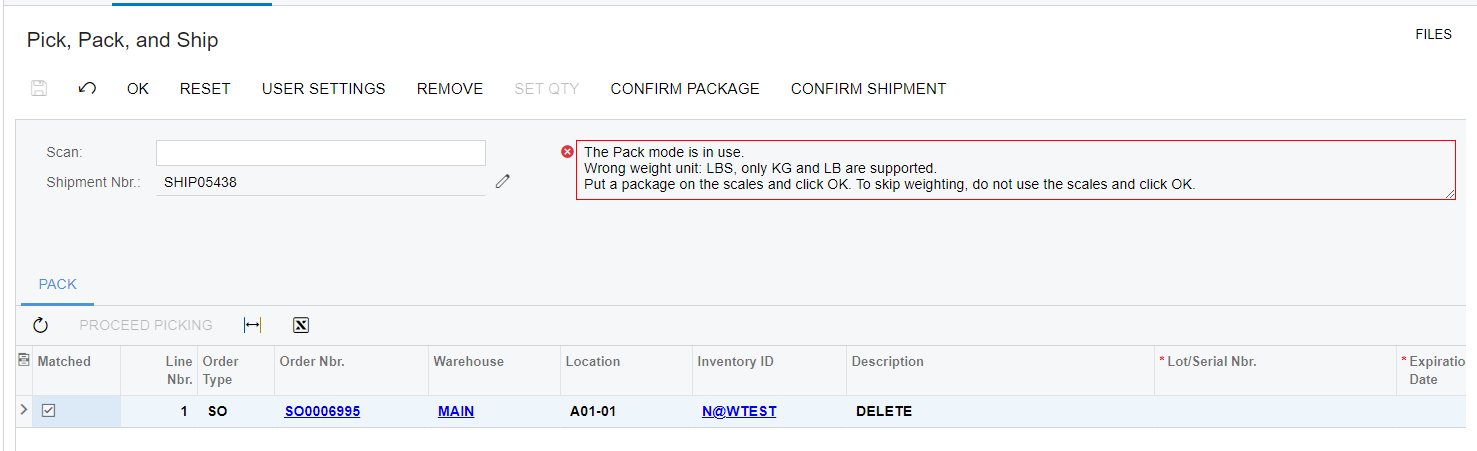
Has anyone run into this before?