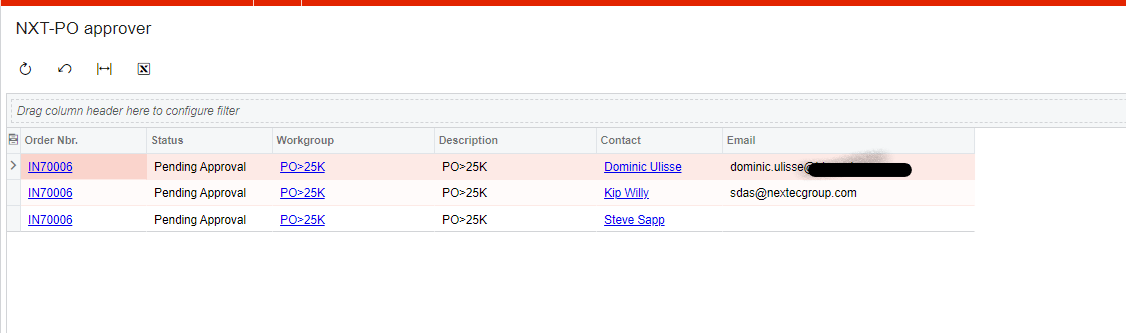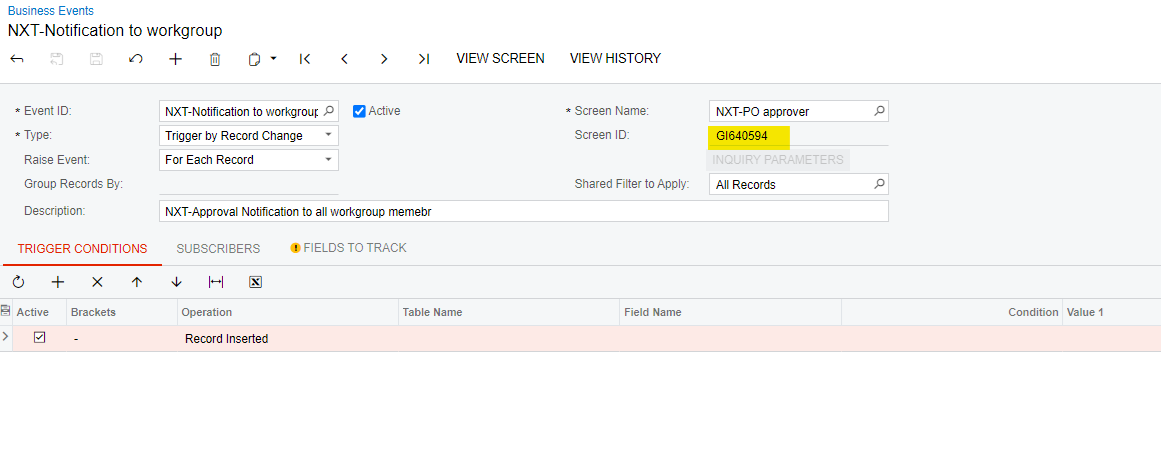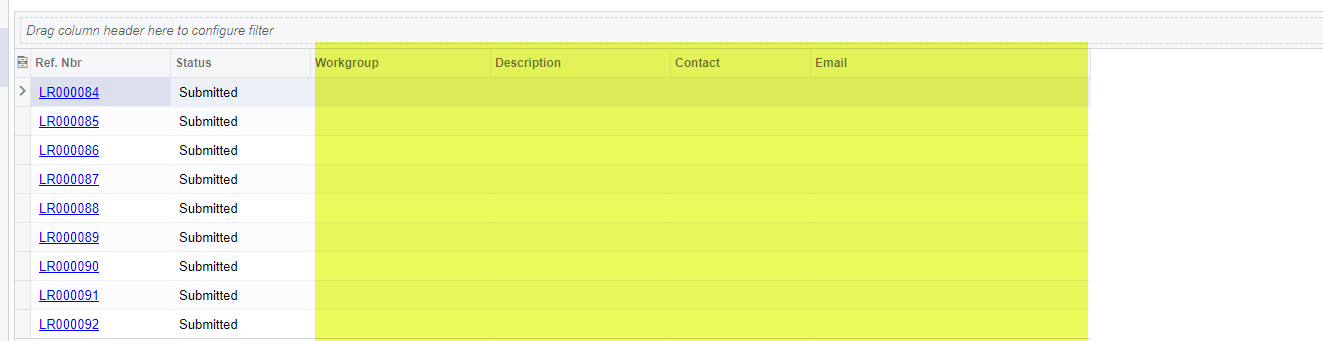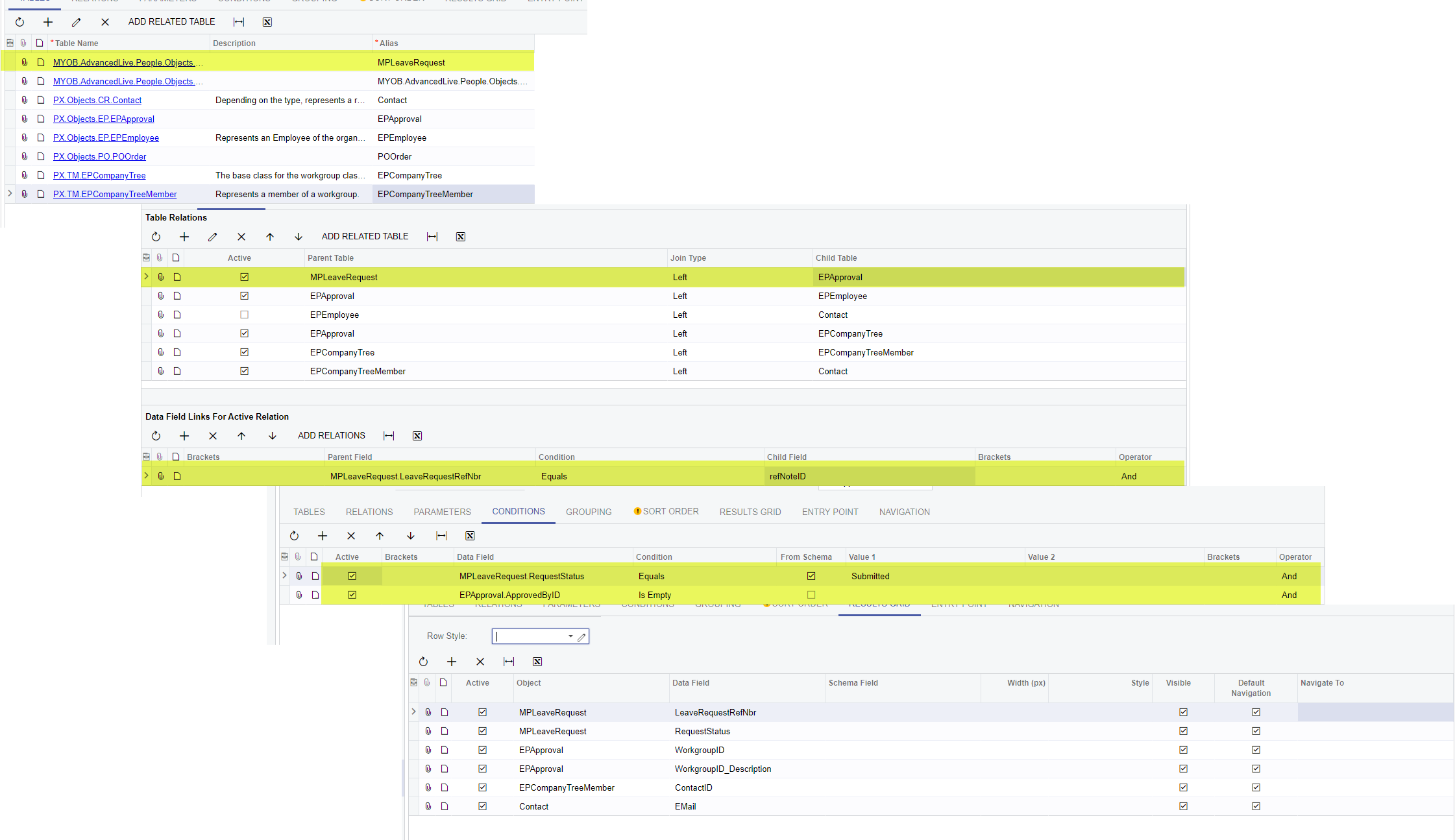We have a need to be able to assign workgroups to Tasks (which of course Acumatica supports). We need to be able to send email notifications to all members of the workgroup that have been assigned to the task.
Does anyone have any ideas on the strategy using Business Events/Notifications? I have tried with a generic inquiry to create a record in the GI for each member of the group - but the Notification never gets triggered.
Thanks
Bob