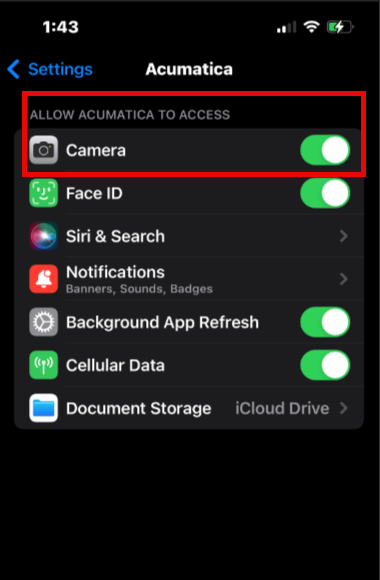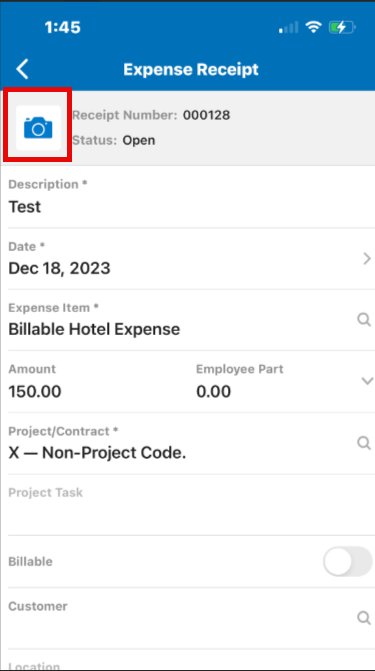Is there a solution how to select and upload images from the gallery in the Haufe X360 app in IOS?
But if you have photo optimization and Icloud activated on your iPhone. Does the Haufe app think that this is just a .thumb file.
You then only have the option of taking the photo directly via the app.