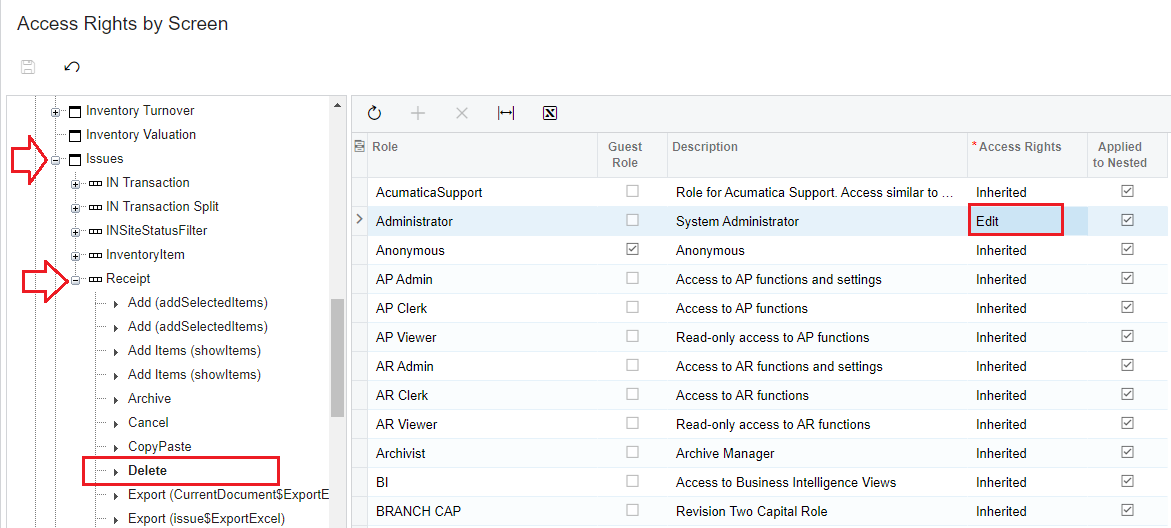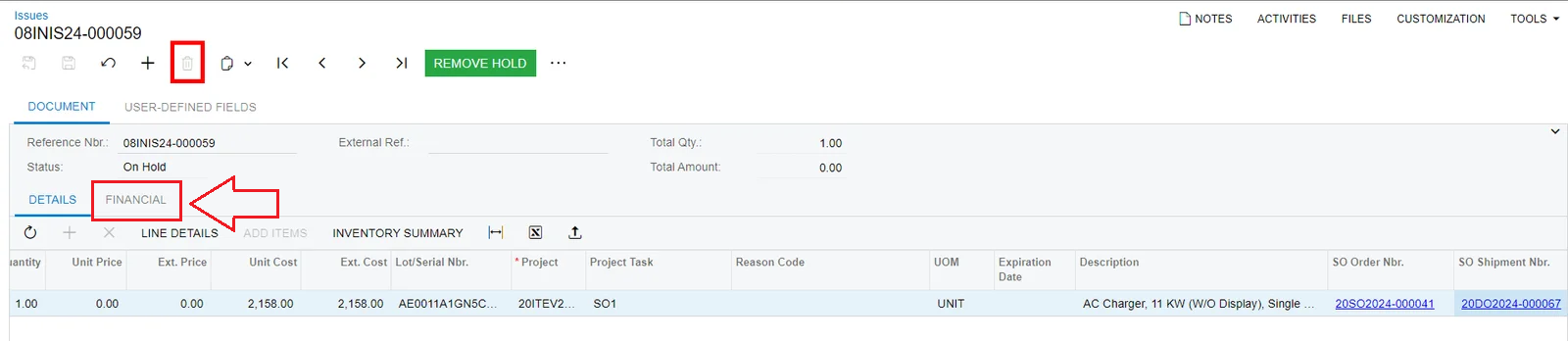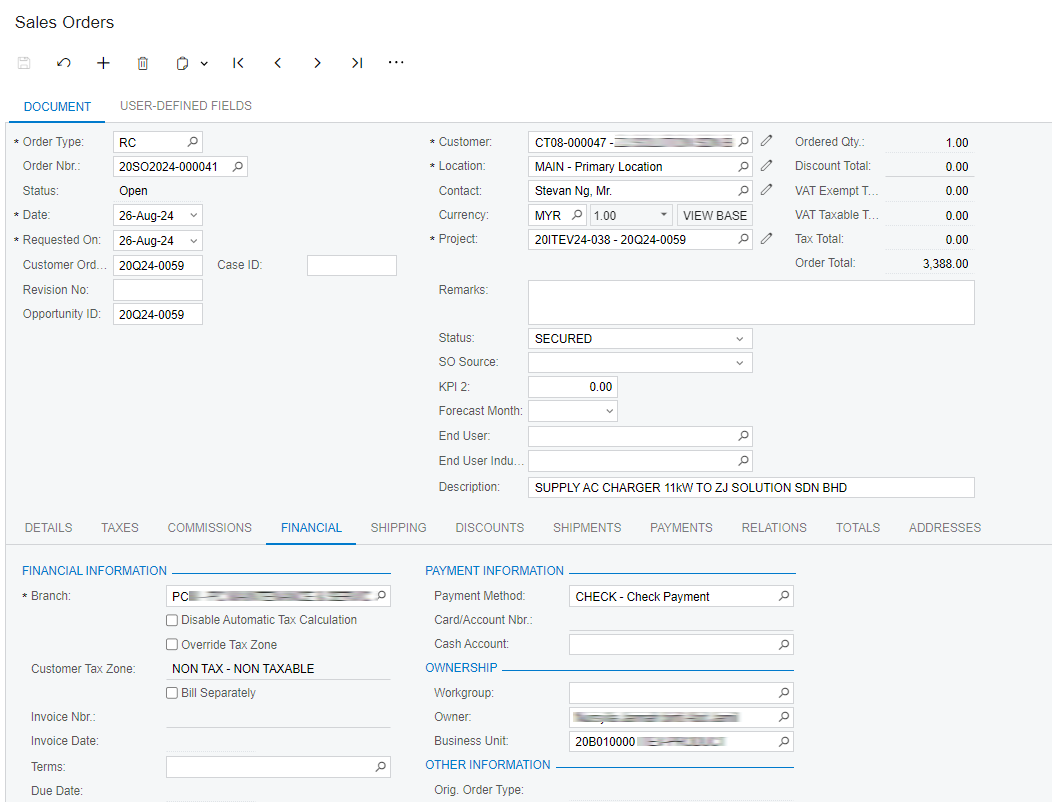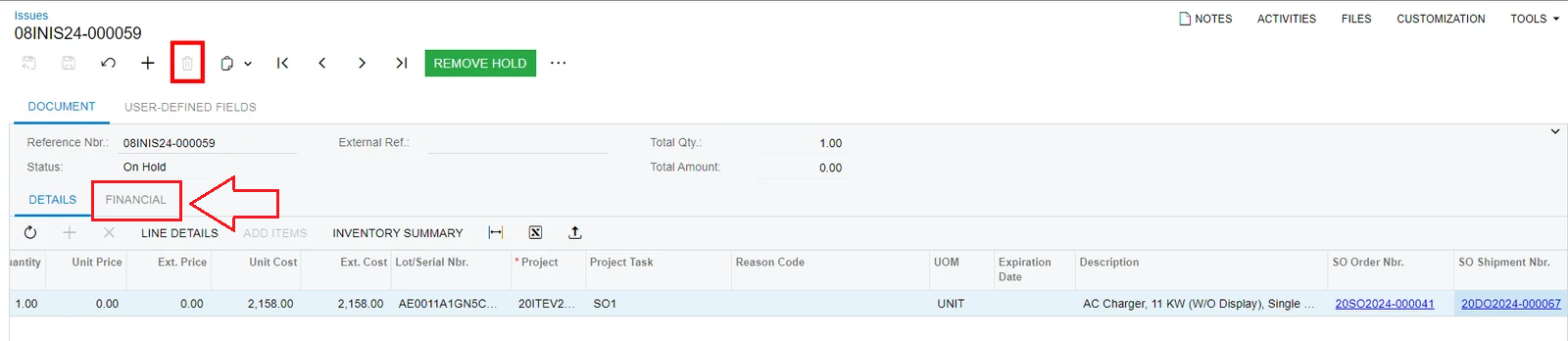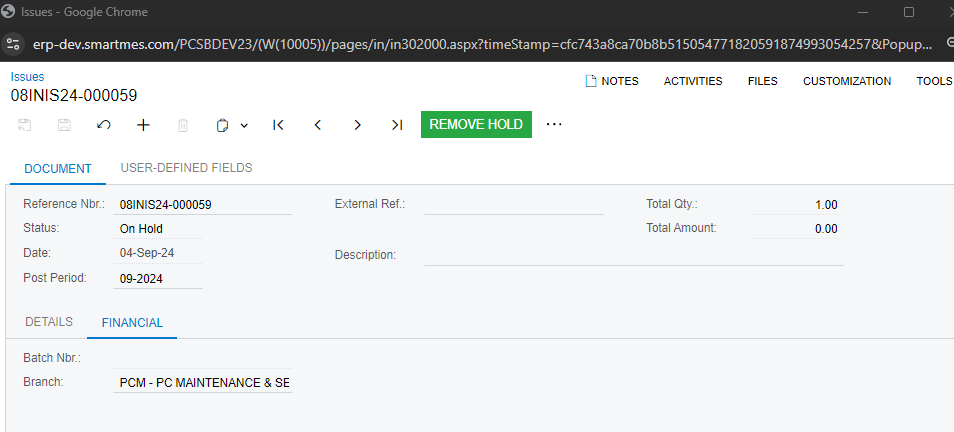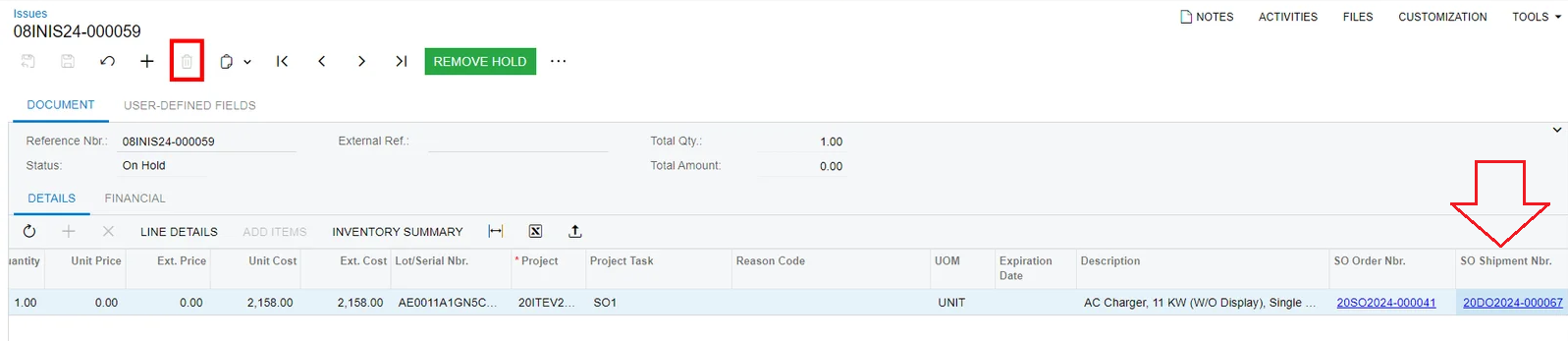Good day! Have you guys encountered any issues when unable to delete the on hold issues document?
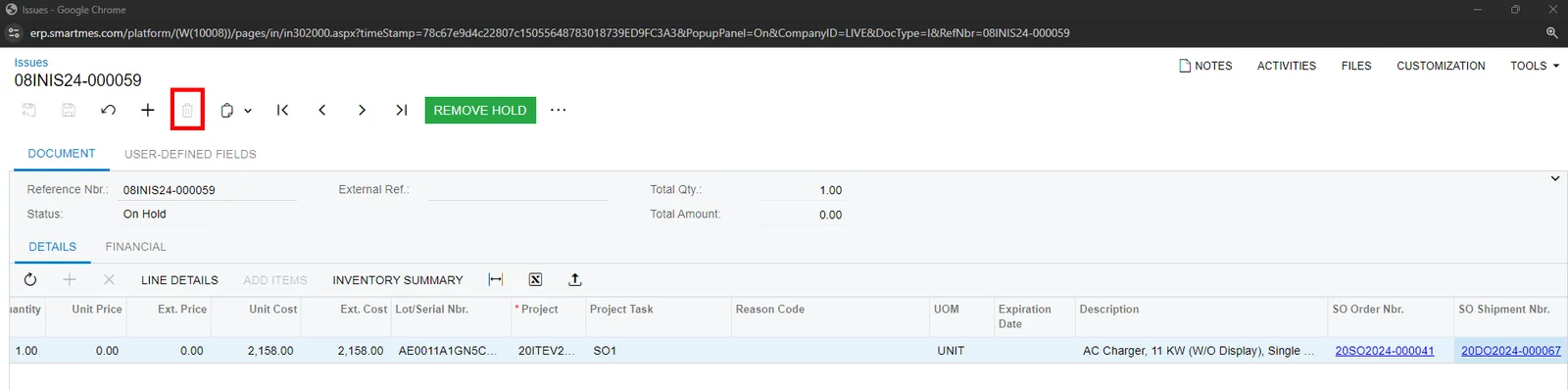
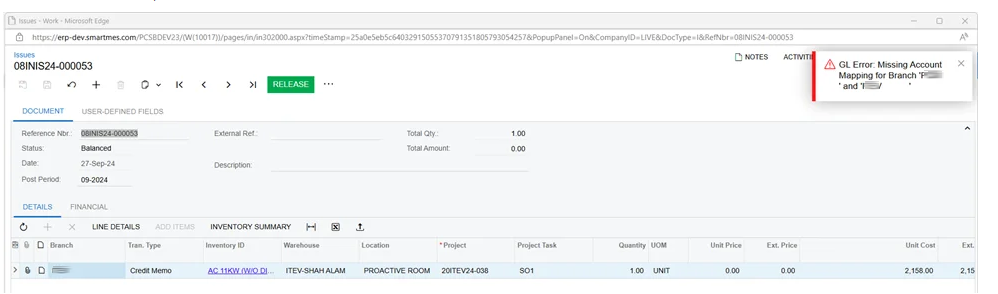
Basically, we wanted to delete issues document because of incorrect branch. Our organization doesn’t apply the inter-branch mapping in Acumatica. Therefore we would like to correct this issues document.
If we create issues document directly, we don’t have any issues to delete it.
UpdateIN has been performed and the shipment has been confirmed. We had even tried to cancel the Sales Order but unfortunately system says: SO Error: The 20SO2024-000041 sales order cannot be canceled because some items have been shipped. No invoice has been created and released yet.
The issues document seems like floating and we are unable to delete it.
Anyway we can resolve or reverse the document apart from apply inter-branch mapping?