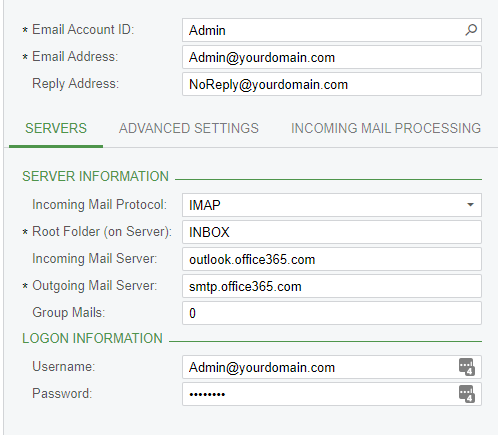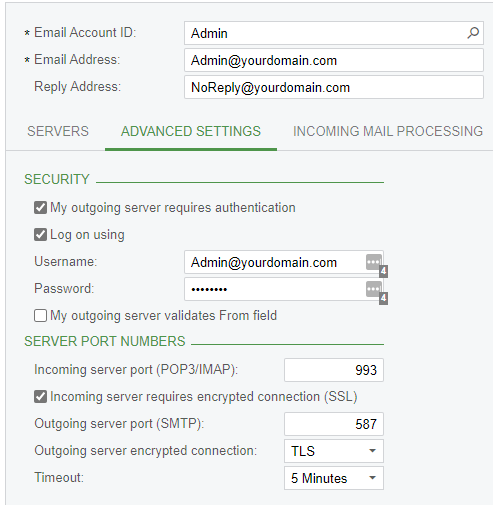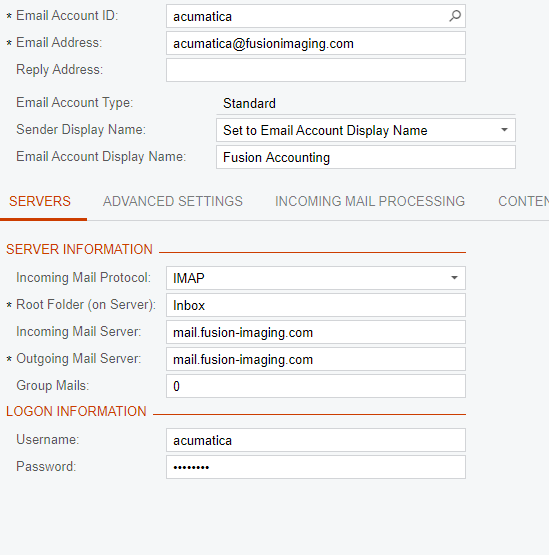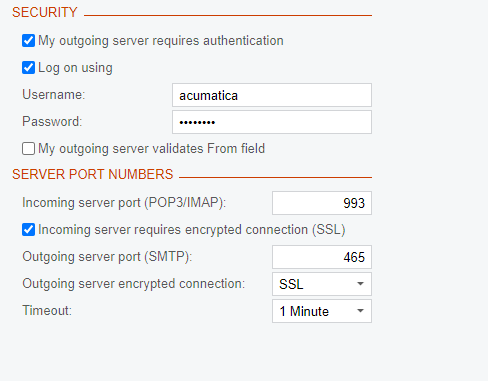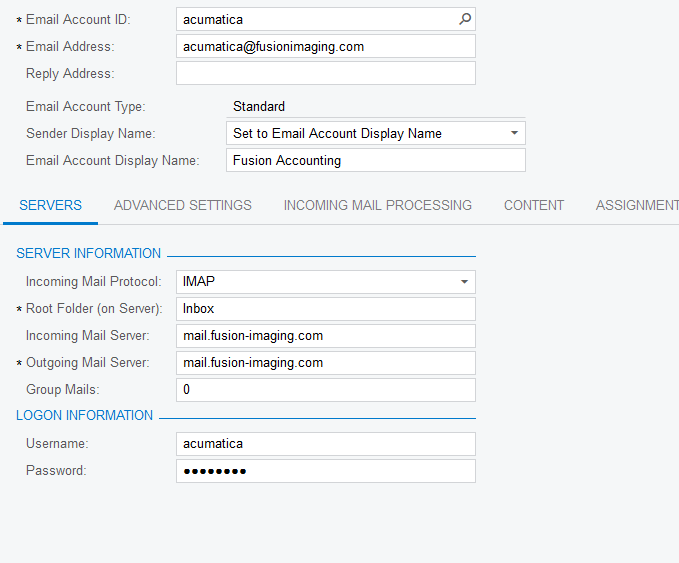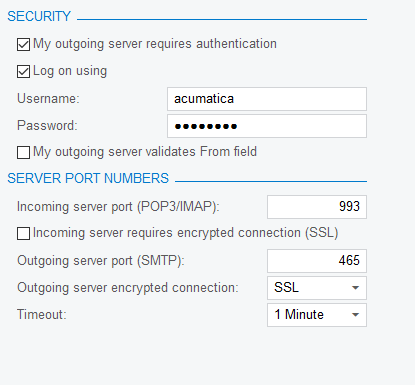I have 2 tenants in our Acumatica install (single server). Test and Live. On our Test tenant I was able to get a System Email account added, setup and working perfect. However on our Live tenant, after mirroring the settings exactly like the account on the Test tenant, after clicking the [TEST] button, it just spins, and the Elapsed Time just keeps counting.
I've triple checked the system email account settings, everything matches.
Some notes:
The spinner "Press to abort", does nothing.
System Management -> System Monitor does show the running process. However the ABORT button does nothing. Also, if I click [Active Threads], it shows this error in the modal that pops up:
User: xxx
Screen: ~/pages/sm/sm204002.aspx
Command: checkEMailAccount
Time, sec: 750
at System.Net.UnsafeNclNativeMethods.OSSOCK.recv(IntPtr socketHandle, Byte* pinnedBuffer, Int32 len, SocketFlags socketFlags)
at System.Net.UnsafeNclNativeMethods.OSSOCK.recv(IntPtr socketHandle, Byte* pinnedBuffer, Int32 len, SocketFlags socketFlags)
at System.Net.Sockets.Socket.Receive(Byte[] buffer, Int32 offset, Int32 size, SocketFlags socketFlags, SocketError& errorCode)
at System.Net.Sockets.NetworkStream.Read(Byte[] buffer, Int32 offset, Int32 size)
at PX.Common.IO.SmartStream.a(Boolean A_0, BufferCallback A_1) in C:\Users\svc-builder\AppData\Local\Temp\~PX.Comm.0\PX.Common.dll.il:line 64230
at PX.Common.IO.SmartStream.ReadLine(ReadLineAsyncOP op, Boolean async) in C:\Users\svc-builder\AppData\Local\Temp\~PX.Comm.0\PX.Common.dll.il:line 63092
at PX.Common.IMAP.Client.ImapClient.OnConnected() in C:\Users\svc-builder\AppData\Local\Temp\~PX.Comm.0\PX.Common.dll.il:line 101114
at PX.Common.TCP.TcpClient.OnConnected(CompleteConnectCallback callback) in C:\Users\svc-builder\AppData\Local\Temp\~PX.Comm.0\PX.Common.dll.il:line 66629
at PX.Common.TCP.TcpClient.ConnectAsyncOP.c() in C:\Users\svc-builder\AppData\Local\Temp\~PX.Comm.0\PX.Common.dll.il:line 65490
at PX.Common.TCP.TcpClient.ConnectAsyncOP.Start(TcpClient owner) in C:\Users\svc-builder\AppData\Local\Temp\~PX.Comm.0\PX.Common.dll.il:line 65295
at PX.Common.TCP.TcpClient.ConnectAsync(ConnectAsyncOP op) in C:\Users\svc-builder\AppData\Local\Temp\~PX.Comm.0\PX.Common.dll.il:line 66345
at PX.Common.TCP.TcpClient.Connect(IPEndPoint localEP, IPEndPoint remoteEP, Boolean ssl, RemoteCertificateValidationCallback certCallback) in C:\Users\svc-builder\AppData\Local\Temp\~PX.Comm.0\PX.Common.dll.il:line 66285
at PX.Common.TCP.TcpClient.Connect(IPEndPoint localEP, IPEndPoint remoteEP, Boolean ssl) in C:\Users\svc-builder\AppData\Local\Temp\~PX.Comm.0\PX.Common.dll.il:line 66239
at PX.Common.TCP.TcpClient.Connect(String host, Int32 port, Boolean ssl) in C:\Users\svc-builder\AppData\Local\Temp\~PX.Comm.0\PX.Common.dll.il:line 66189
at PX.Common.Mail.MailReceiver.ImapReceiver.a() in C:\Users\svc-builder\AppData\Local\Temp\~PX.Comm.0\PX.Common.dll.il:line 120511
at PX.Common.Mail.MailReceiver.ImapReceiver.Test() in C:\Users\svc-builder\AppData\Local\Temp\~PX.Comm.0\PX.Common.dll.il:line 120502
at PX.SM.EMailAccountMaint.a(Action A_0, String A_1) in C:\Bld2\AC-FULL2019R19-JOB1\Sources\NetTools\PX.Data\Maintenance\SM\EMailAccountMaint.cs:line 295
at PX.SM.EMailAccountMaint.b(IEnumerable`1 A_0) in C:\Bld2\AC-FULL2019R19-JOB1\Sources\NetTools\PX.Data\Maintenance\SM\EMailAccountMaint.cs:line 113
at PX.Data.PXLongOperation.<>c__DisplayClass17_0.b__0() in C:\Bld2\AC-FULL2019R19-JOB1\Sources\NetTools\PX.Data\Process\Operation.cs:line 1246
at PX.Data.PXLongOperation.d(Object A_0) in C:\Bld2\AC-FULL2019R19-JOB1\Sources\NetTools\PX.Data\Process\Operation.cs:line 1482
at System.Threading.ExecutionContext.RunInternal(ExecutionContext executionContext, ContextCallback callback, Object state, Boolean preserveSyncCtx)
at System.Threading.ExecutionContext.Run(ExecutionContext executionContext, ContextCallback callback, Object state, Boolean preserveSyncCtx)
at System.Threading.ExecutionContext.Run(ExecutionContext executionContext, ContextCallback callback, Object state)
at PX.Data.PXThreadPool.a() in C:\Bld2\AC-FULL2019R19-JOB1\Sources\NetTools\PX.Data\Process\Threadpool.cs:line 139
at System.Threading.ExecutionContext.RunInternal(ExecutionContext executionContext, ContextCallback callback, Object state, Boolean preserveSyncCtx)
at System.Threading.ExecutionContext.Run(ExecutionContext executionContext, ContextCallback callback, Object state, Boolean preserveSyncCtx)
at System.Threading.ExecutionContext.Run(ExecutionContext executionContext, ContextCallback callback, Object state)
at System.Threading.ThreadHelper.ThreadStart()Eventually after 30 minutes or so, the process just goes away.
Any suggestions as to what may be different between the two tenants, and/or what would cause this behavior?