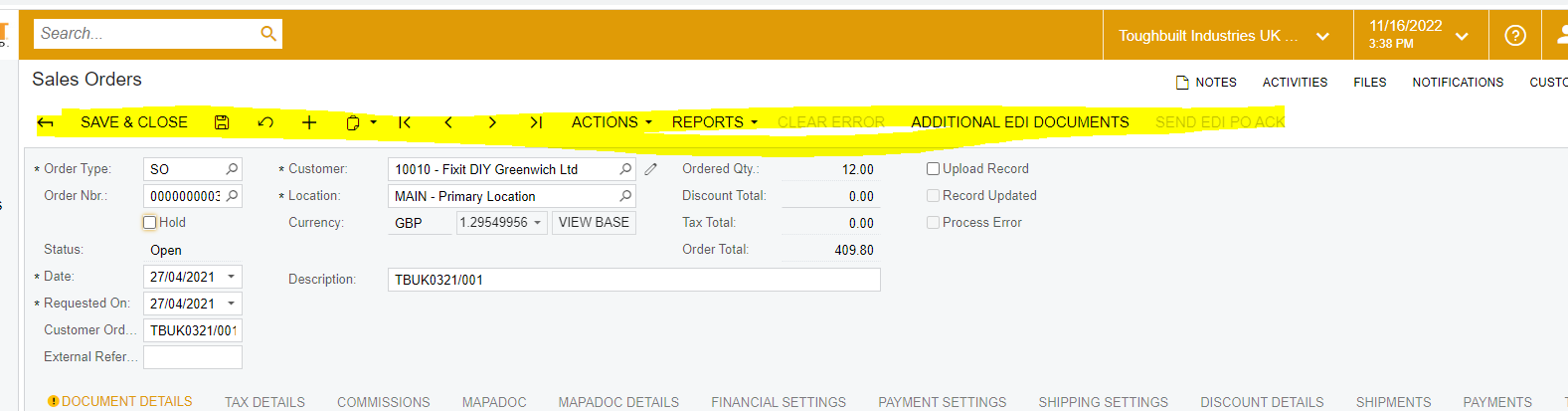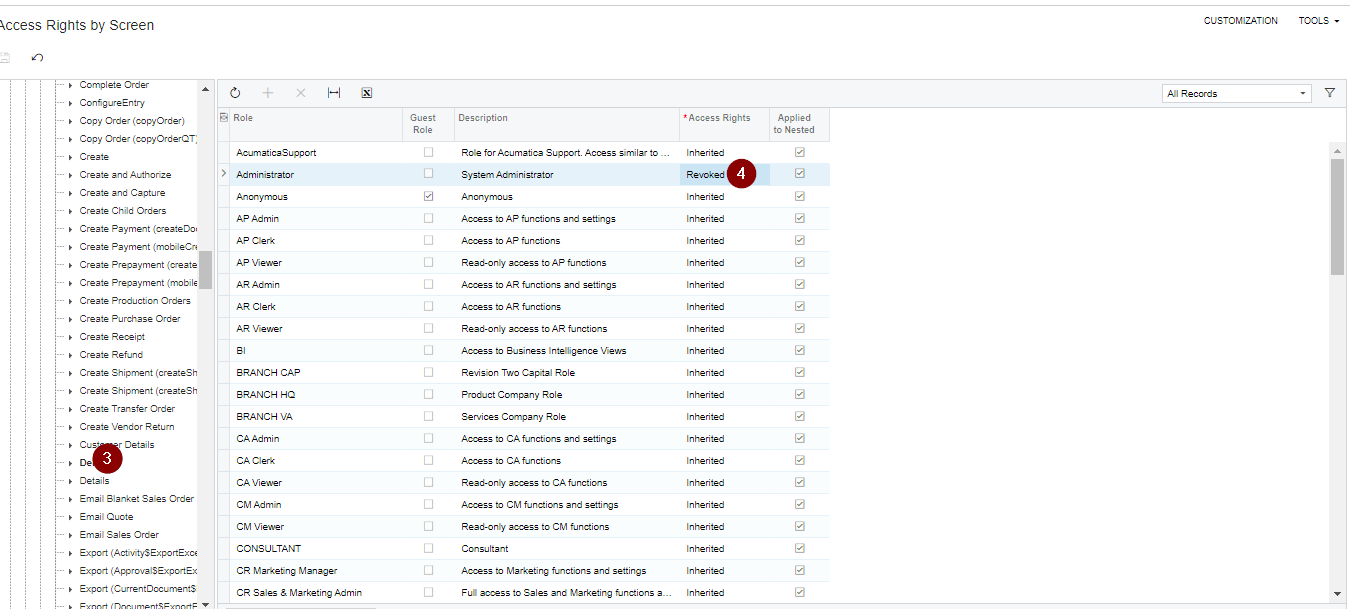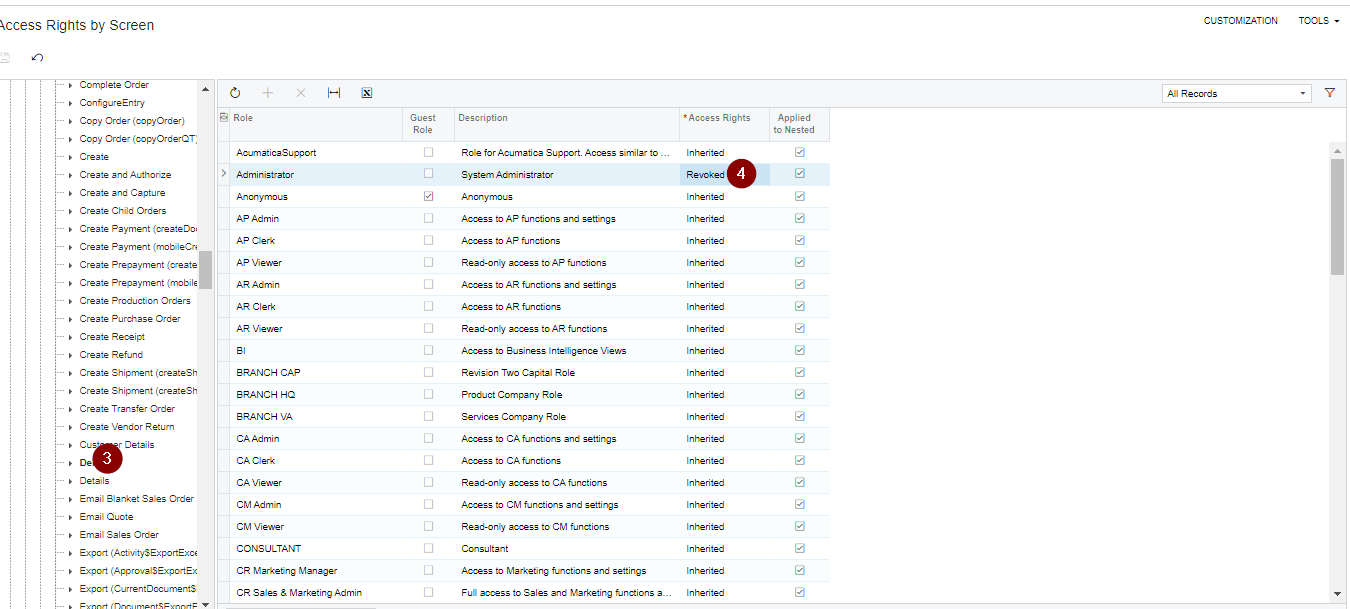Good day,
Question, How to add back to the toolbar the Delete icon the sales order form. (The icon is on the toolbar for purchase orders and other forms) The Acumatica documentation on this area is lacking.
Any assistance would be greatly appreciated.
Thank you.
Evan