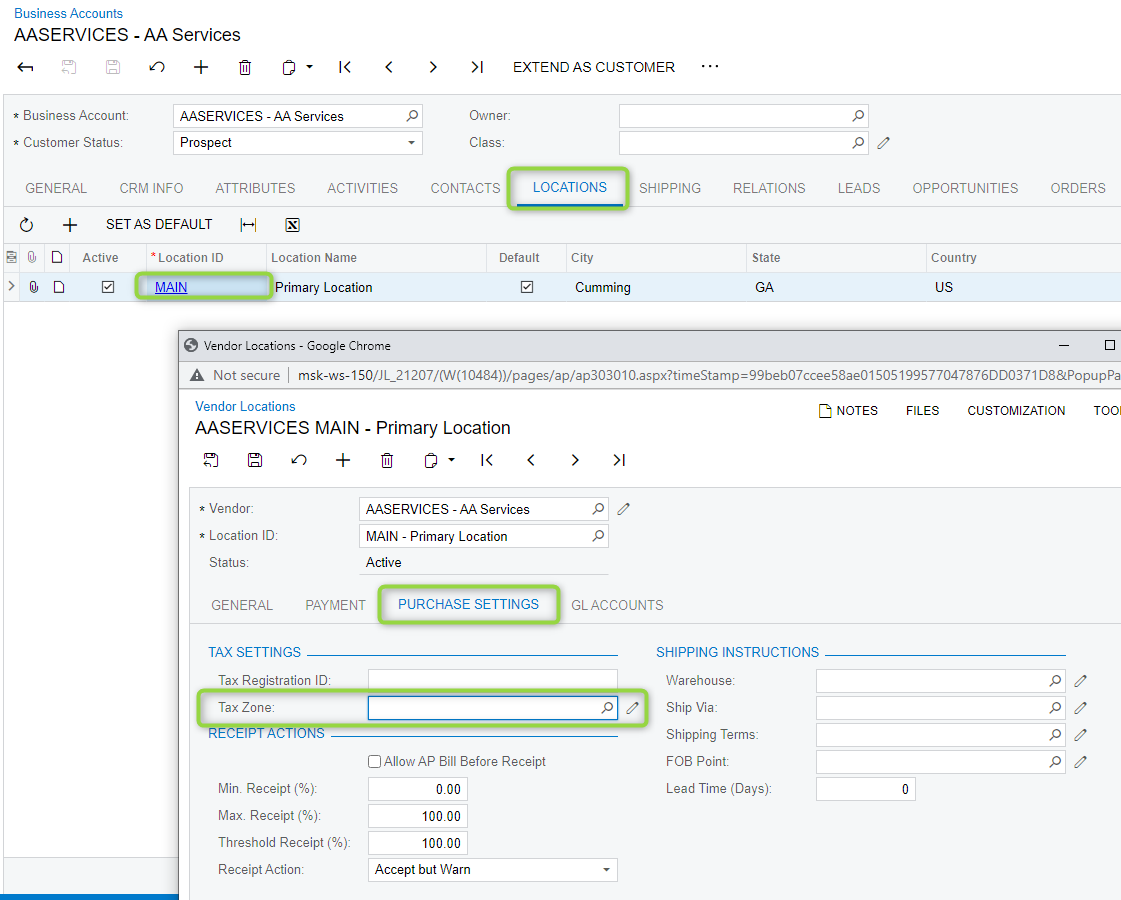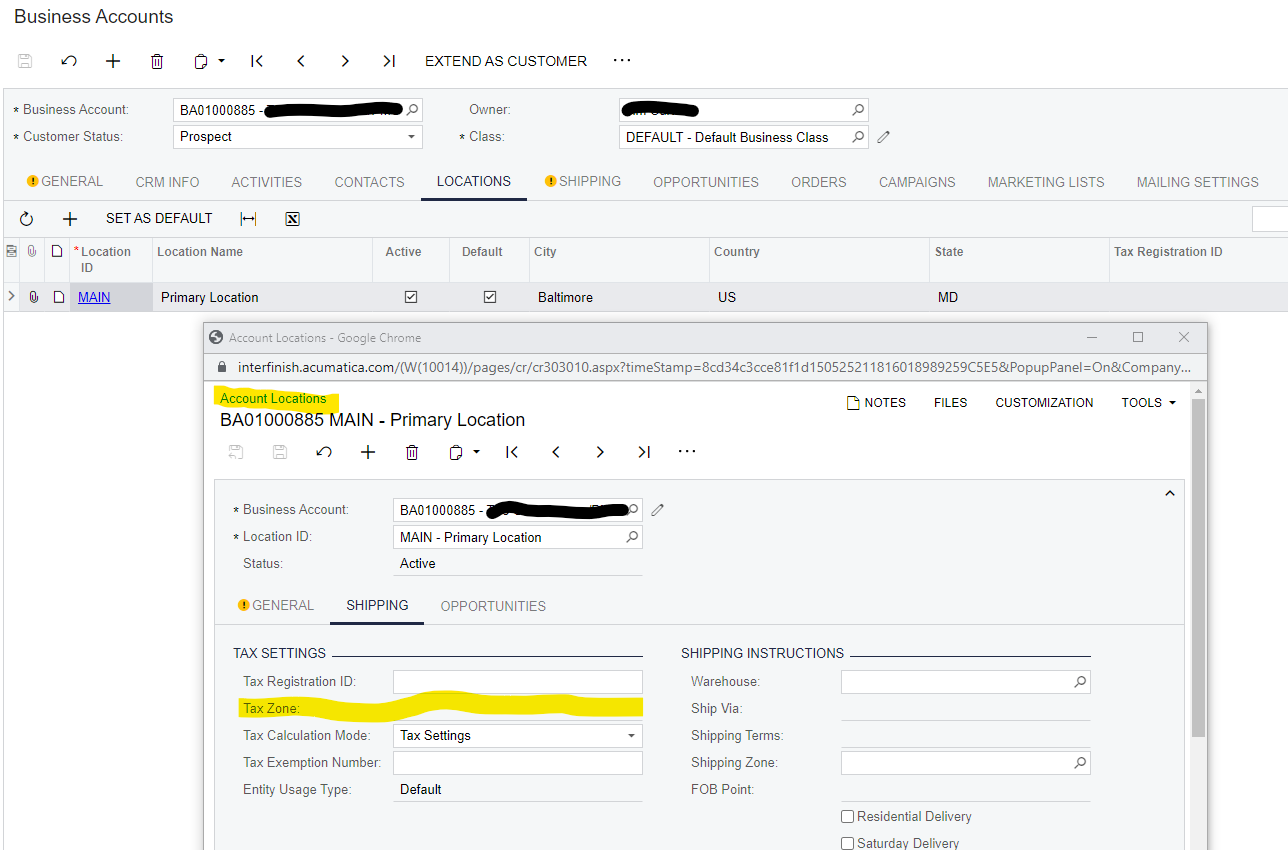In some past release the ability to edit the Tax Zone on Business Accounts was apparently disabled. My “forever a prospect, never a customer” Business Accounts have the proper Tax Zone set (but now not editable) while new prospects stuck without Tax Zone. When creating the Opportunities for these extra care must be taken to set the Tax Zone there. As this is normally populated automatically, it is often missed. Quote (in our case Project Quote) generated before the missing taxes becomes evident.
Was the Tax Zone disabled by design? ...and for what reason?
If not, is there an easy fix?