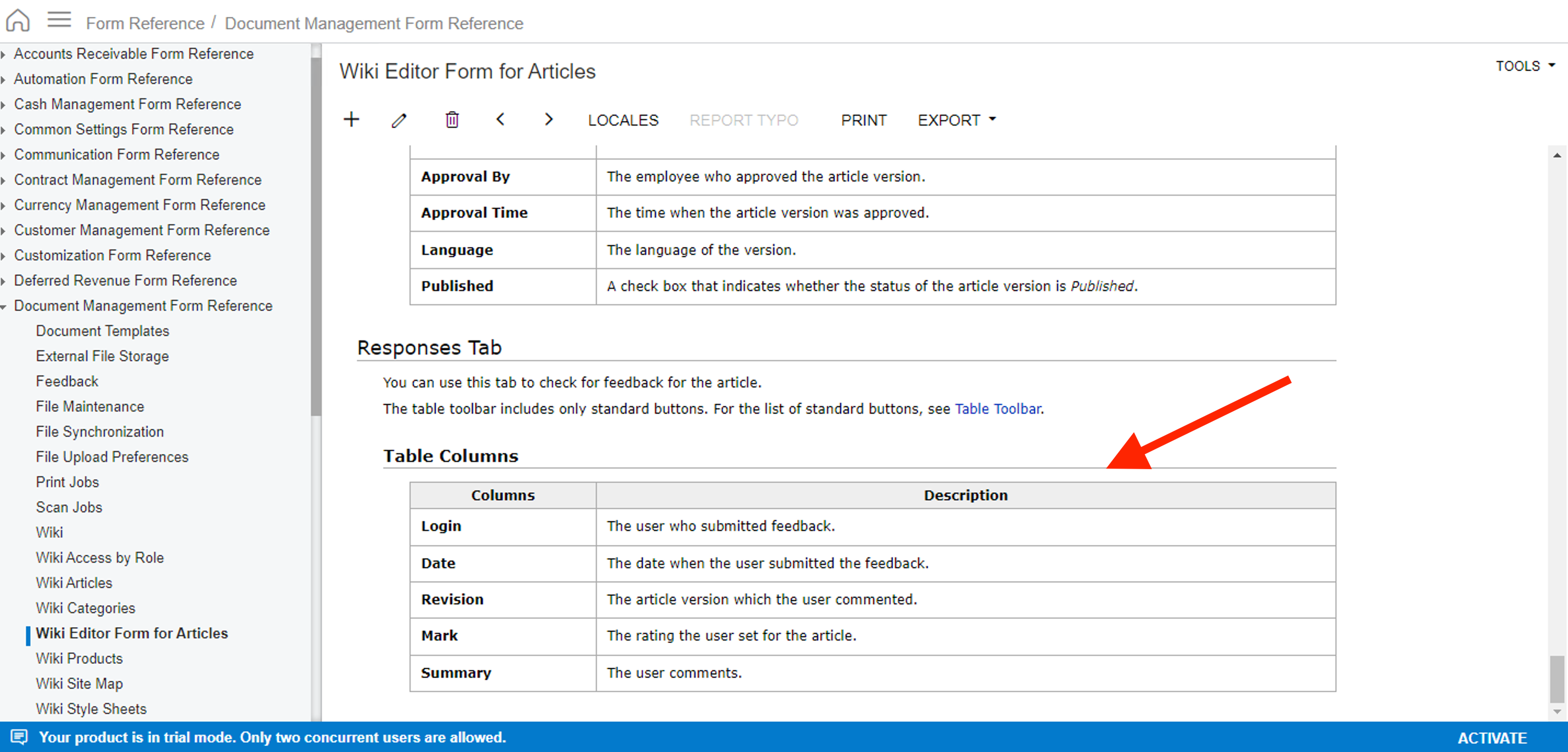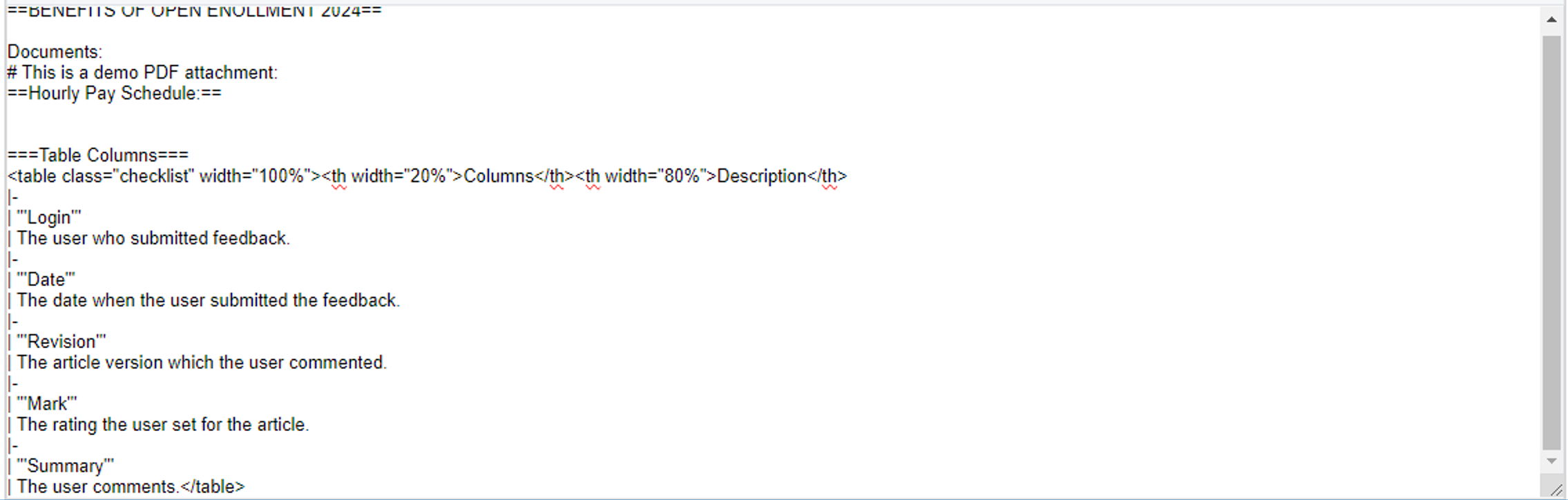Hello all,
And this is what I tried while practicing:
And the table is getting displayed as:
How can I format this in proper way?
Best answer by jinin
Hi @Harry ,
Can you please try with the below sample?
==='''Implementation Checklist'''===
<table border=1>