can product workgroup set it don’t allow to put any content or Grey in ?
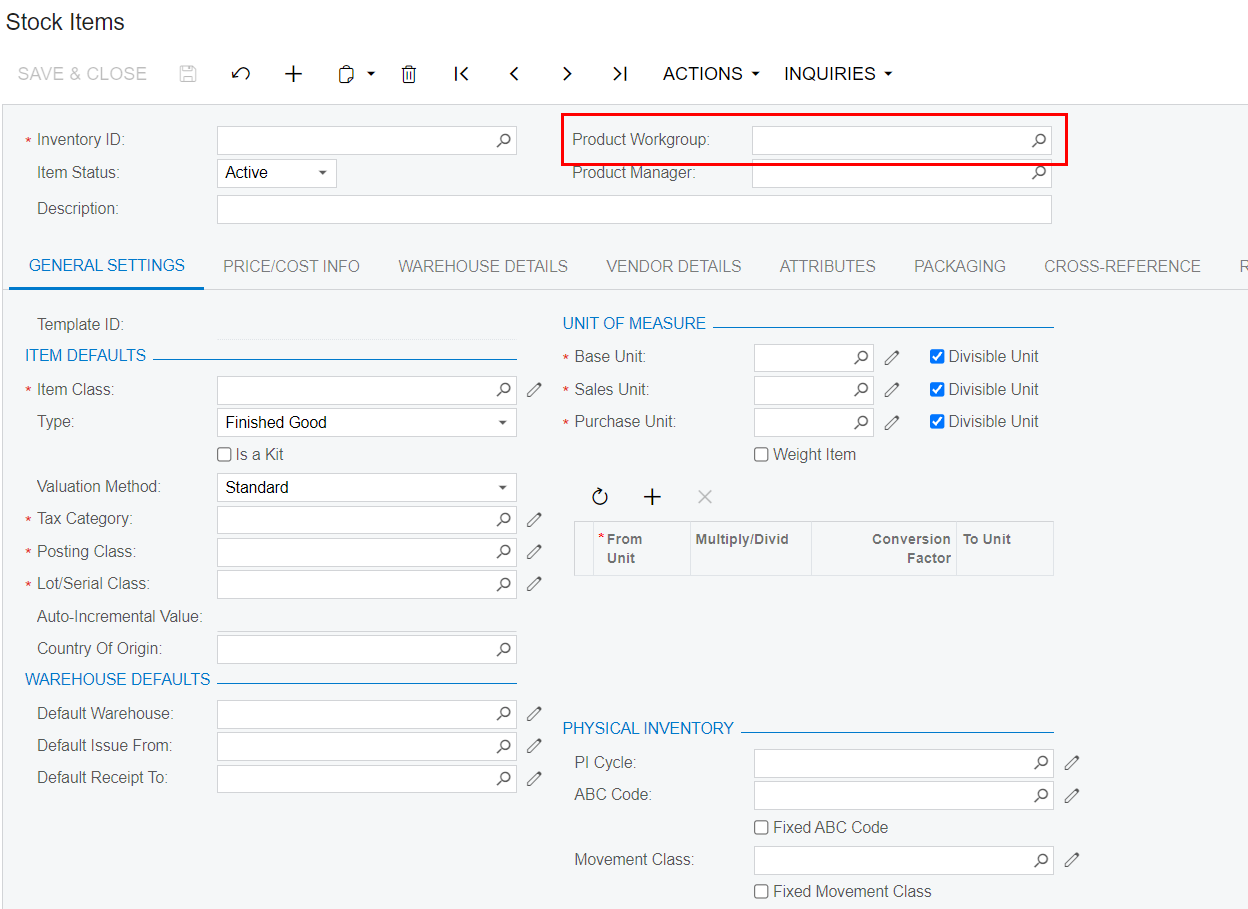
can product workgroup set it don’t allow to put any content or Grey in ?
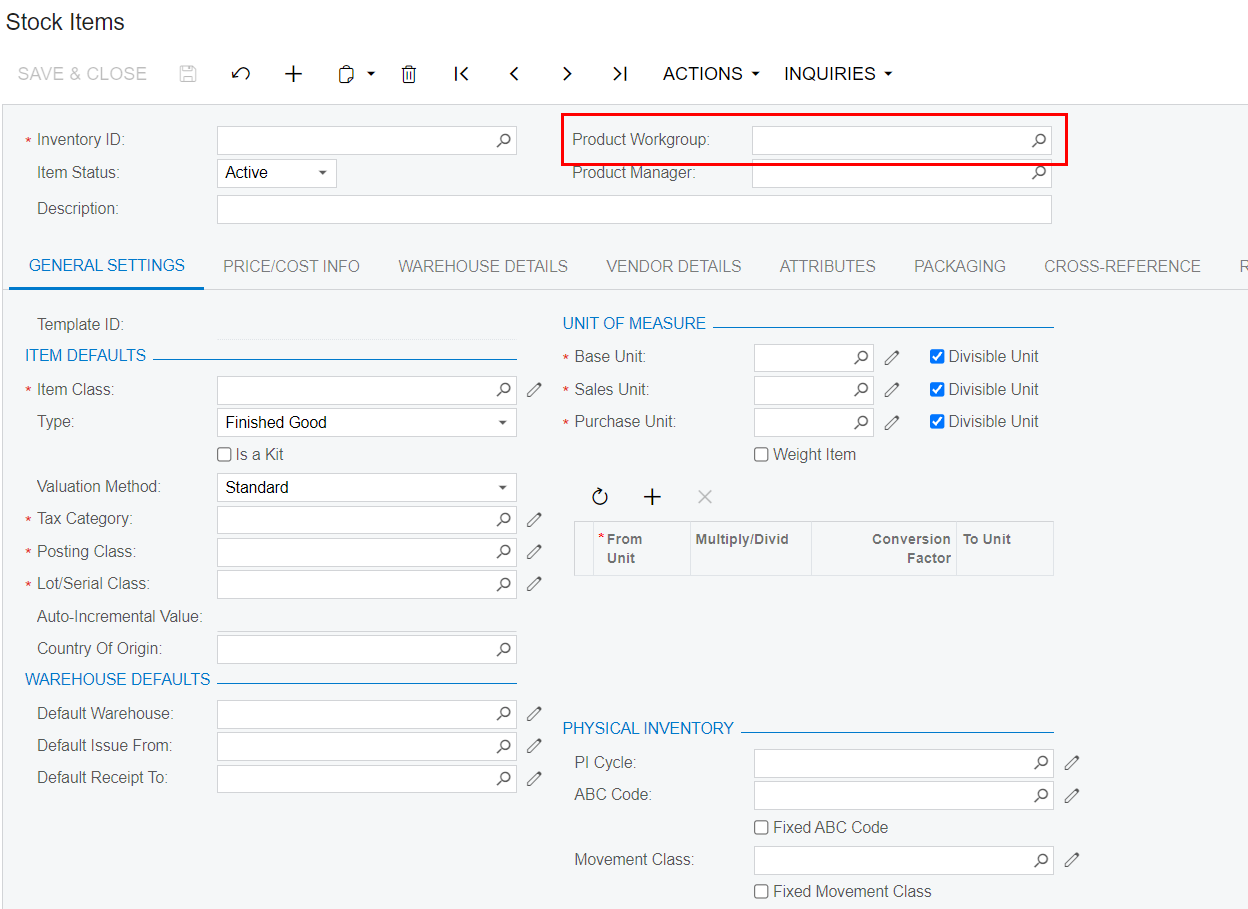
Best answer by vkumar
Hi
You can achieve this by restricting access to those columns ( Product Workgroup and Product Manager) using Access rights.
Here are relevant steps and screenshots.
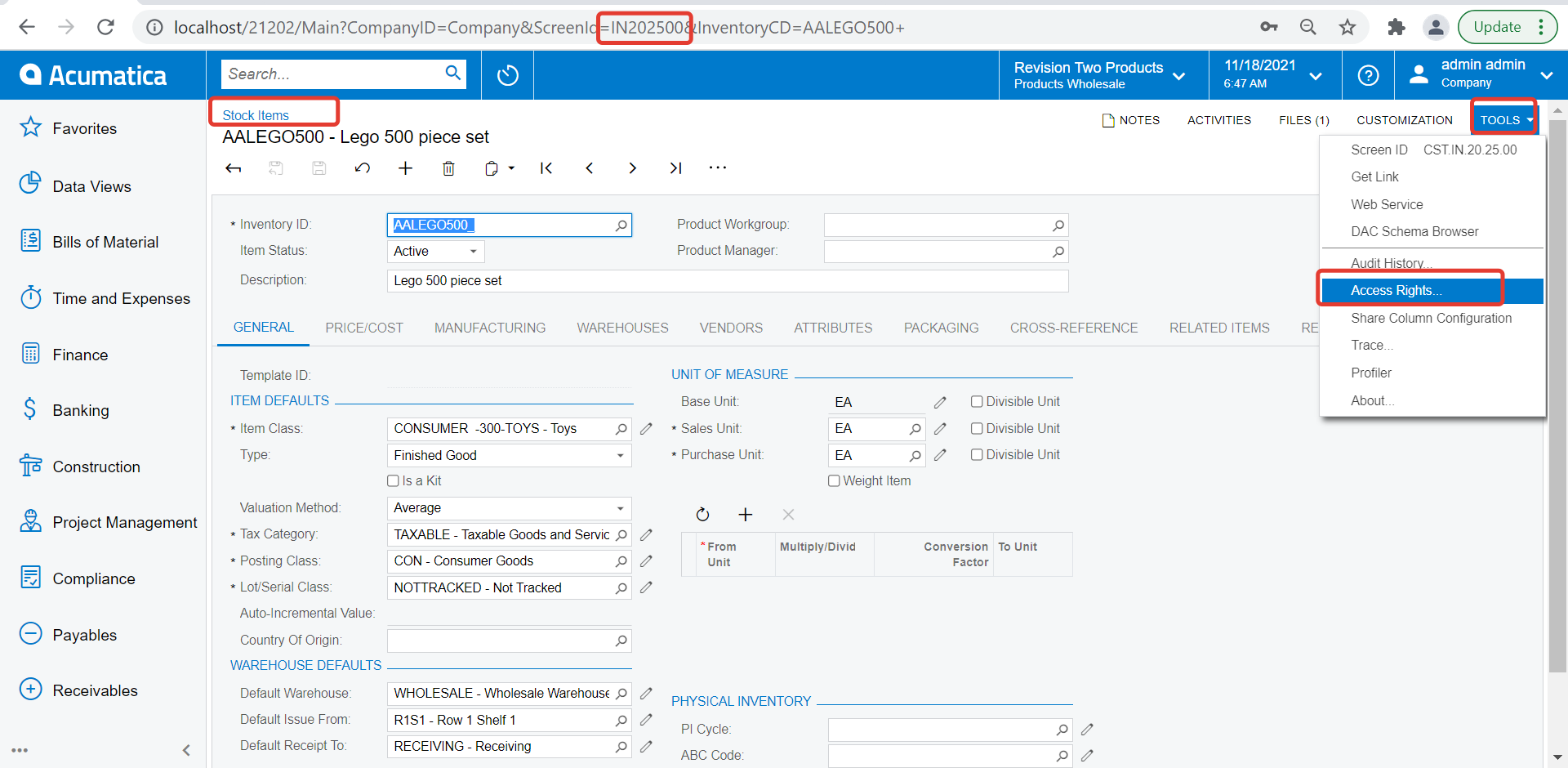
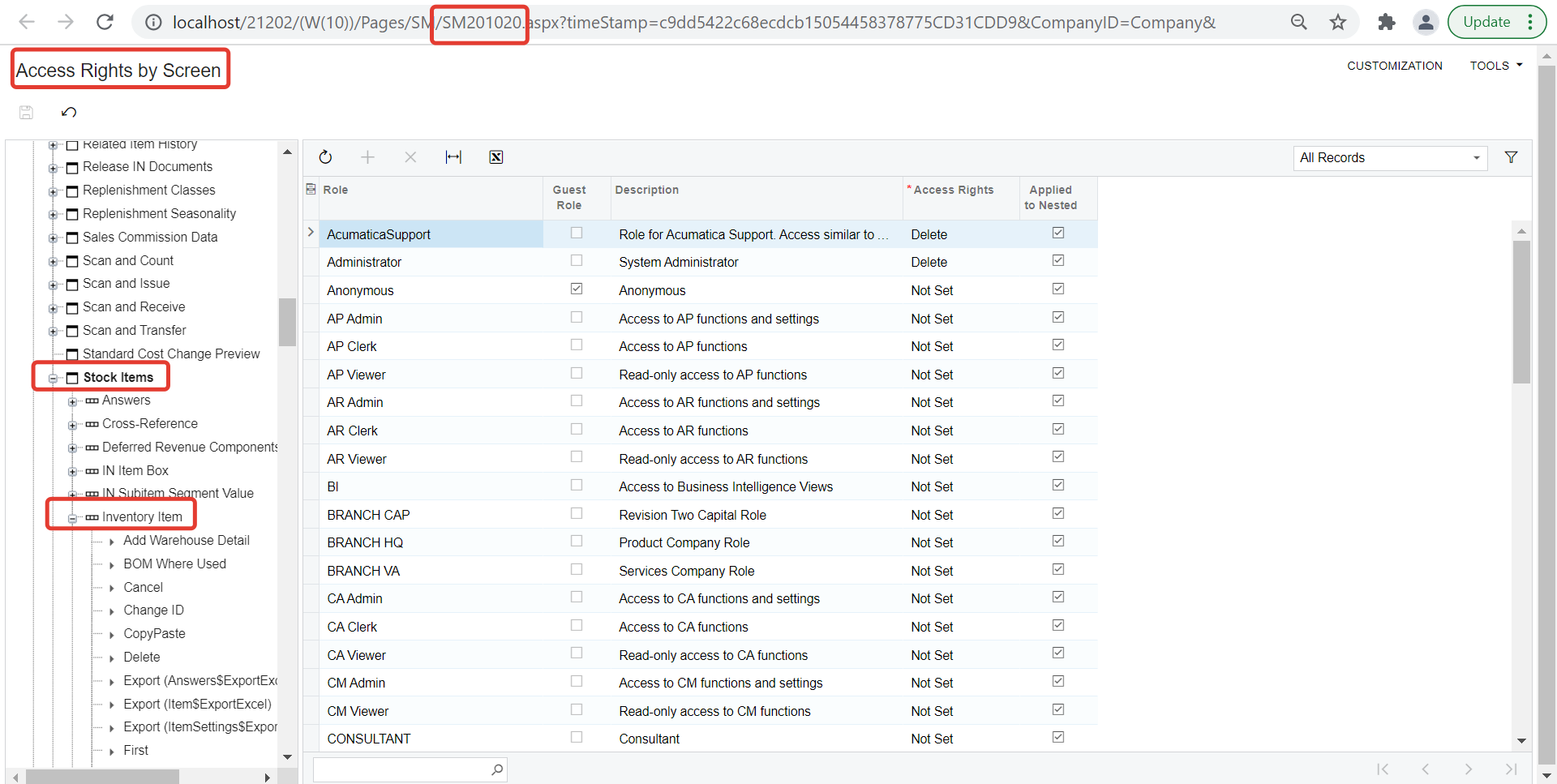
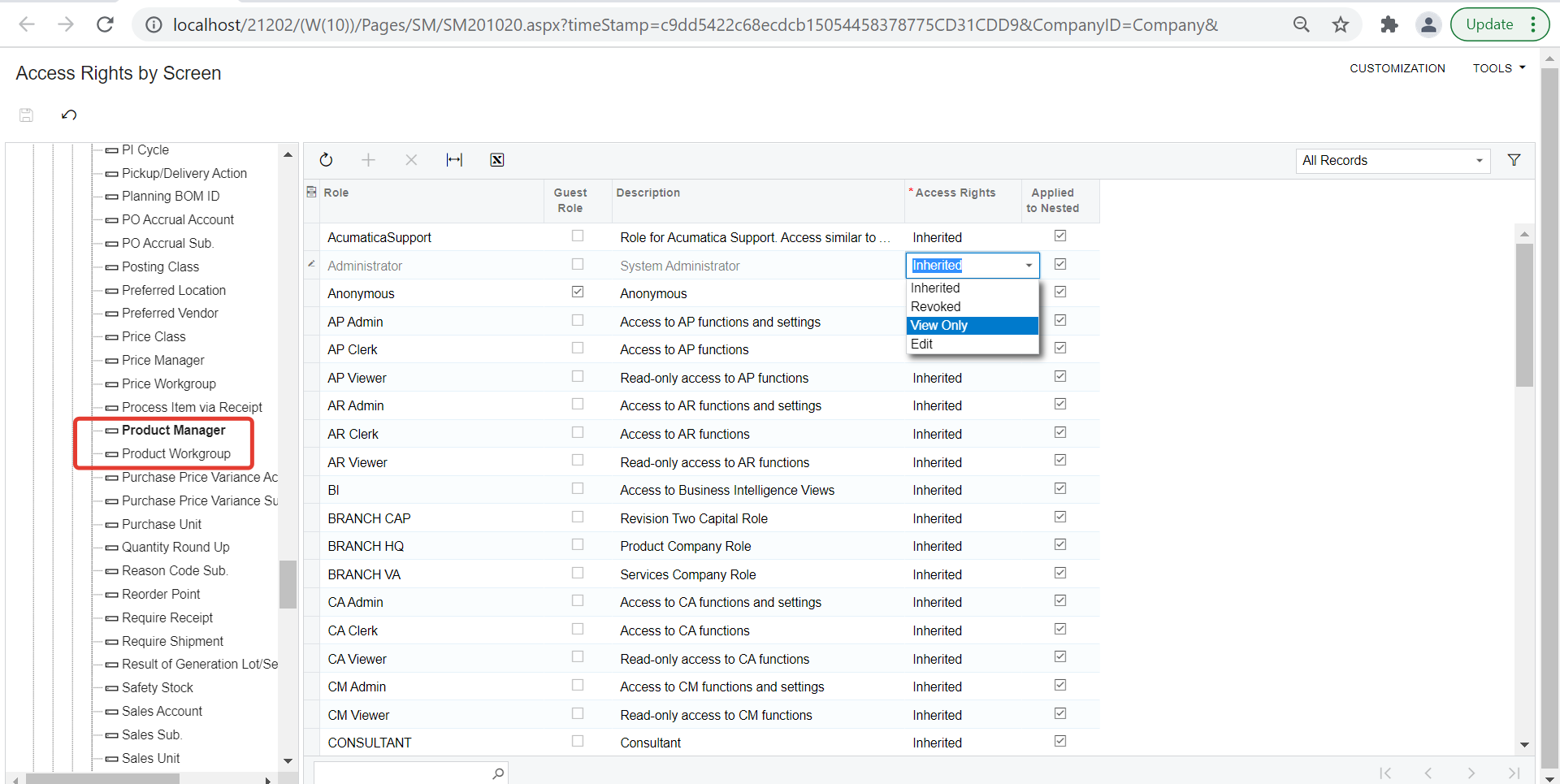
Hope this helps.
Regards
Enter your E-mail address. We'll send you an e-mail with instructions to reset your password.