Hey Everyone,
Recently we migrated to a different hosting server and some users started to experience issues with the Sidebar. It keeps spinning forever like in the image below. Some users are using Edge and others Chrome and it happens with both browsers, not necessarily at the same time and not everyone is having this issue. The only thing that helps fixing the issue is clearing the browser Cache, but days later it happens again.
Just wondering if anyone experienced this issue before? It may be something server side related...any insights are much appreciated!!
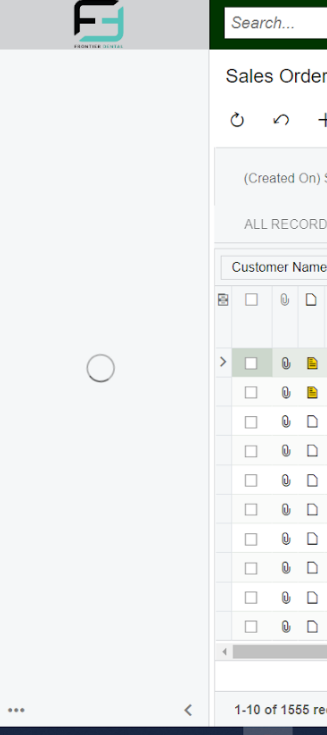
We are in the 2022R1 version
Thanks in advance!








