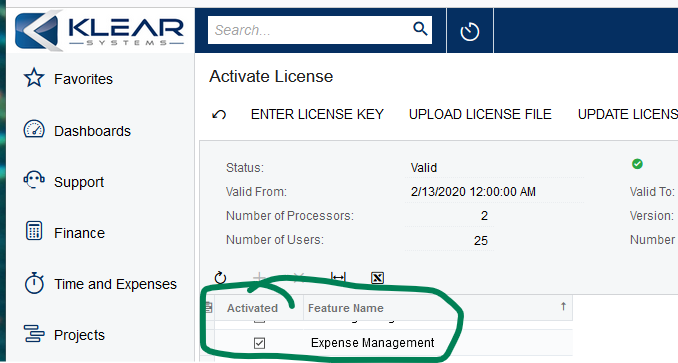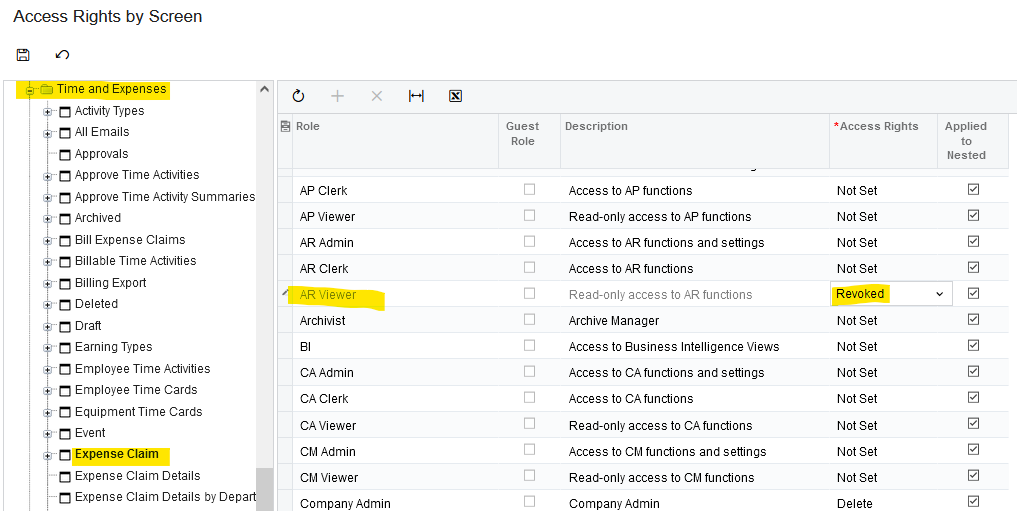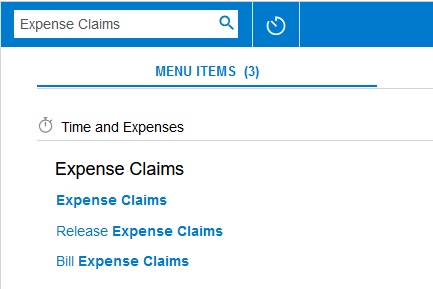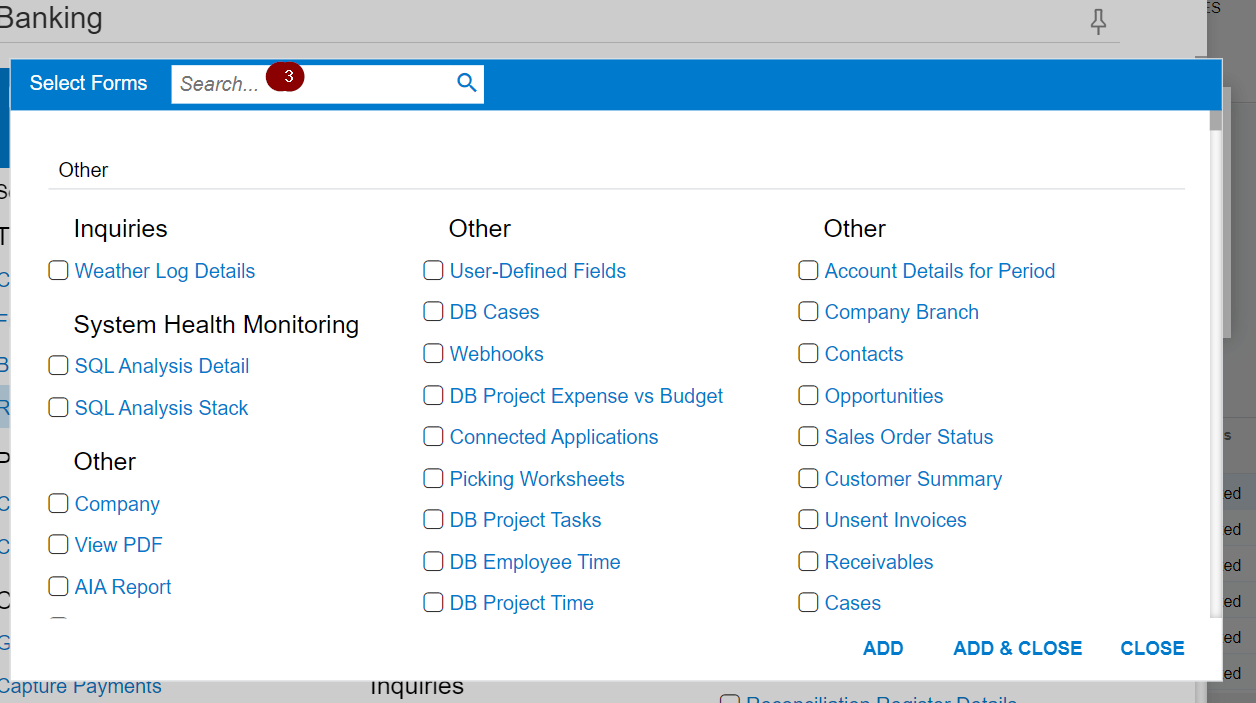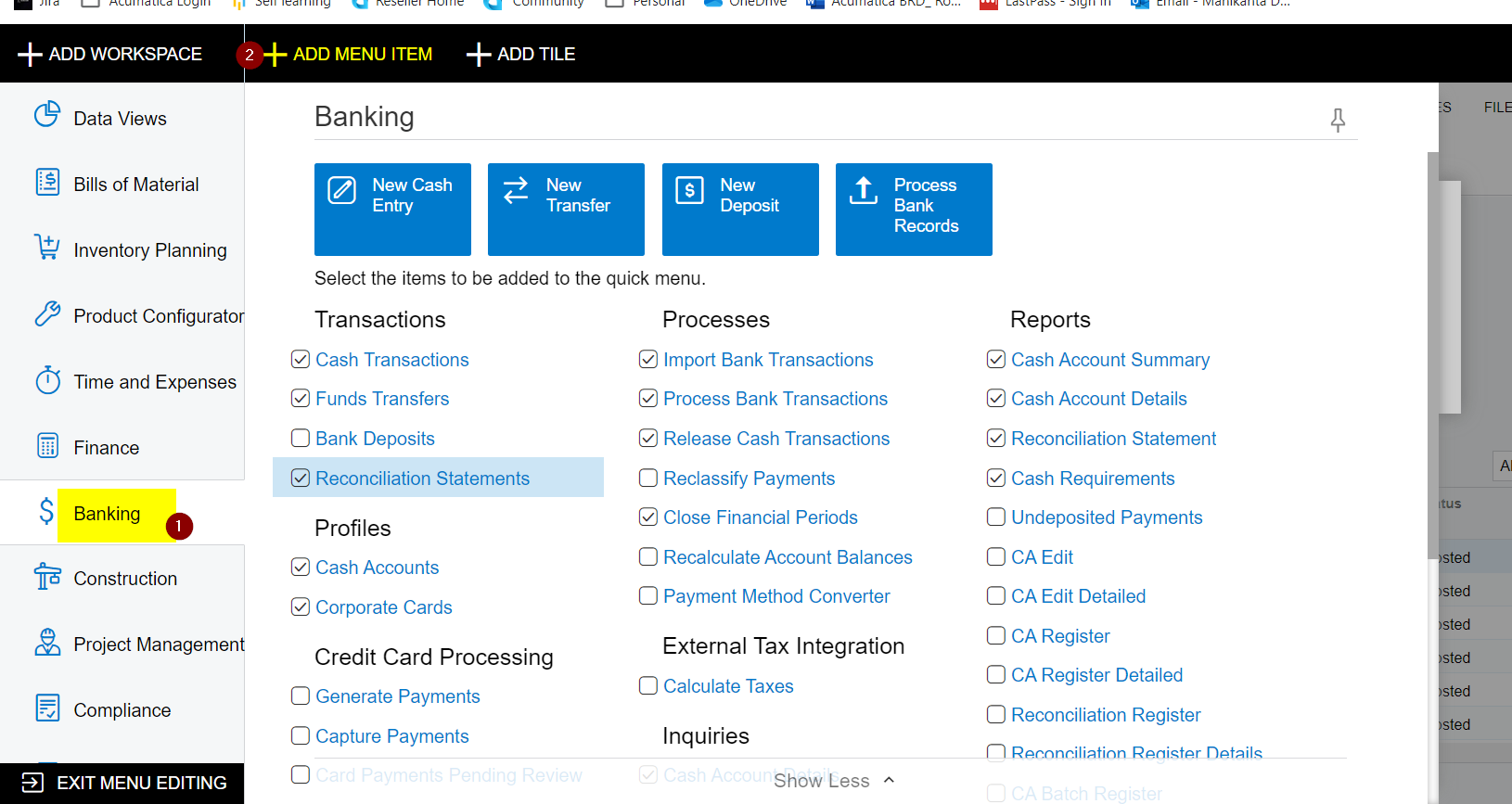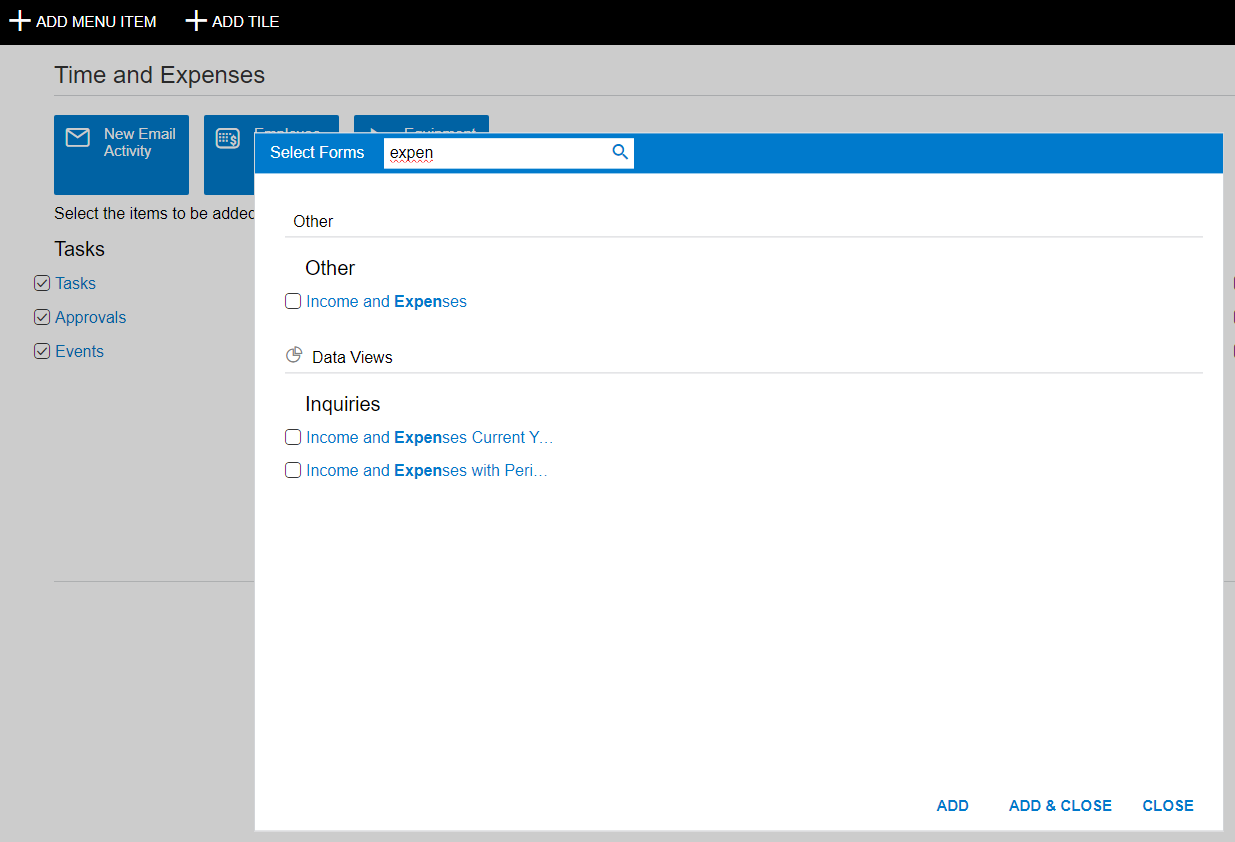Hey Acumatica Community!
I’m running into a very perplexing situation - some system screens (Expense Claims, Expense Receipts) are shown in the site map, I have full access rights to them, but they’re not showing up anywhere in the UI.
Has anyone run into this before? Any ideas where to start troubleshooting?
Thanks in advance!