Hi All,
We are currently working on a simple Data Integration via .csv file through an SFTP server.
Our client gave us all the credentials and we are able to connect via File Synchronization onto the Server (no security setting issue).
Our problem is that Acumatica is not taking the file.
As it is only my second time creating this, I was wondering if it has something to do with these settings down here:
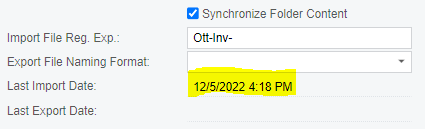
What do I need to keep in mind?
We tried multiple things with the Import File Regular Expression and in the last test we just had a file exactly named this way and it didn’t pull either.
Despite that, the wishful format is “Ott-Inv-YYYY-MM-DD” that we are pulling from the Server and we want to save a new version in Acumaticas file maintenance that then triggers Import Scenarios. (Import Scenario triggering is working when manually uploading new file).
Any suggestions on generally troubleshooting Acumatica not pulling the file from the server?
And any suggestions on how the Screen setup would need to look like for a Data format as described above?
Thank you!




