All of this customer user portal’s access rights has already revoked. But when I login as the customer, I can still see "Profile and Orders" menu, how can I restrict this user accessing “Profile and Orders” menu on the self-service portal?
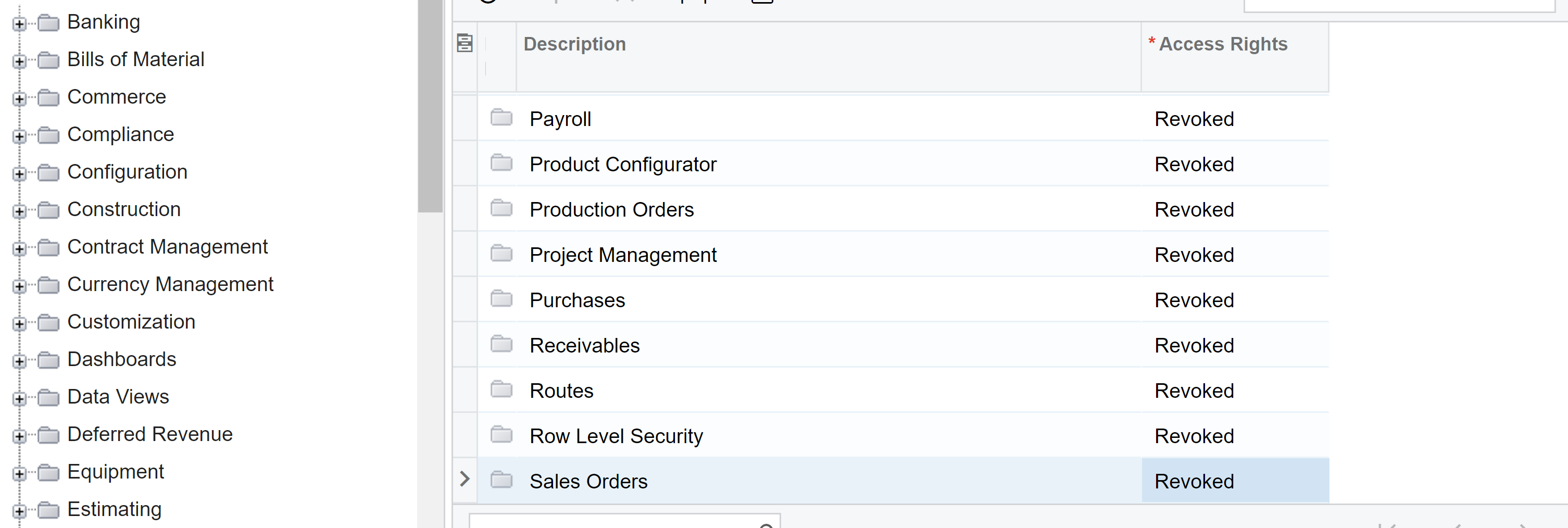
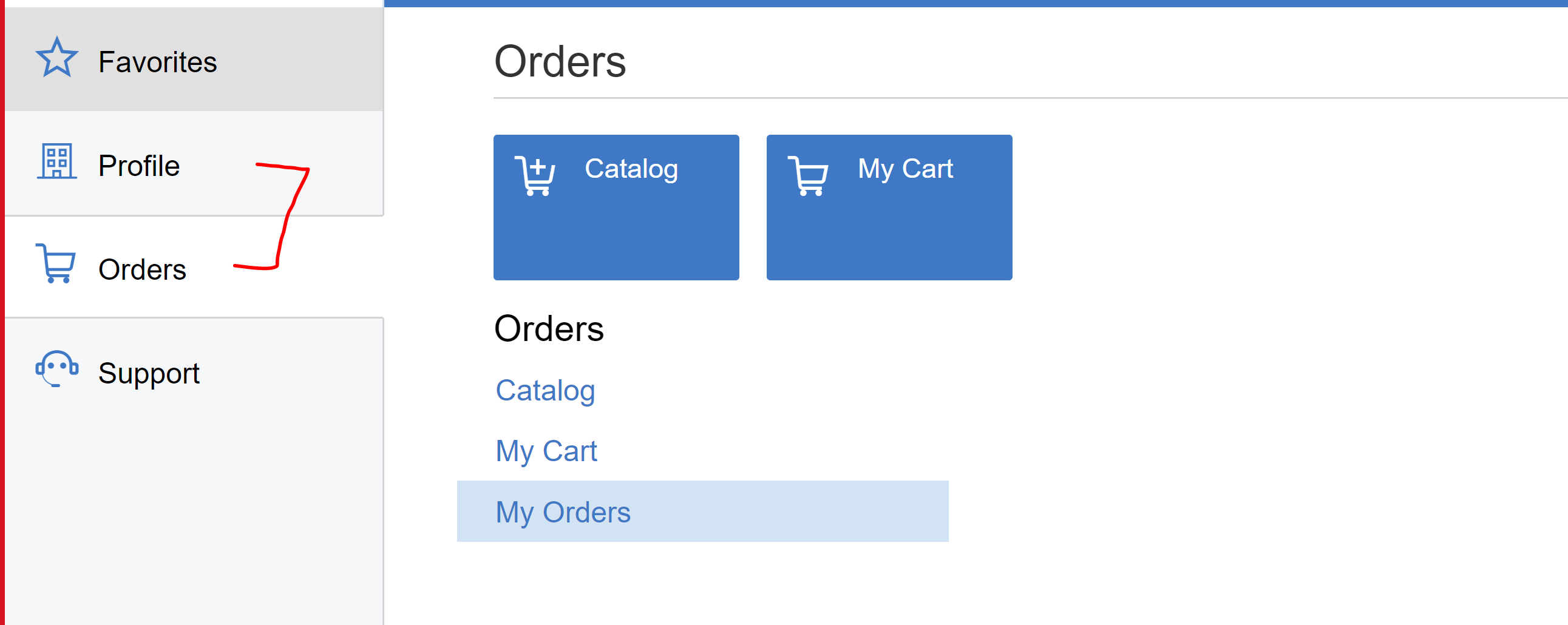
All of this customer user portal’s access rights has already revoked. But when I login as the customer, I can still see "Profile and Orders" menu, how can I restrict this user accessing “Profile and Orders” menu on the self-service portal?
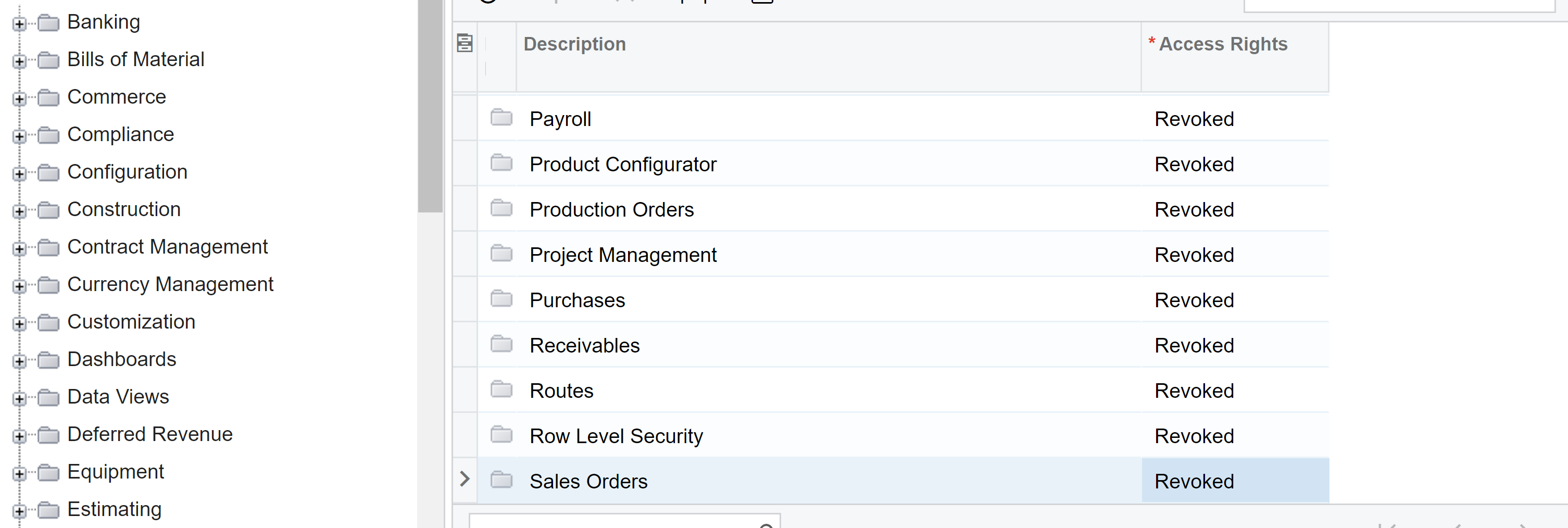
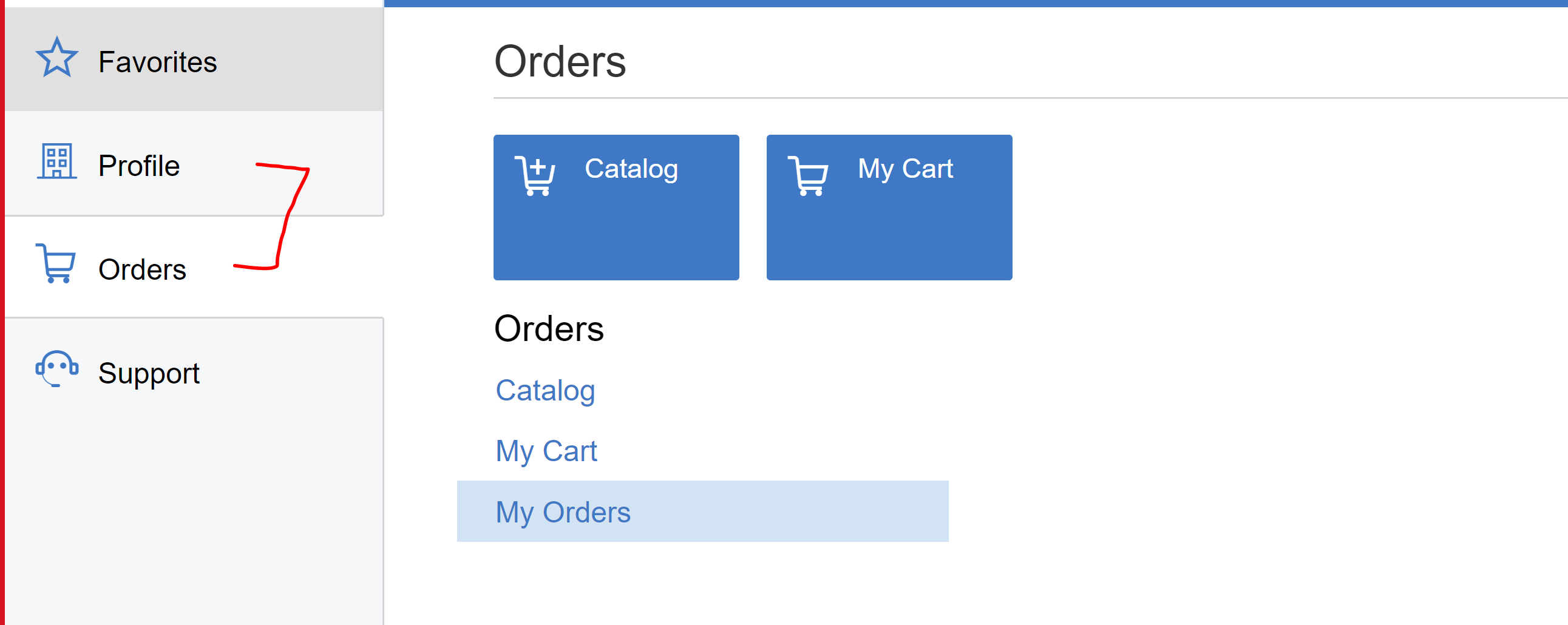
Best answer by Julia Golomidova
Hi
Please, log into the self-service portal and on the Access Rights by Screen (SM201020) or Access Rights by Role (SM201025) form check, that the user role assigned to the user who should not see the Orders and Profile workspaces has the Revoked Access Rights assigned:
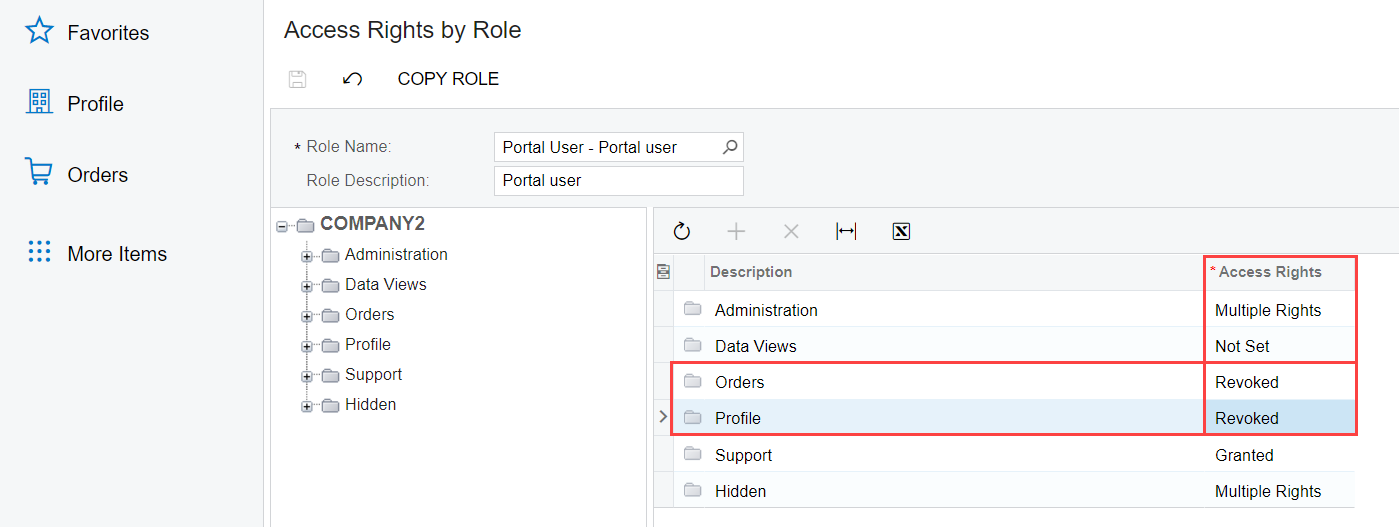
More information about Managing Access to the Self-Service Portal.
Enter your E-mail address. We'll send you an e-mail with instructions to reset your password.