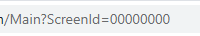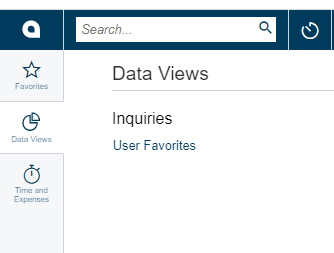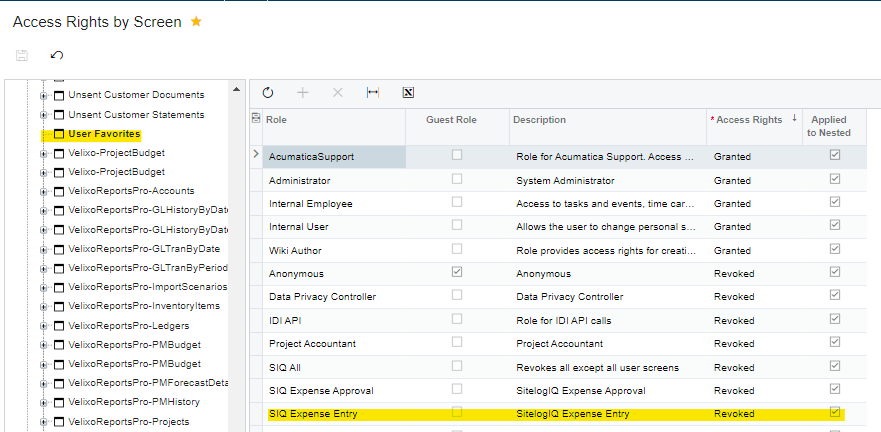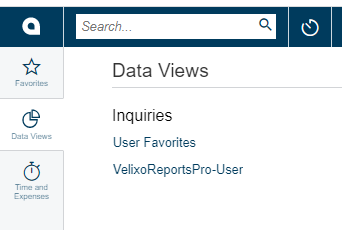We are trying to clean-up what people see in the navigation panel for basic users that only need access to Time & Expenses.
I’ve set the Data View screen to revoked and the “User Favorites” still appears.
When I’m logged in as myself and I hover over the “User favorites” it shows SM203020. When logged in as someone with less permissions, the main screen ID is all zero’s.
Ideally, we’d like anyone who has basic access, to have Favorites & the Time & Expenses workspace.