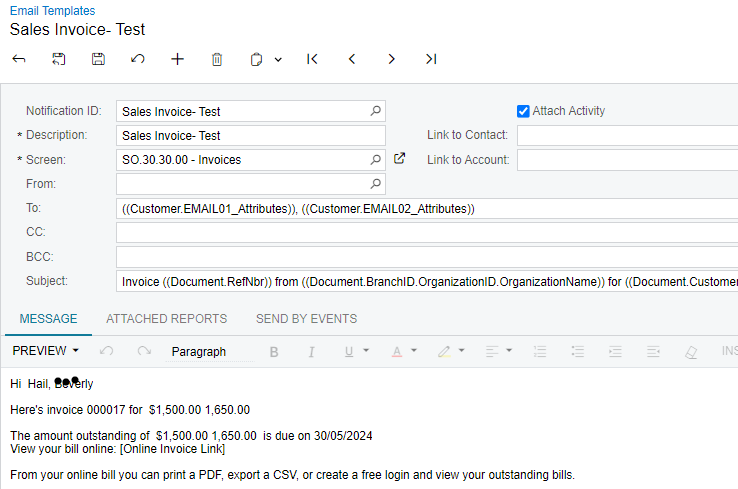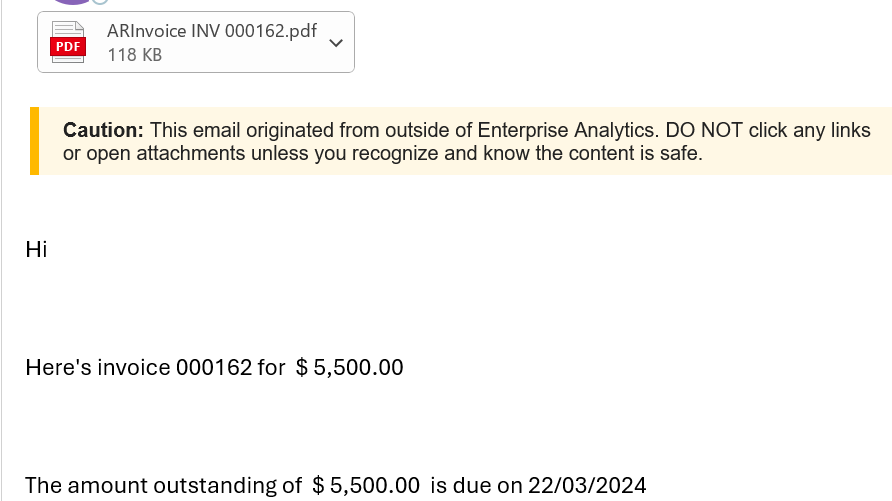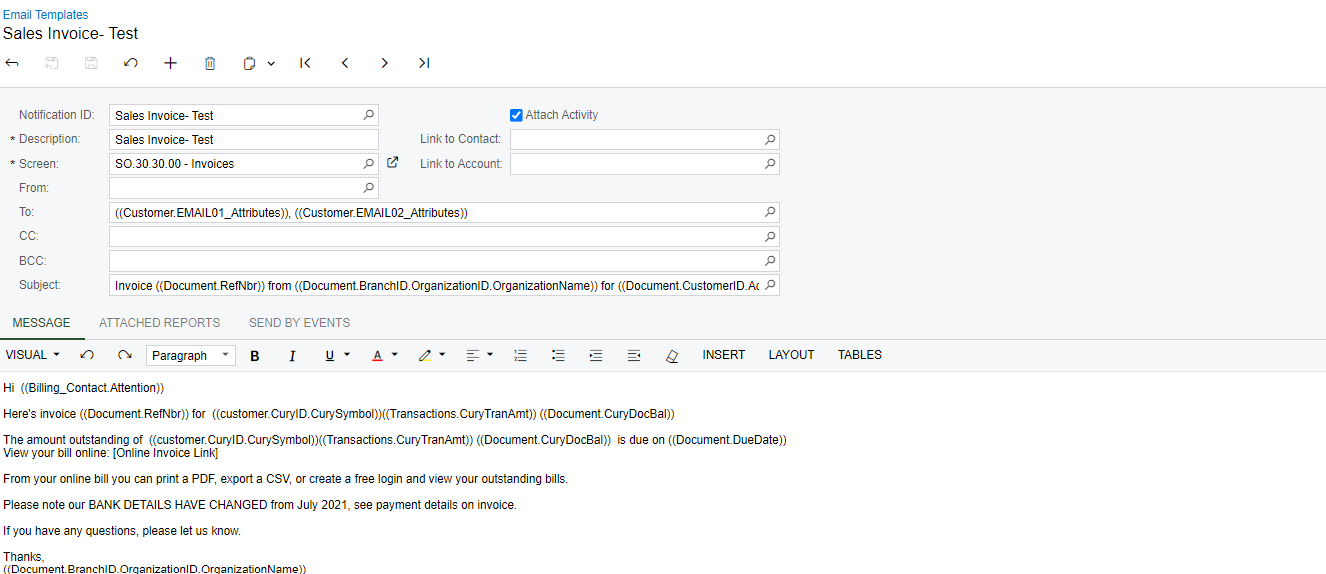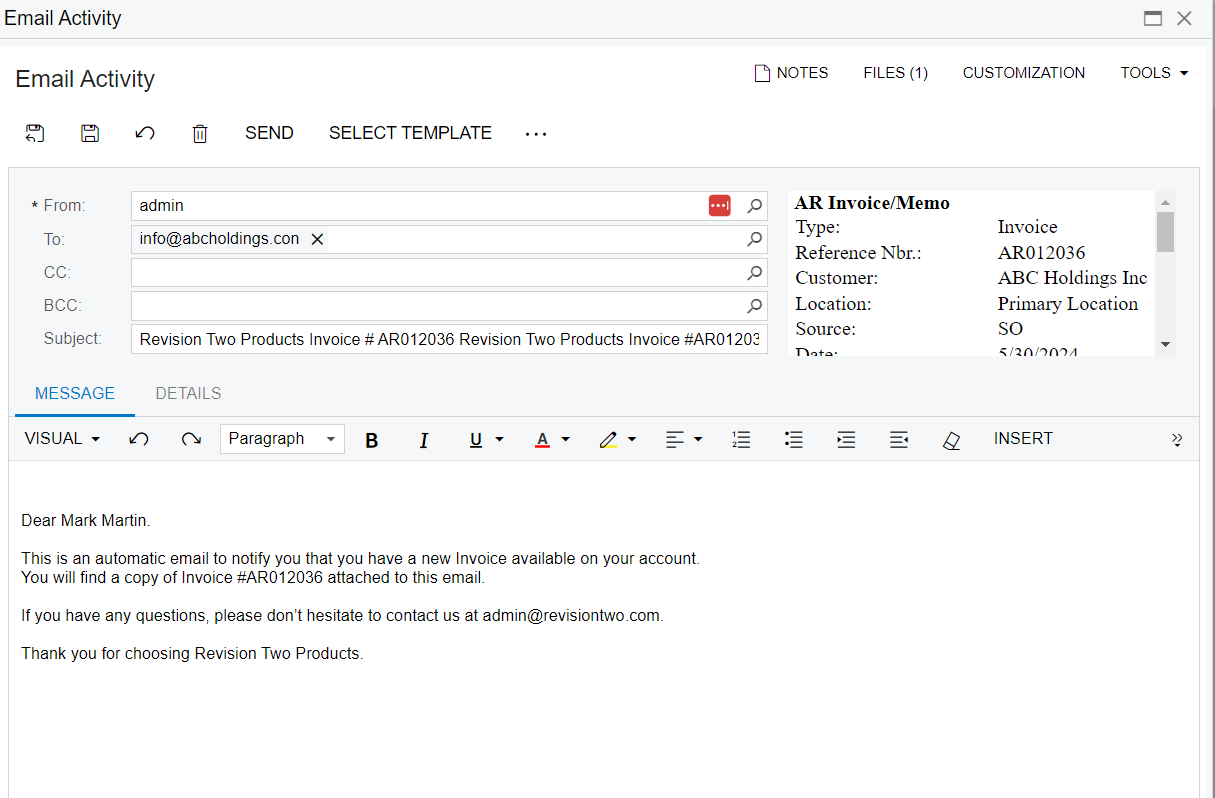I created an email template for sales invoices. in the email body I have inserted (Billing_Contact.Attention)) as the attention. in preview mode name is visible. But when I send the email name is not visible. what can be the possible reason for this? all the other fields that I’ve inserted is visible in the email.