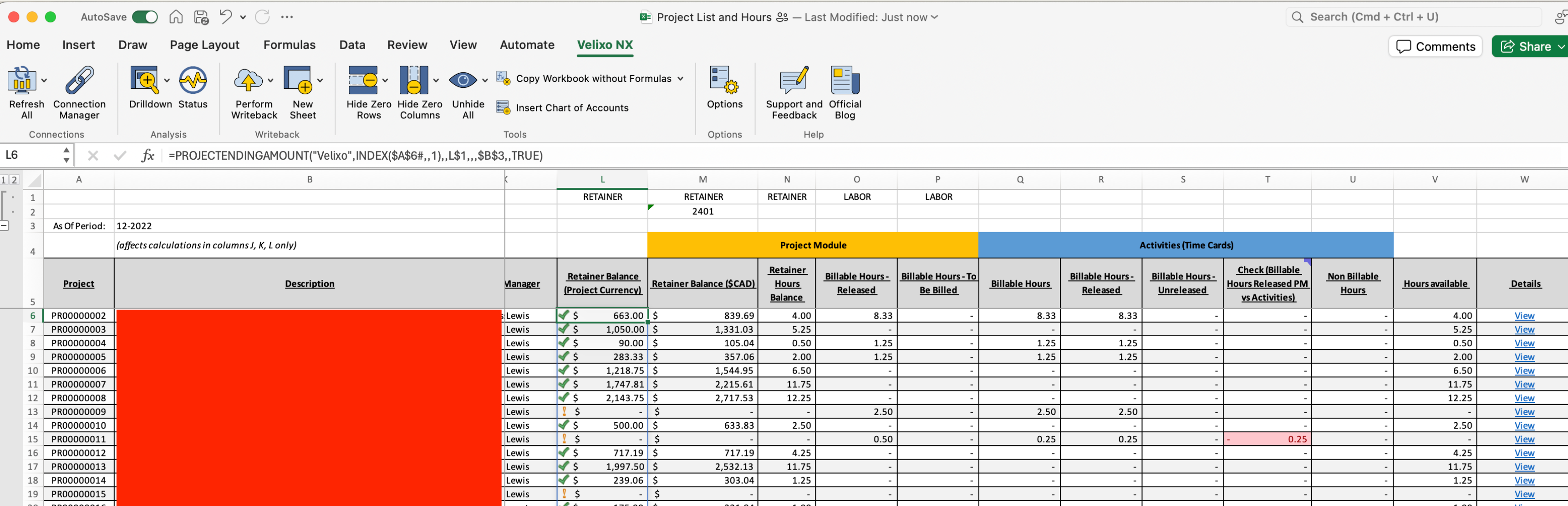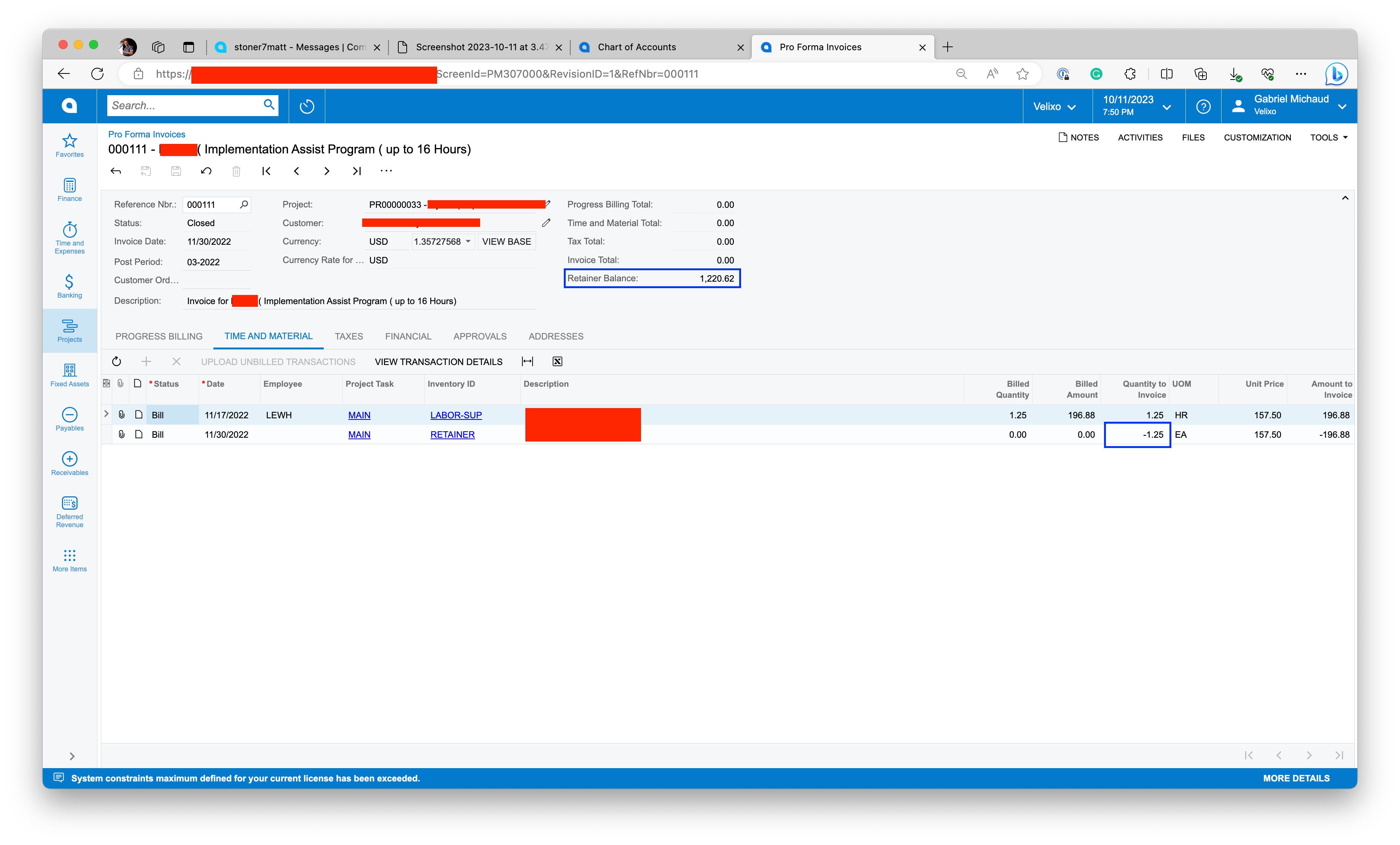I would like to setup the Project module to track our consulting projects, most of which are prepaid. For example, let’s say we invoice a customer for 8 hours of work. I would like this to show up as a liability in our GL and project.
As our consultants work on the project, I would like the project billing to automatically deduct from the prepaid amount and to generate a $0 invoice. Can this be automated? It doesn’t look like you can have an allocation or billing rule that looks at the balance of another account group in the formula, so I’m not sure it is possible. The expectation is that consultants will not go over the number of hours that have been sold without an approval so I would actually be fine having to look at a custom report that shows projects that are over budget…
Guidance/advice from project experts is appreciated 😊
P.S. there should be a “Project” sub forum on this community!