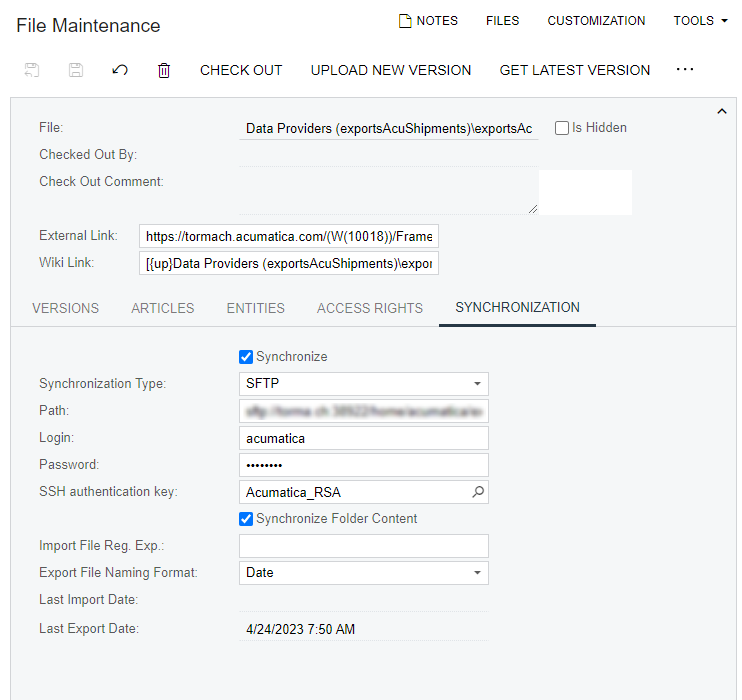Hello. We have a biometric clock for finger prints on sites (construction edition) that captures workers time in/out. Another function pulls the logs of the timeclock to our local network and an excel file opens and the Velixo writeback function either updates or adds (if doesn’t exist) an employee time card.
Everything works fine, but we want to automate this and when Power Automate opens the excel file, the Acumatica from Velixo is no longer there.
I’m guessing it’s because an automation routine is loading excel and not seeing myself as the user so Velixo isn’t installed.
Anyone have experience with this or a work around?