Hello,
I am trying to access OData to eventually pipe data to Excel but I cannot get my credentials to work. I am using the URL http://<application site domain>/odata/
We only have one company so there is nothing to add after ‘odata/’, although I’ve tried that as well.
I am then prompted for credentials and I enter my Acumatica username and password, and the credentials are invalid. I have checked the box for OData4 User for my username.
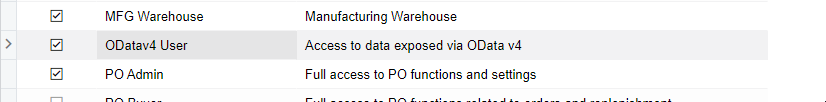
What am I missing here?
Thanks!






