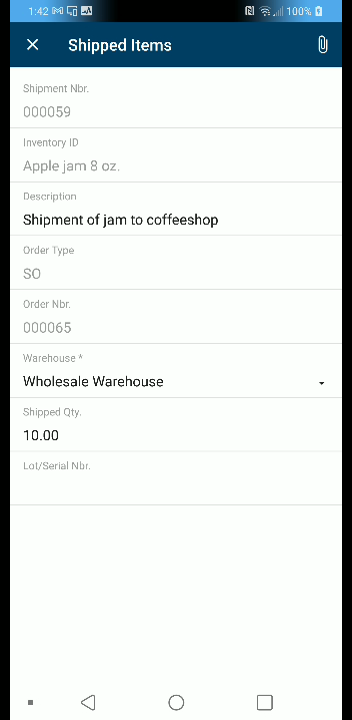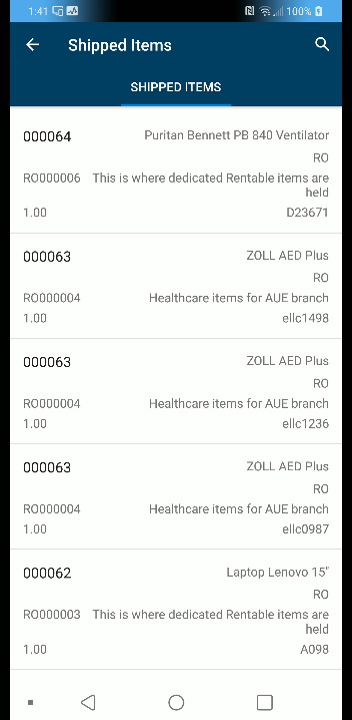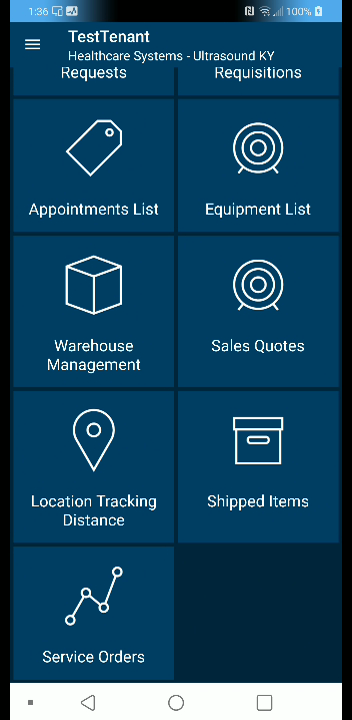I need the ability to upload pictures from the Gallery area of a phone into a mobile Shipments widget I created.
Basically what I want to do is once I go into the shipments order be able to upload, from my phone and the mobile app, a picture to that shipment.
My apologies also. WHERE I want to add this picture is to the specific Line Item of the shipment. I already know I can click the “paper clip” and upload a file to the shipment order document. I want to add pictures to shipment line items.
How do I do that? (I can include the WDSL, which is very basic right now, if needed.)
The shipment widget I created I am attaching screenshots of.