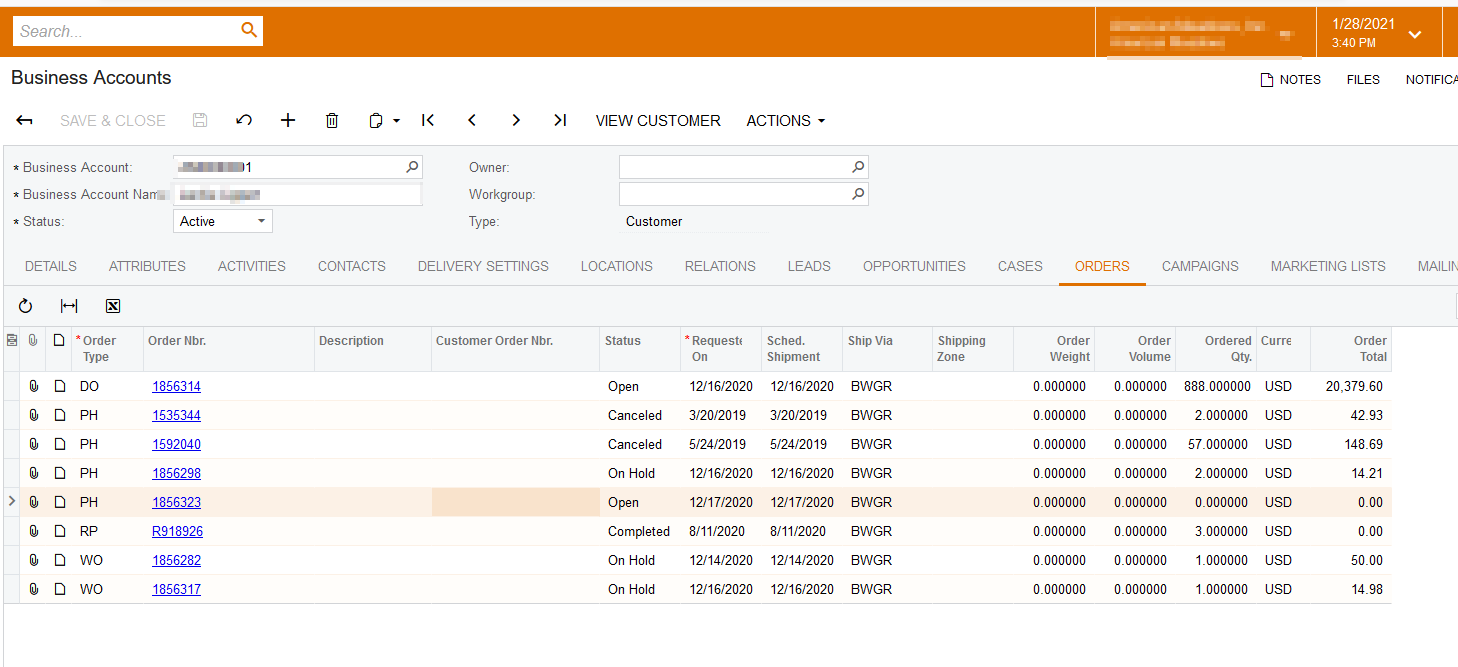When clicking on the locationID in Orders grid on screen CR303000, system redirect to location screen, but not loading correct customer location.
Linkcommand for location column in Orders tab on CR303000 (business account)
Enter your E-mail address. We'll send you an e-mail with instructions to reset your password.