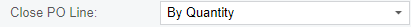Team - we’re trying to limit the ability of our PM team to enter multiple PO Receipts per PO. I’m wondering what the best way of going about this is. Essentially, if there is already a PO Receipt received for a specific PO, I want it to be very difficult to receive another one. This appears to be an issue for newer trainees and correcting it in the system is a bit of a hassle.
I tried to create an approval map for Purchase Orders but I’m confused as to where the map is being applied - it isn’t triggering any approval and I’ve added the map to PO preferences.
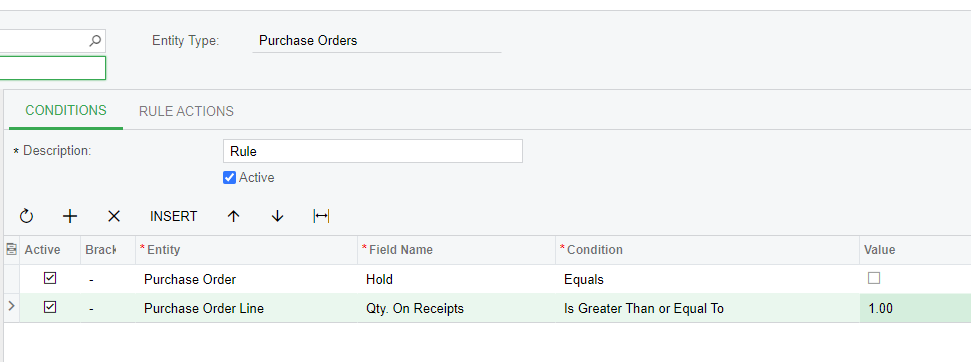
I’m not married to an approval map - if there’s a preference that can limit one PO Receipt to a PO then that would work, too. Also, the PM is doing the PO entry and receipt, so limiting their access here wouldn’t make a ton of sense. Open to any suggestions, right now we’re just telling the team to check if there’s a PO receipt in the PO history tab.