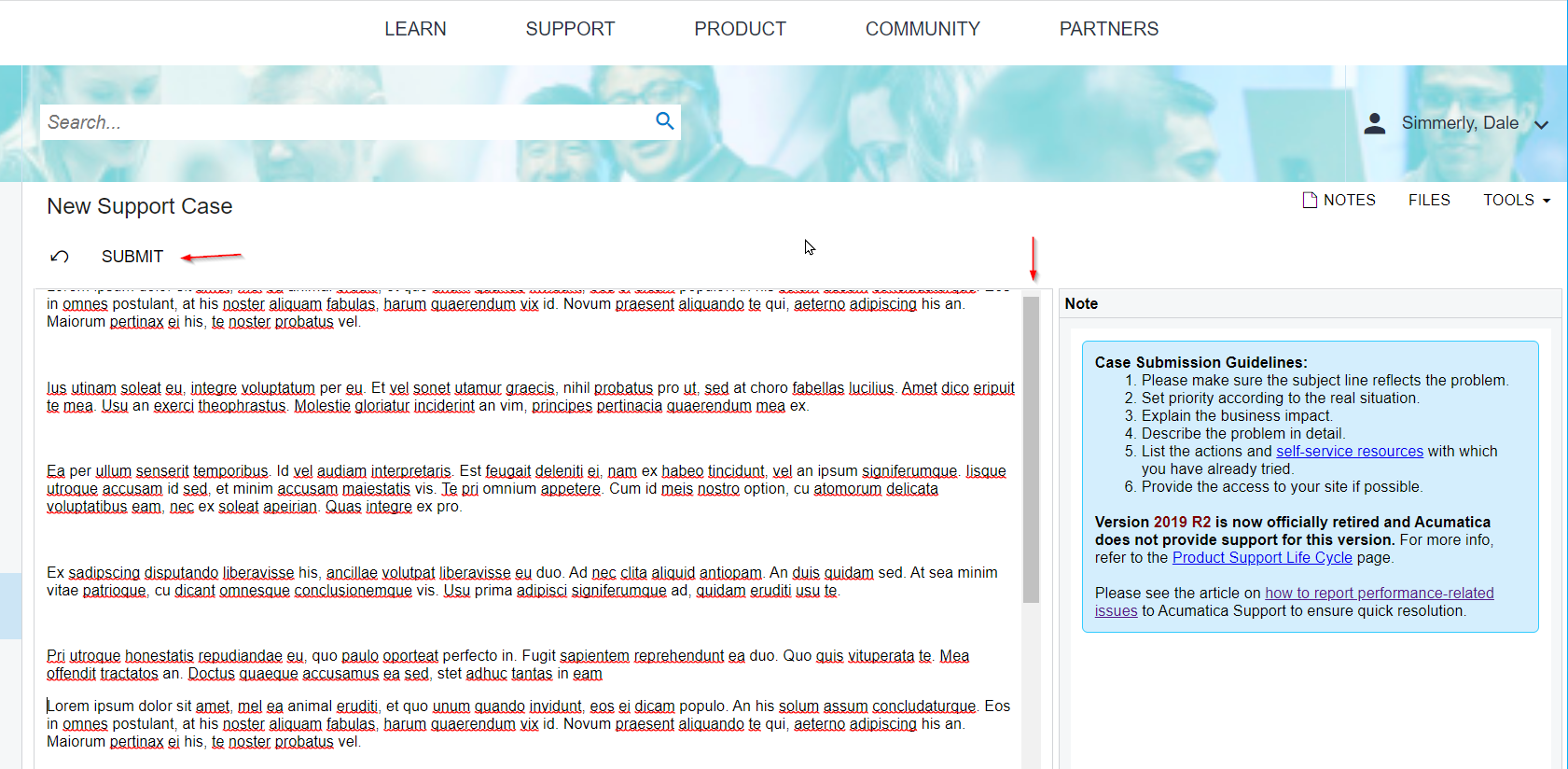Does anyone else have this issue when creating a support case?
I seem to be missing scroll bars in the case window and can not get back to the top / header of the case. I have this using Chrome and FireFox and clear cache does not resolve
As shown below once I filled in the detail section I only have the cancel or submit as options and if something is missing in the attributes can not scroll up to correct
I could create a word doc and attach to case as a workaround but feel I should be able to put in all my details in the details and still get back to the header