Hi guys, I wonder if there’s a way to set view restriction on project tasks? Like for some employees, they could only see part of the tasks in a project; but the others could see all the tasks. Anyone has any idea? Thanks a lot!
Is it possible to set view restriction on project tasks?
Best answer by Julia Golomidova
Hi
Upon reviewing the Row Level Security workspace I could only see the Project Access form for creating restriction groups for managing the visibility of projects to users, or modify existing restriction groups by adding or removing users or projects.
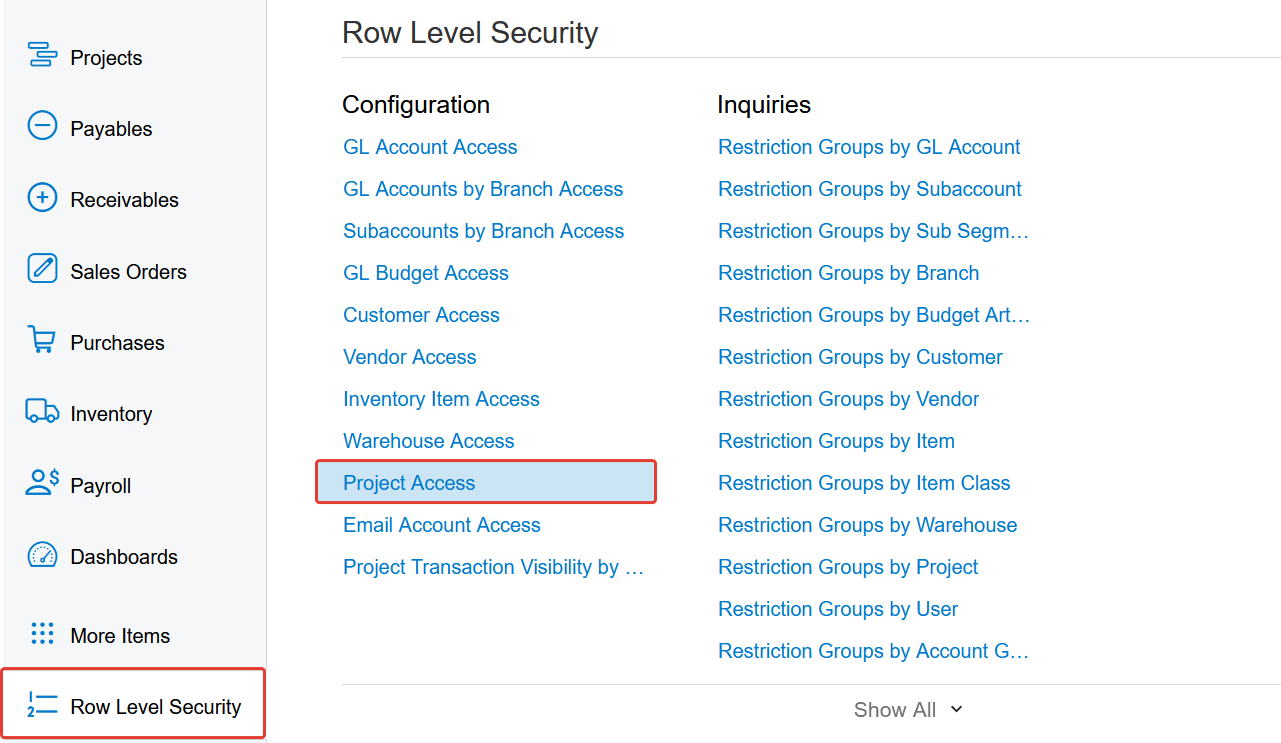
At the same time, I don’t see an option to create restriction groups for project tasks.
As a workaround, you may try the following option:
- For user who should not see all project tasks, restrict access to the Tasks tab of the Projects form (PM301000). So that users won’t see the list of project tasks. Here is a KB article about How to restrict access to a document tab
- Using the approach from the How to configure owner-specific visibility in a substitute form KB article configure the following:
- Based on the standard Project Tasks (PM3020PL) GI create a custom GI with conditions to show only project tasks a user is supposed to have access to.
- Restrict access for the user to the standard Project Tasks (PM3020PL) GI and grant access to the custom Project Tasks GI
- On the Project Tasks form (PM302000) set the View Only level of access rights to the Project ID and Task ID fields
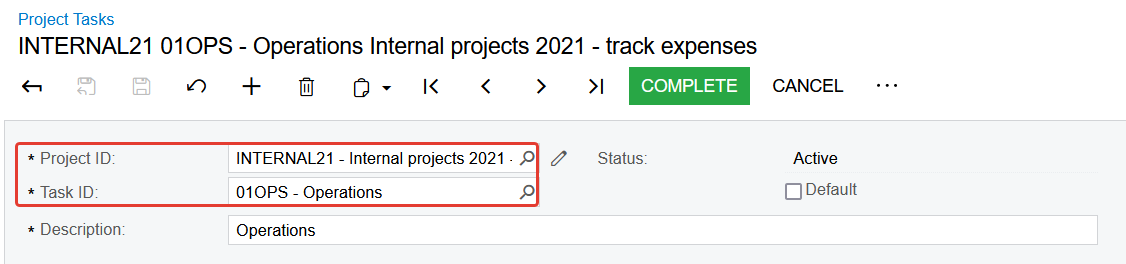
In addition, please submit an idea to add functionality to manage project tasks restriction groups: https://community.acumatica.com/ideas. Our Product Management Team regular reviews items from there and comments if necessary. This is the main source of product ideas and will be the right place to share your product change request.
Enter your E-mail address. We'll send you an e-mail with instructions to reset your password.




