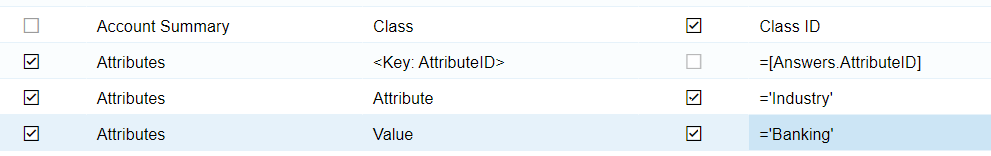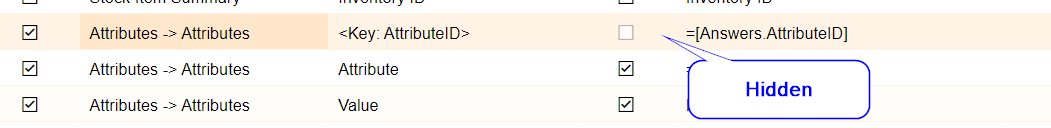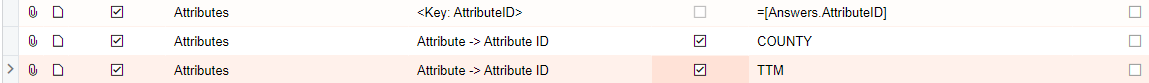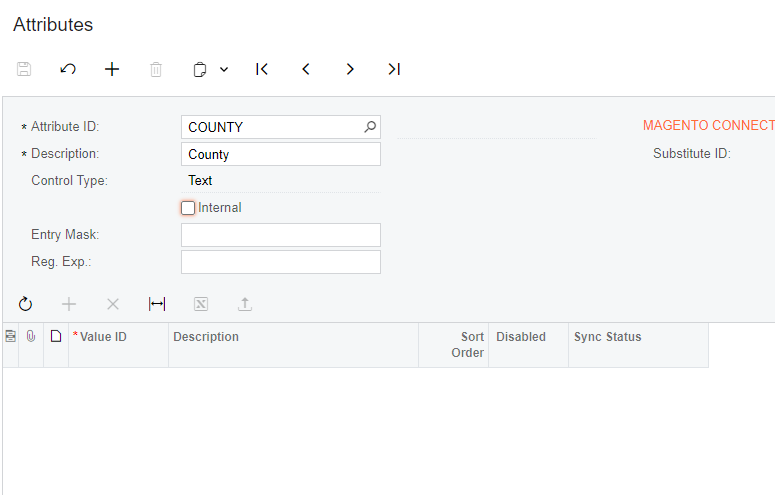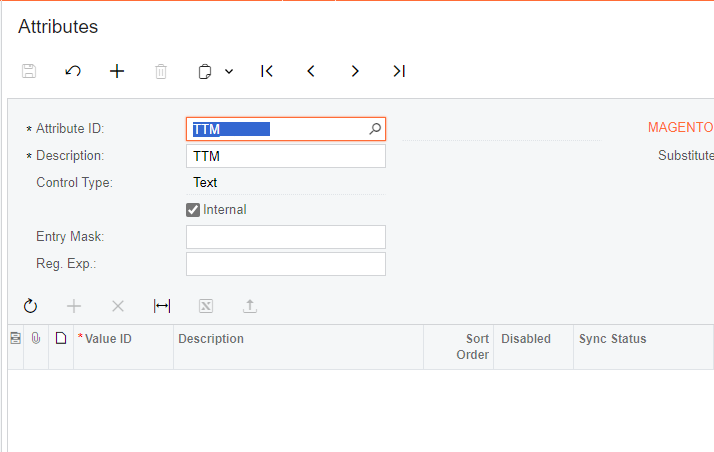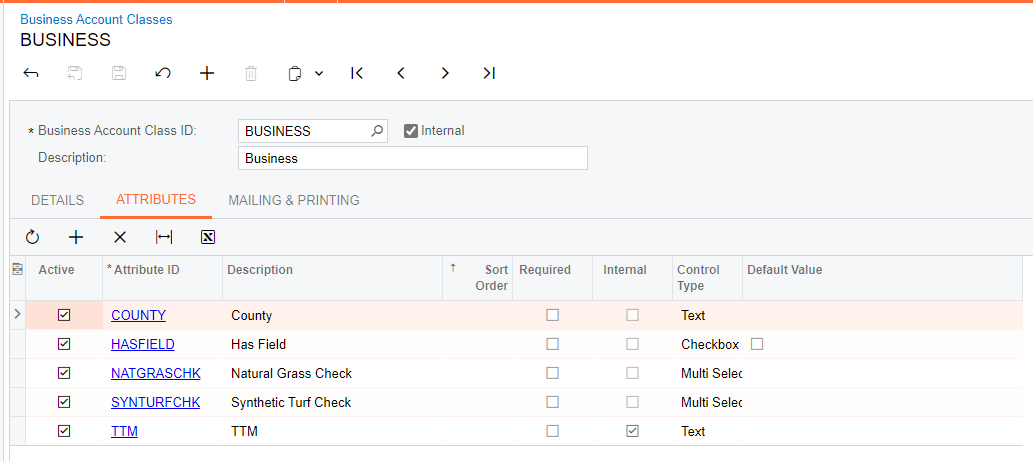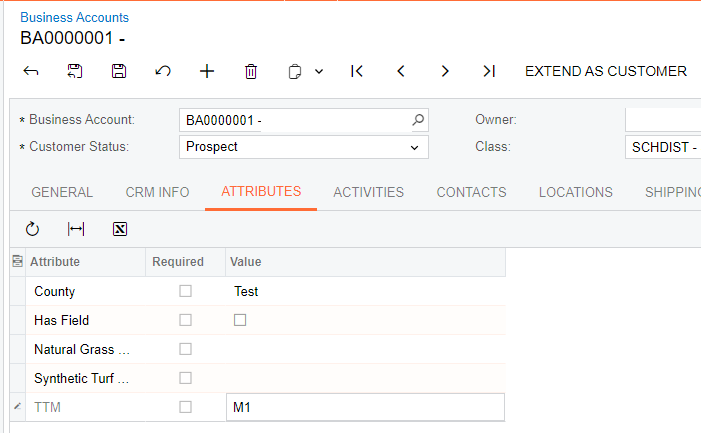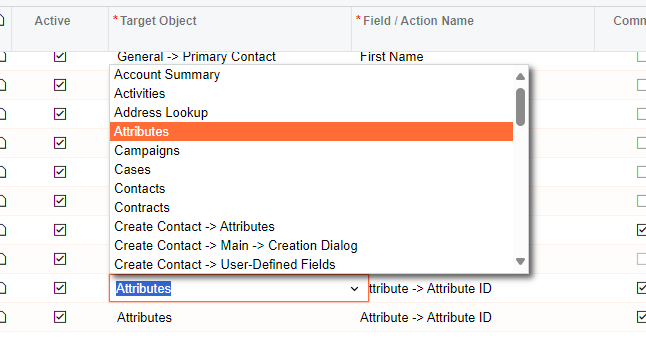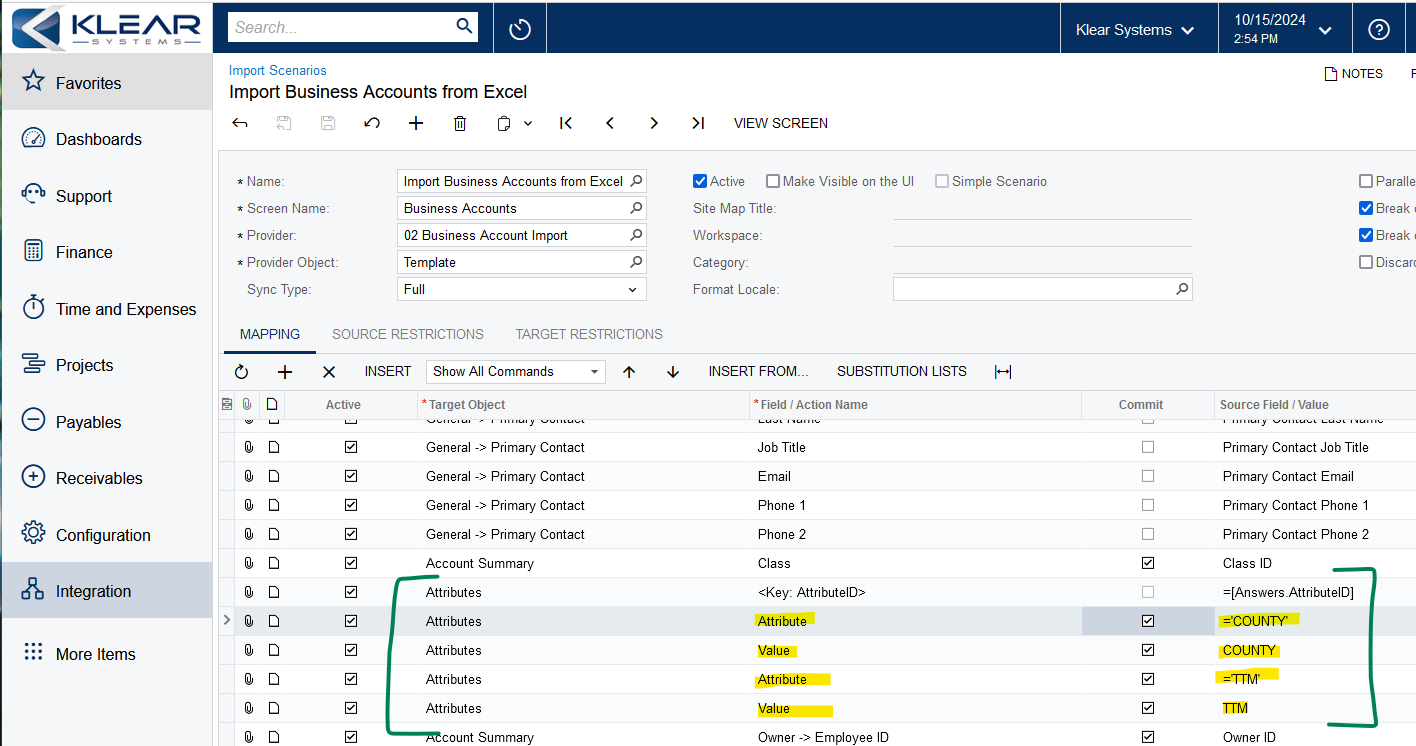Hello,
I’m doing an import to create brand new Business accounts via Excel spreadsheet. Everything is importing correctly except two attributes that are, of course, super important for us. The attributes are COUNTY and TTM. It errors immediately with “One or more Attributes are not valid.” I have included the scenario and a small version of the Excel spreadsheet. I have tried having Commit checked and unchecked for both of them.