Hi Team,
Maya i know how to create “Tree structure “ for a customized selector field in acumatica. Please help me on this.
Sample like this:
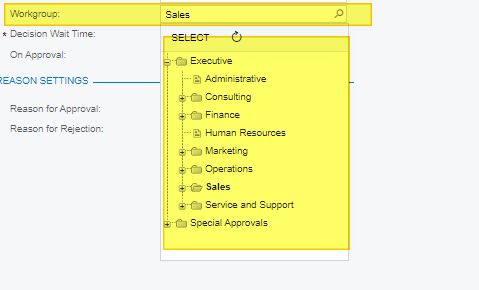
Regards,
Ramya
Hi Team,
Maya i know how to create “Tree structure “ for a customized selector field in acumatica. Please help me on this.
Sample like this:
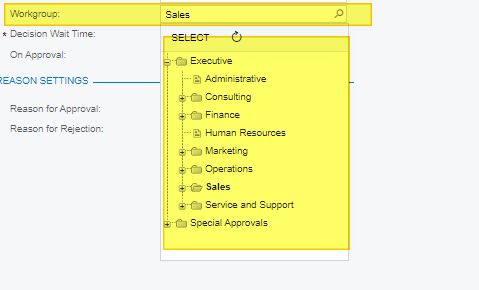
Regards,
Ramya
Best answer by Naveen Boga
Enter your E-mail address. We'll send you an e-mail with instructions to reset your password.