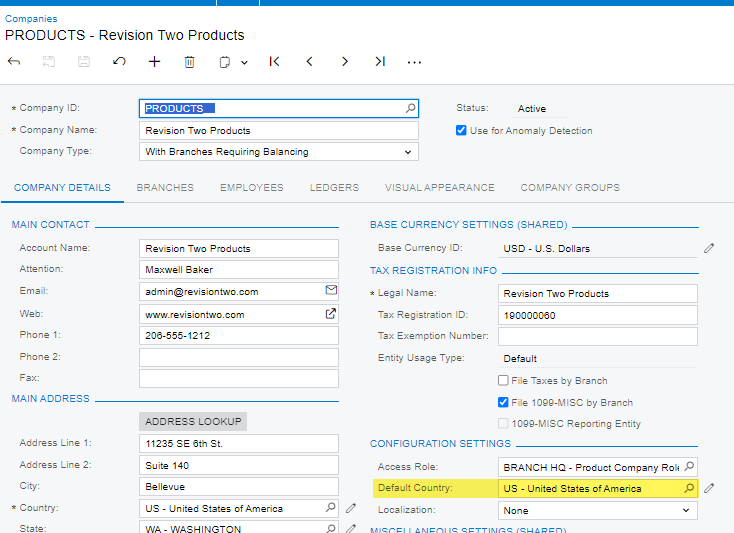When using the option to monitoring incoming email and create a new Lead, we are receiving an error as shown below. The country is a mandatory field for a new lead, however I don’t see the country field as an option on the Lead Class form. Is there a way to either default the country field for new Leads of a certain class, or make it optional (preferably without a customization)?
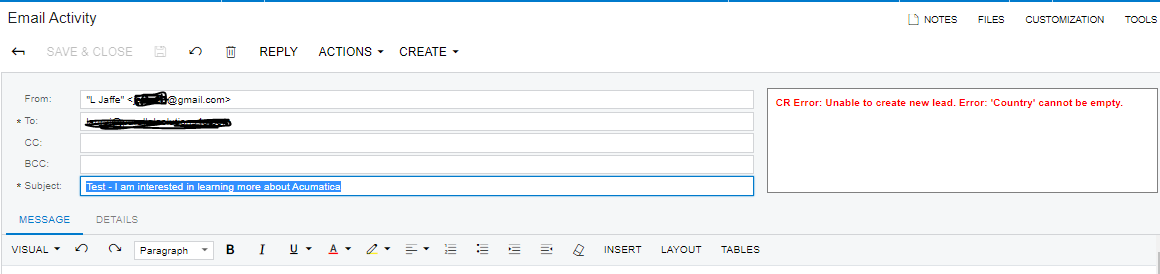
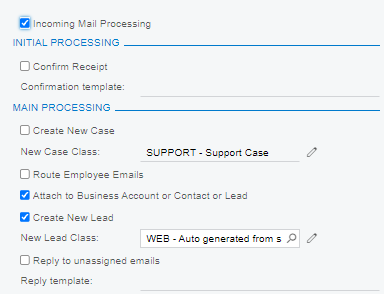
Any thoughts?
Thanks, Laura