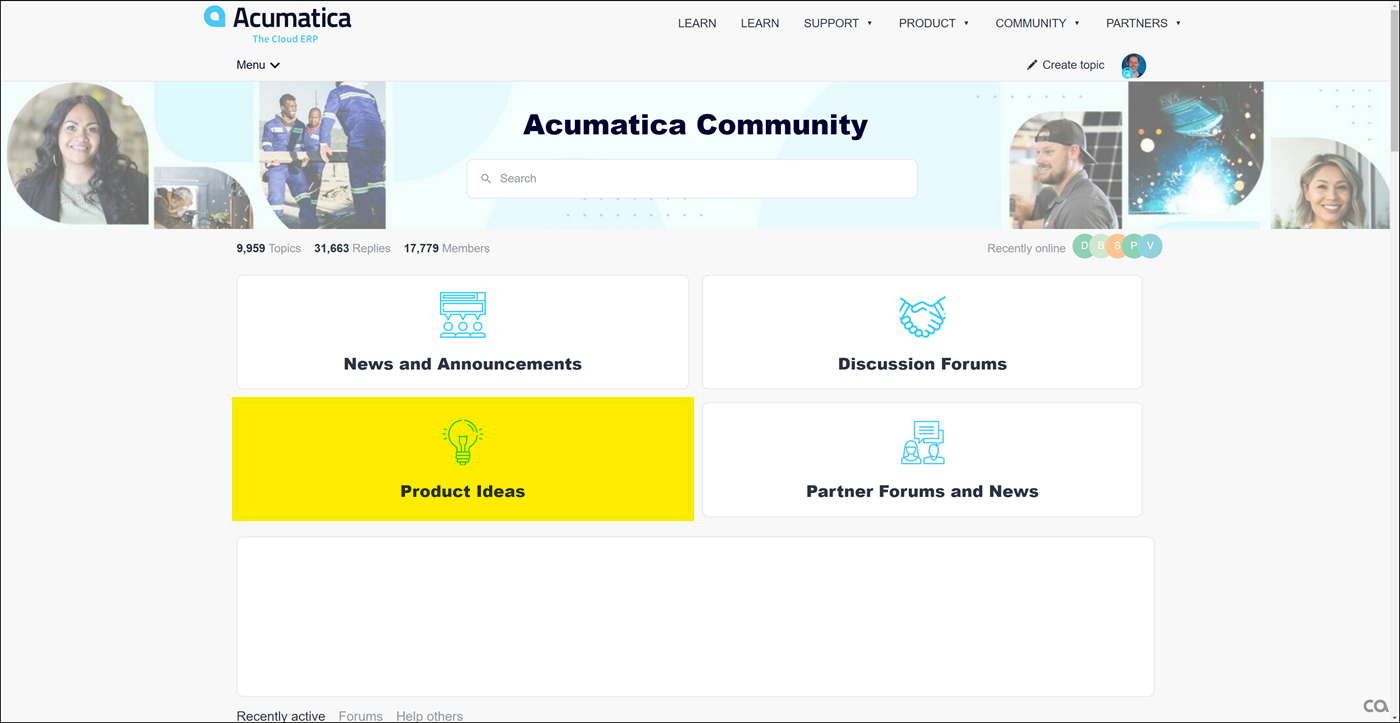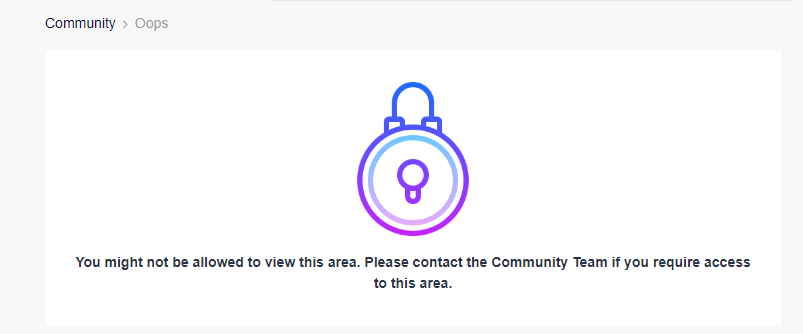When our folks make a purchase using Corporate Cards, often they have several allocations for the single purchase. In our case they could be buying small tools and mulch on the same receipt which are two separate Financial Accounts and Subaccounts.
Currently we create multiple receipts for the single purchase.
How does your organization handle this? Any ideas?