We need to change the report name when we export the report to PDF or Excel.
How we change that export file name?
Solved
How do we change the report export name?
Best answer by YasasWithanage76
Hello
In the report designer, the user can set up the export file name.
Open the report in the report designer and navigate to the export file name field and add the required file name
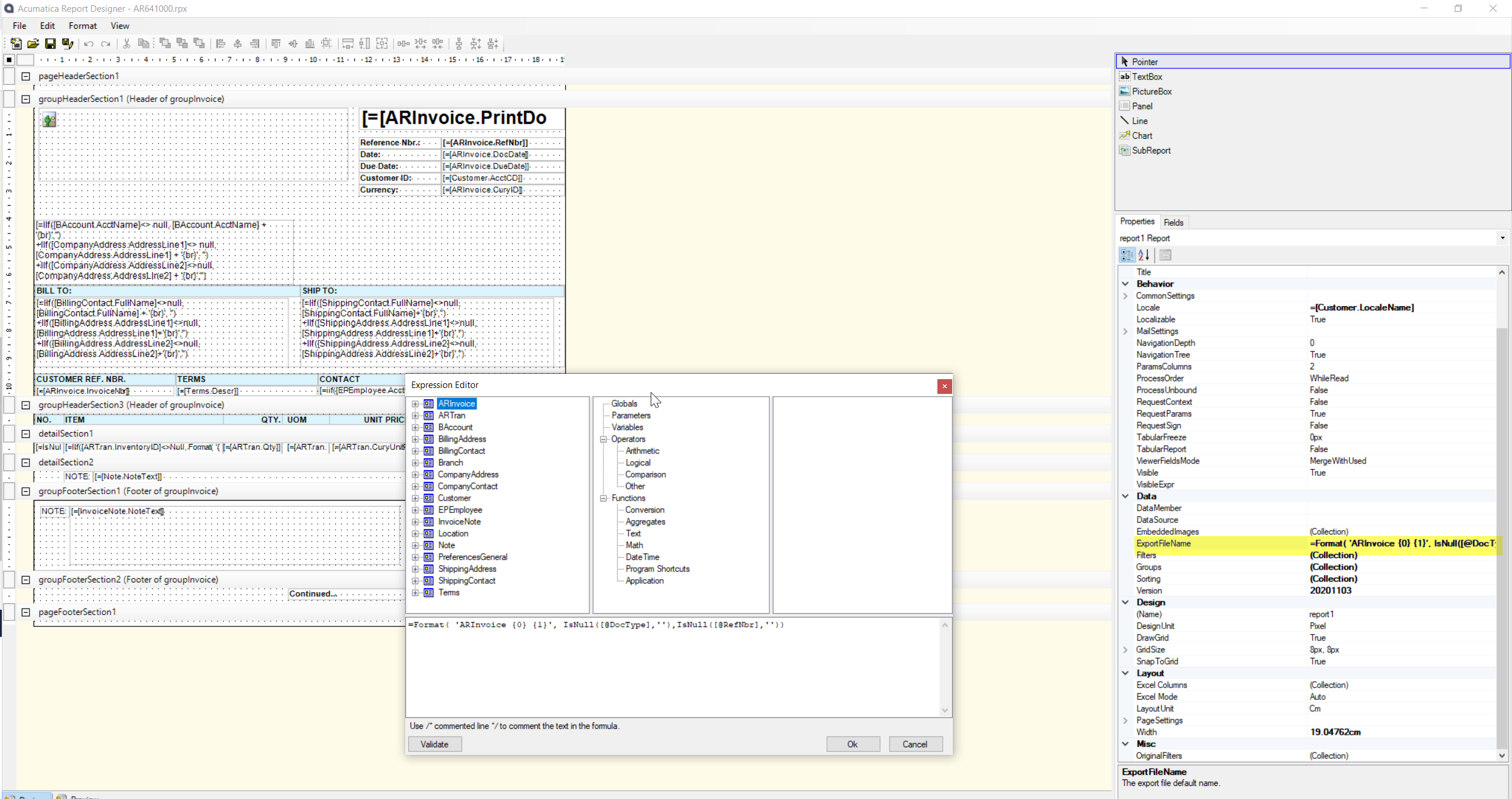
Enter your E-mail address. We'll send you an e-mail with instructions to reset your password.








