Does anyone know how to make the Project selector visible in the Purchase Order screen PO301000?
In the PO301000 screen, I can see Project in the 2nd column
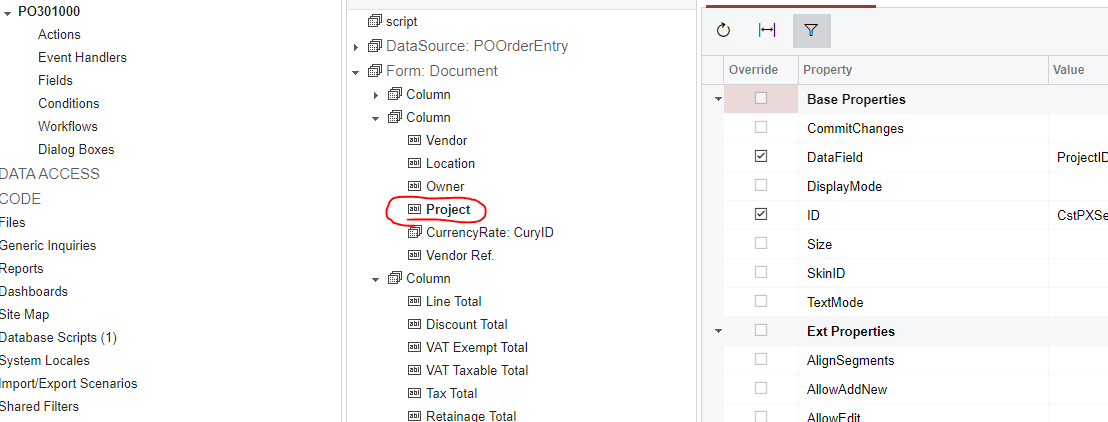
But when I go to the screen, Project is not visible after Owner as shown below
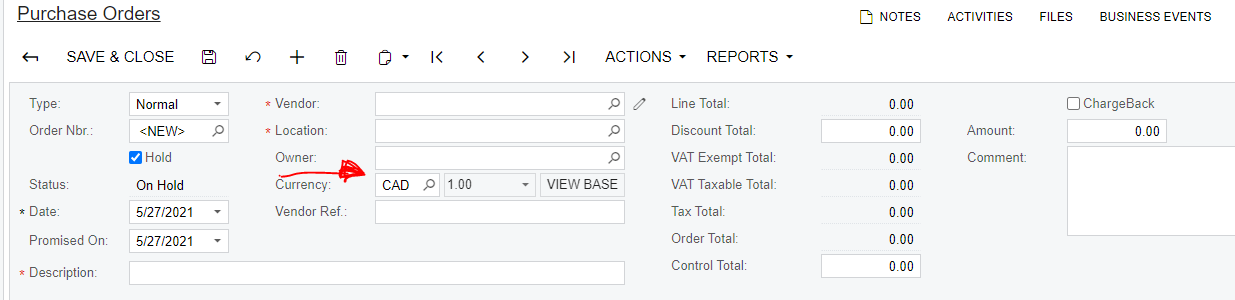
Thanks
Mark
Does anyone know how to make the Project selector visible in the Purchase Order screen PO301000?
In the PO301000 screen, I can see Project in the 2nd column
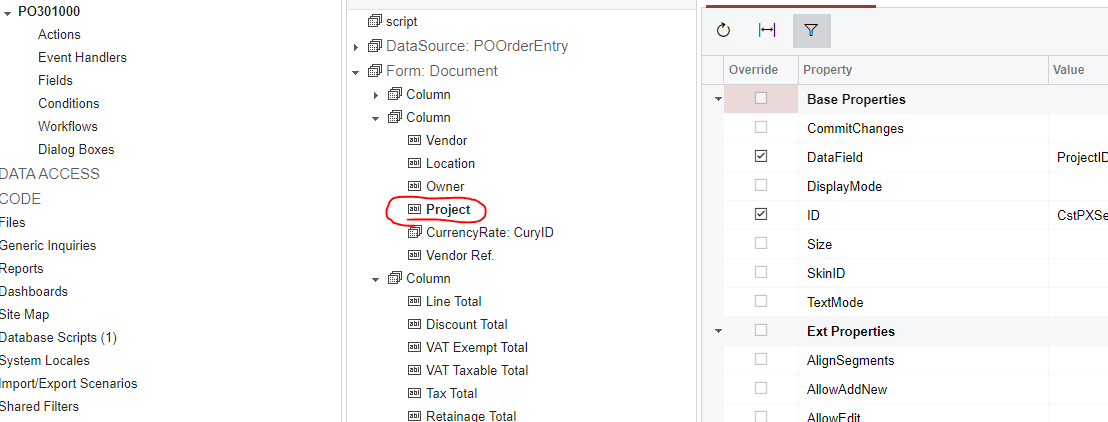
But when I go to the screen, Project is not visible after Owner as shown below
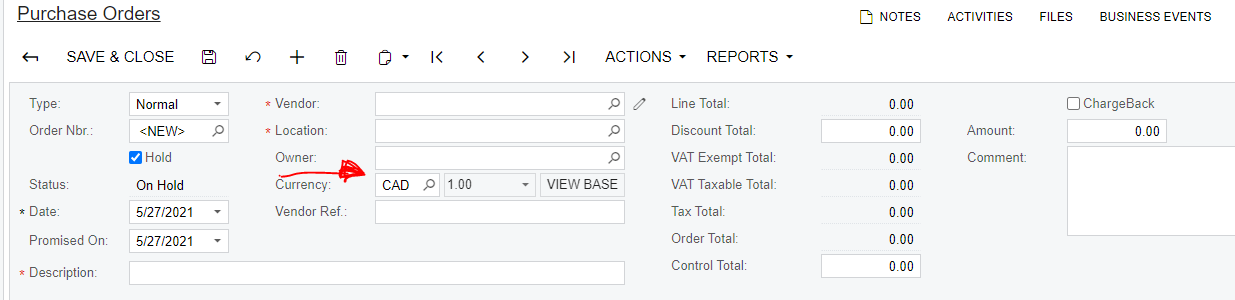
Thanks
Mark
Best answer by Naveen Boga
Hi
Below configuration, we need to enable to bring the Project ID field in the Purchase Orders screen.
Hope this helps!!
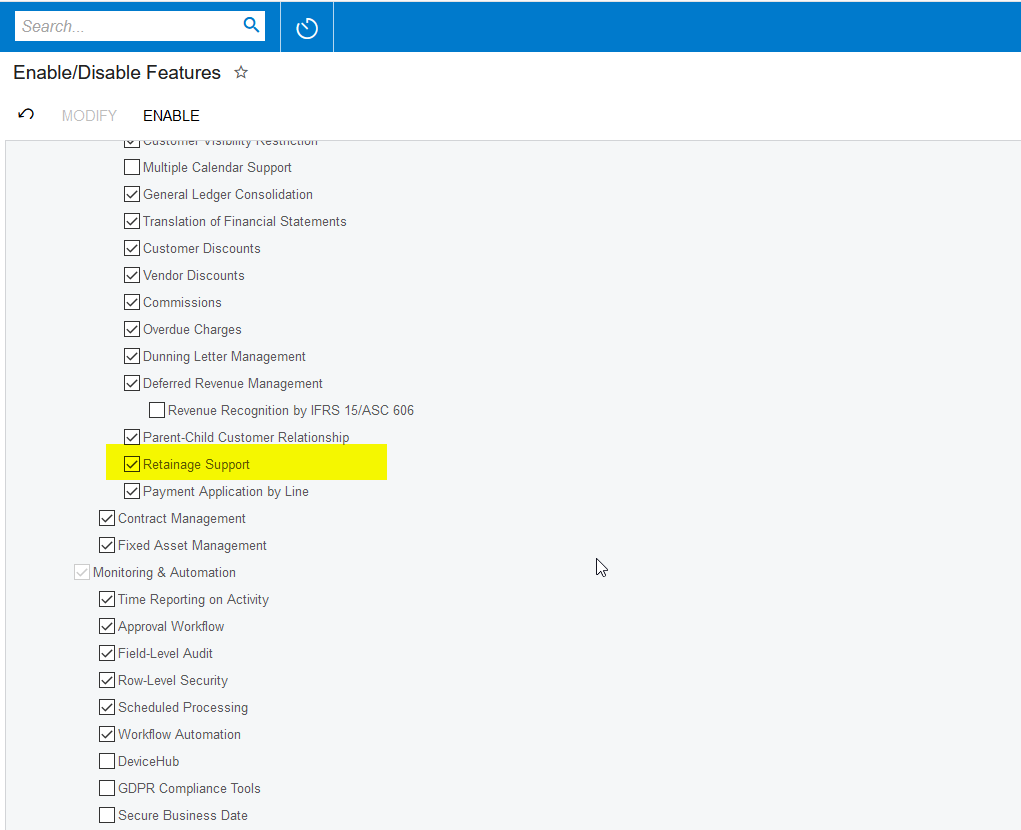
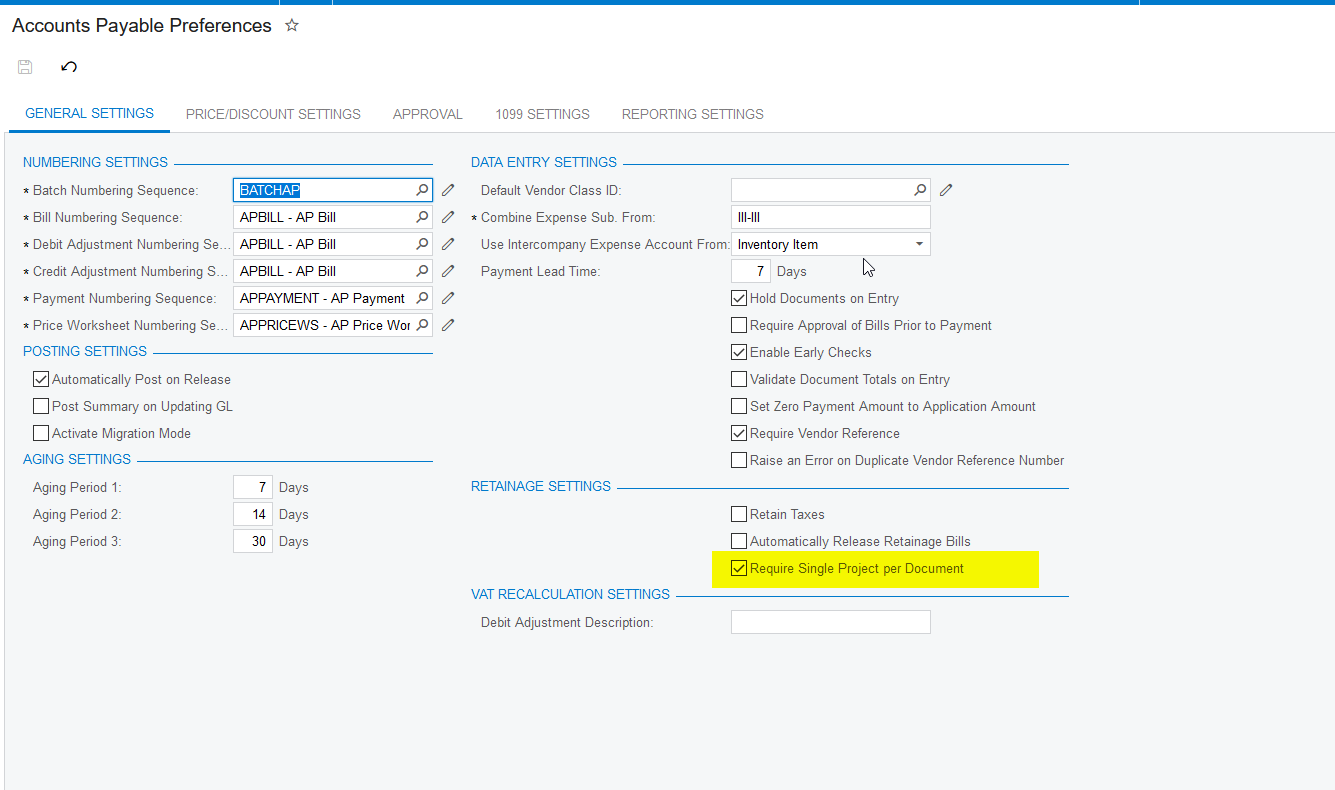
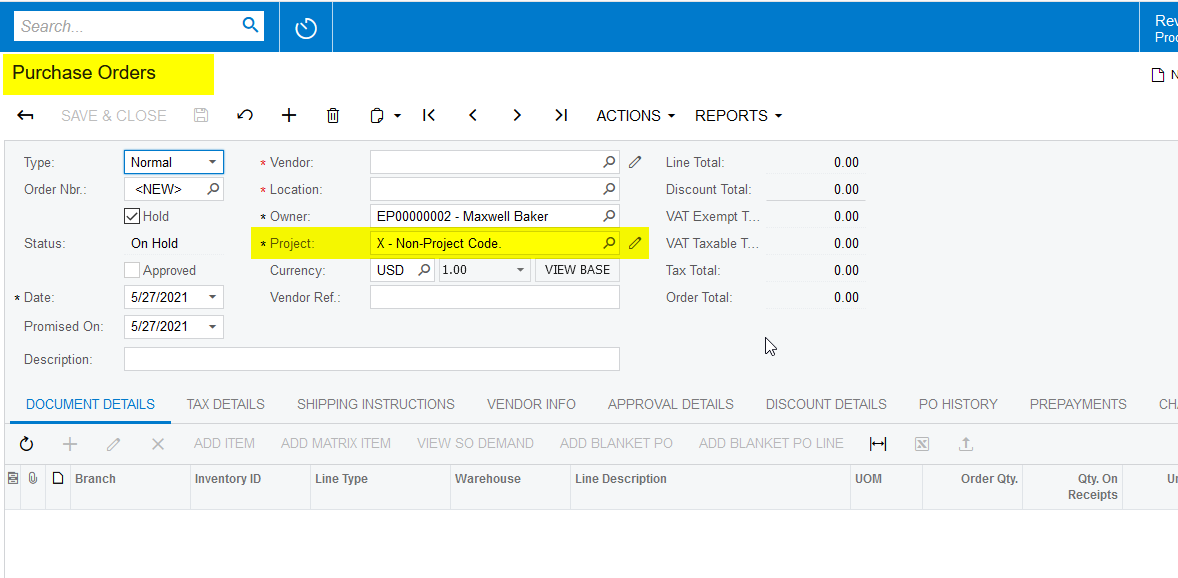
Enter your E-mail address. We'll send you an e-mail with instructions to reset your password.