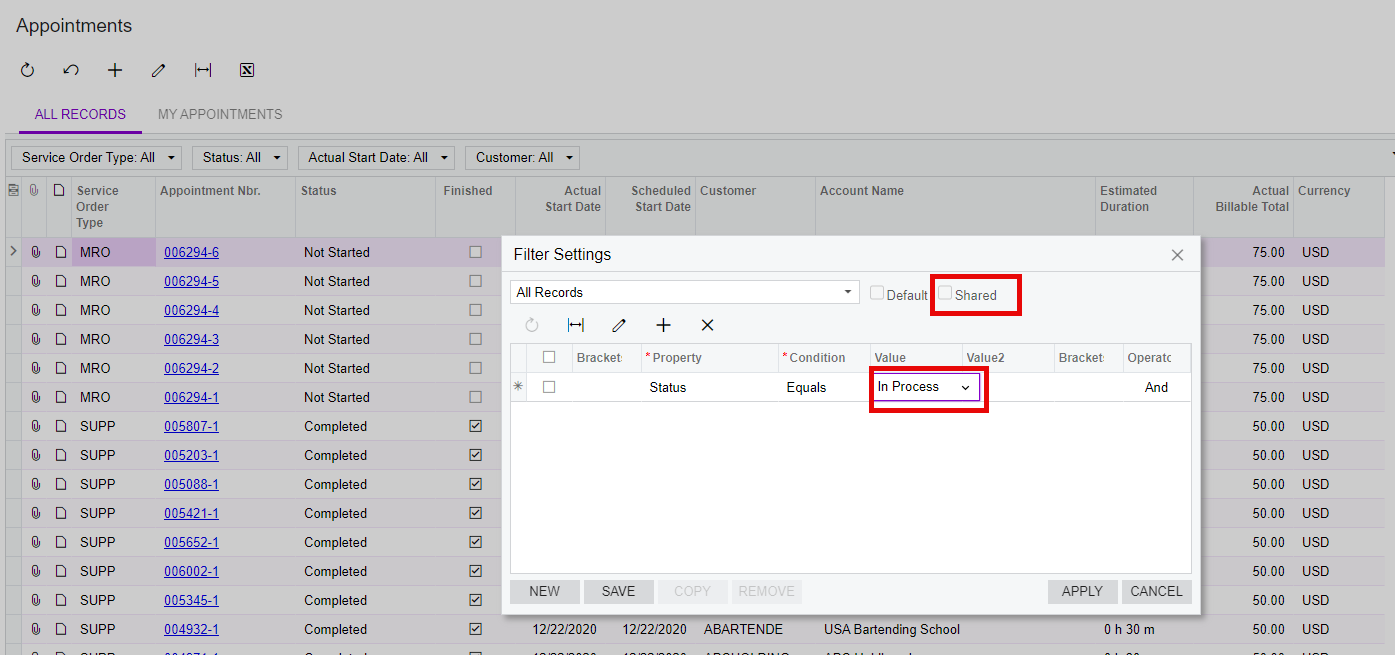Currently the appointments shown on the Appointment List on the mobile app shows all appointments allocated to that staff member. We would like to only show appointments that has the ‘Not started’ and ‘In Process’ statuses. How do we do this?
Also I believe the Appointment List on the app is the ‘Appointment Summary’ on the web version.
Is this correct?