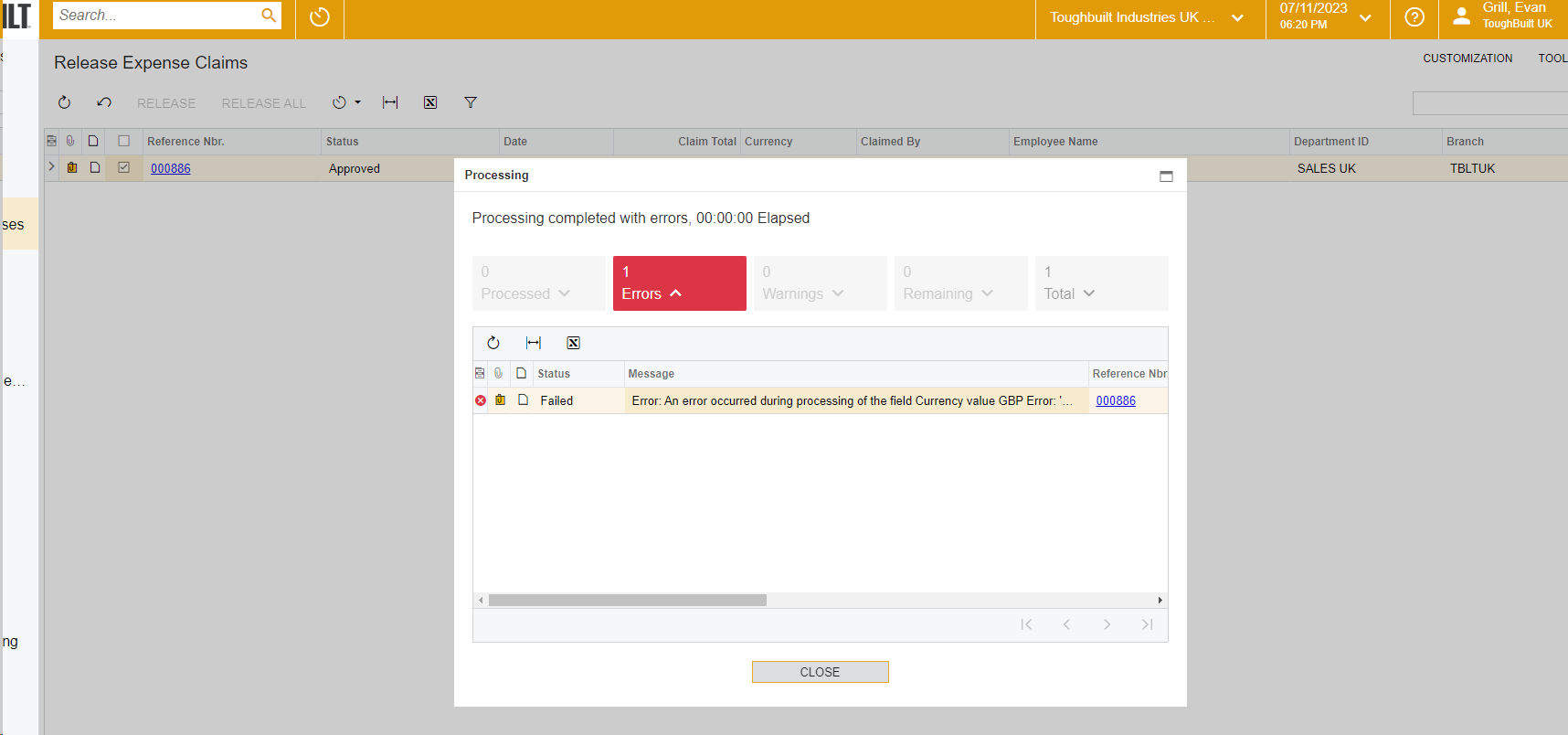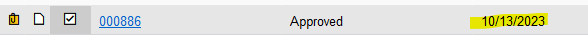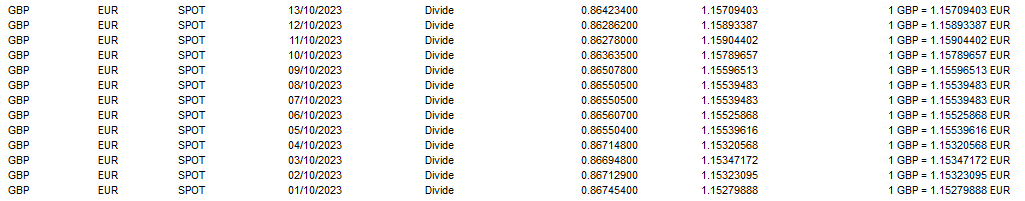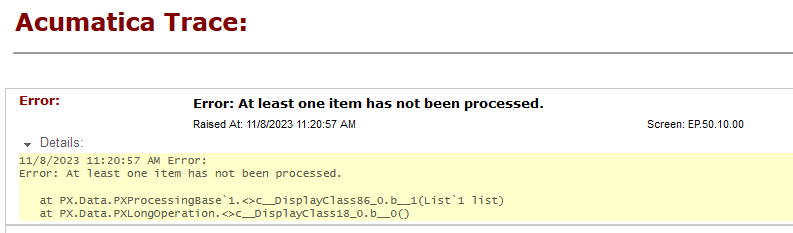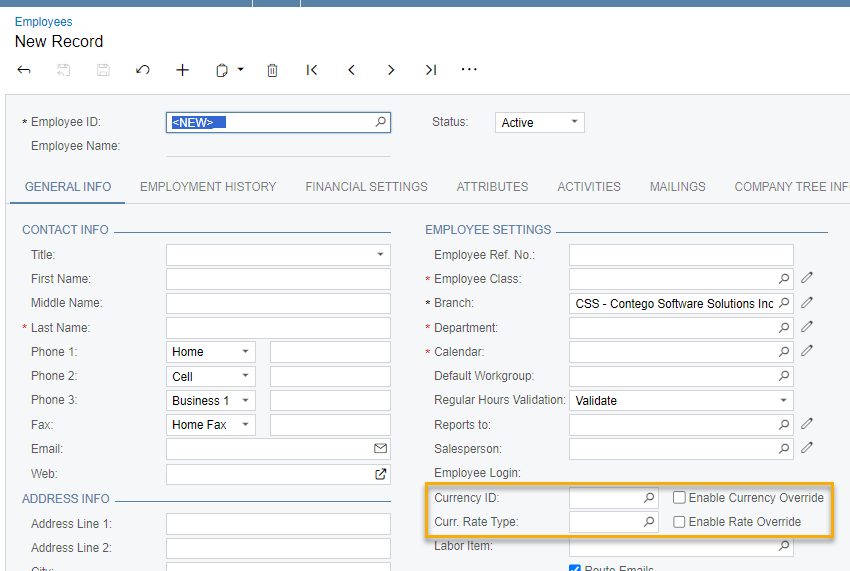Good, I have one claim for one employee only. All his other claims were released.
The error message is Error: An error occurred during processing of the field Currency value GBP Error: 'Currency' cannot be found in the system.
GBP is the employee currency and it is used throughout the system.
I try a number of things on the employee profile.
Any suggestions.