In one of our tenant, any of Finance Report will give an error with trace as below and I have submit the log.
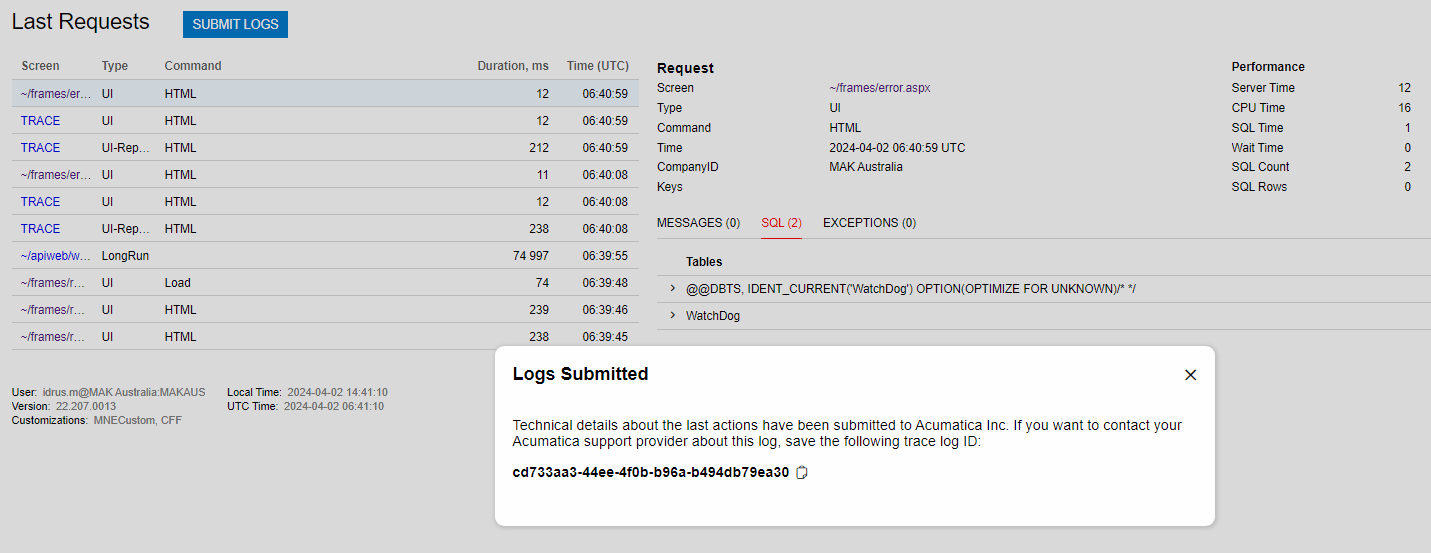
Please advise.
Thanks,
Idrus
In one of our tenant, any of Finance Report will give an error with trace as below and I have submit the log.
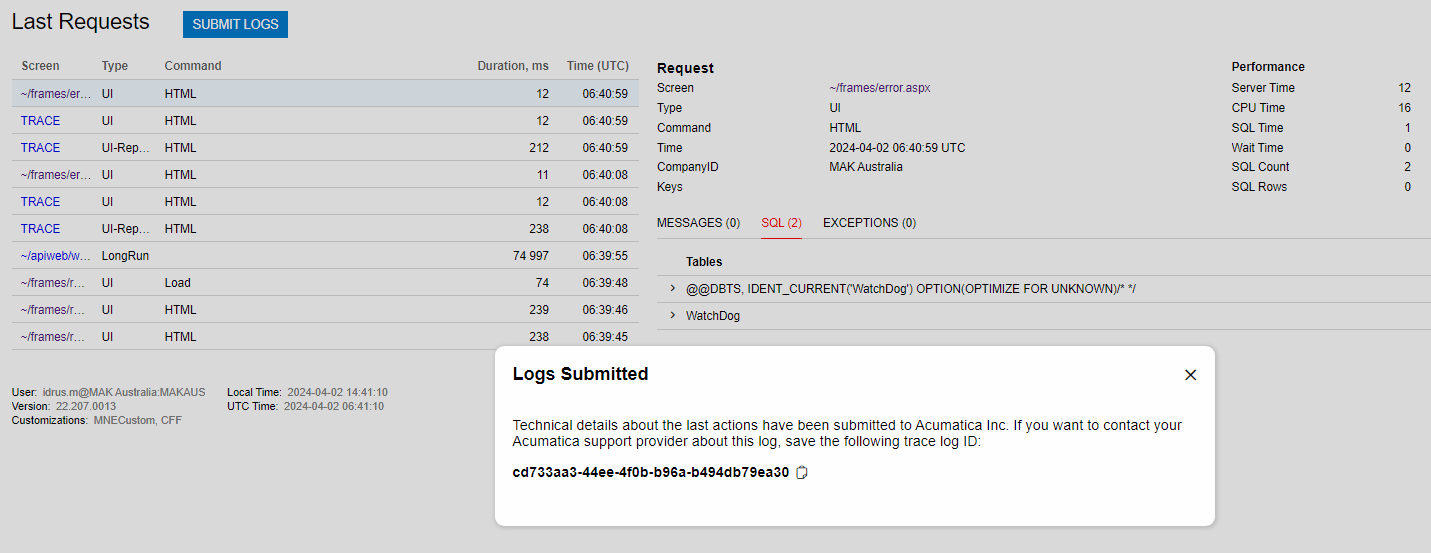
Please advise.
Thanks,
Idrus
Best answer by Laura03
Hello,
I noticed a previous post answered by Ed Goodman, indicating you should be able to change from No Branches to With Branches that do not require balancing.
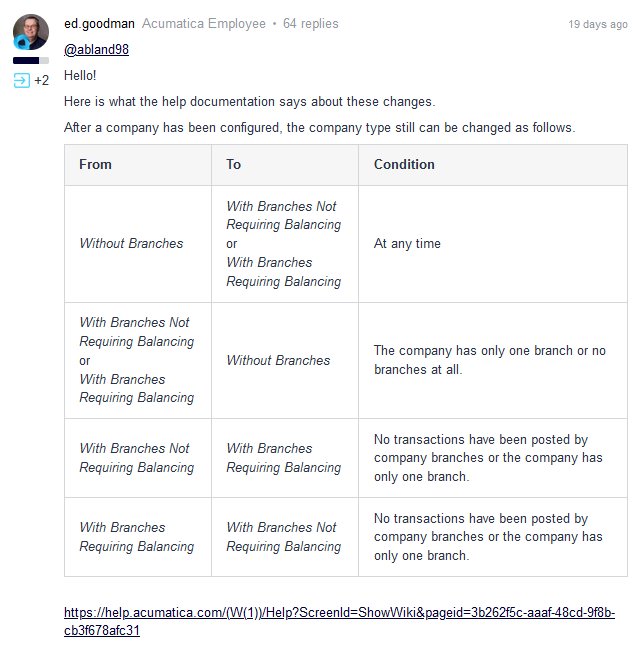
After making the change, you may need to sign out and back in. After that when you enter AP Bills, and you see the message about branch cannot be blank, where do you see the blank branch field? Is it on the Financial tab or on the Detail lines of the Bill?
Is your site customized? If so, please try changing branch type, and test related transactions, with customizations temporarily un-published. Is the behavior the same?
It may help if you show us the Before/After screen shots of your company settings and how the AP Bill screen looks.
Because making the above change isn’t working smoothly, I recommend that you enlist the help of your Acumatica Partner, Reseller, VAR to make the Company Type changes. You may need to open an Acumatica support ticket.
Laura
Enter your E-mail address. We'll send you an e-mail with instructions to reset your password.