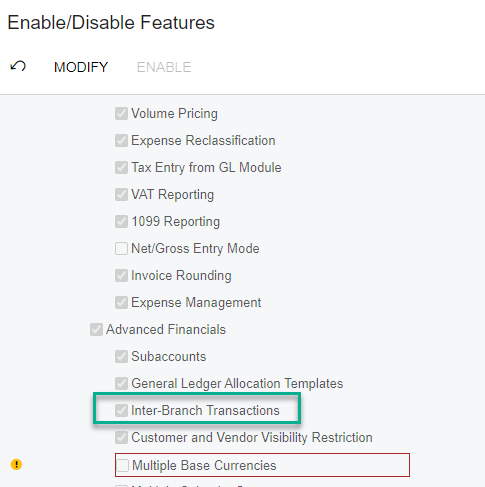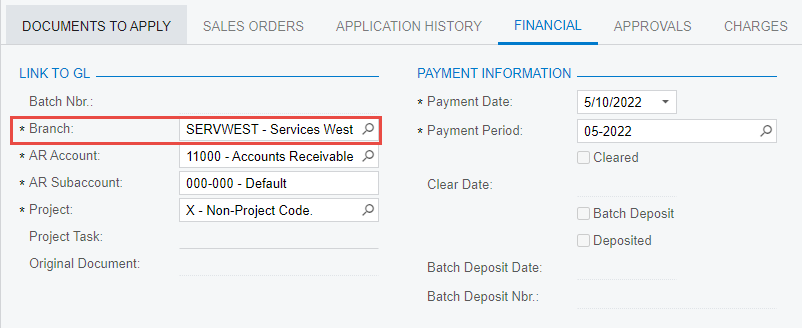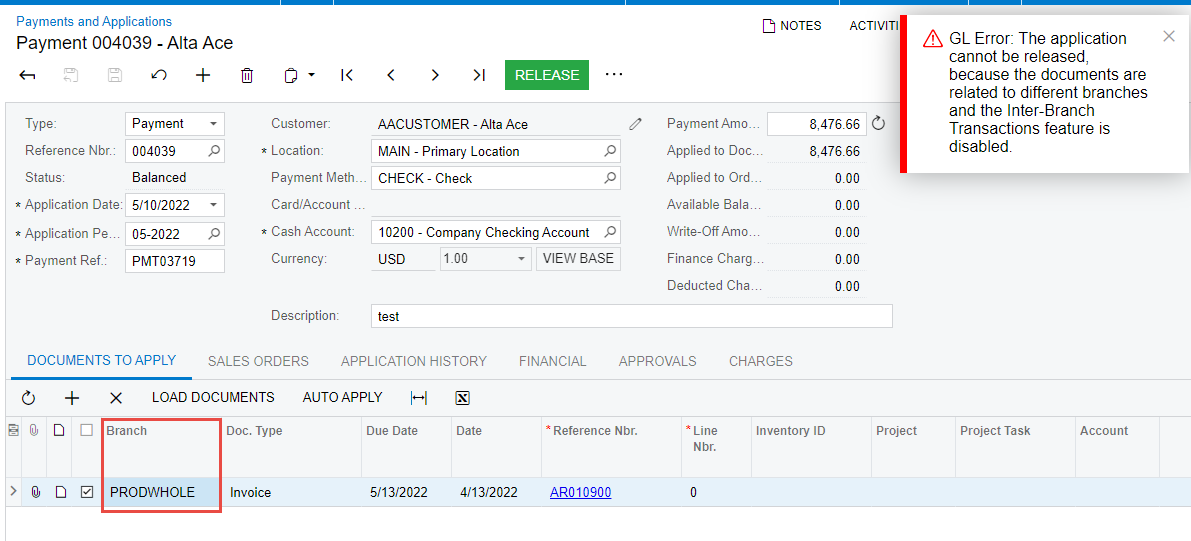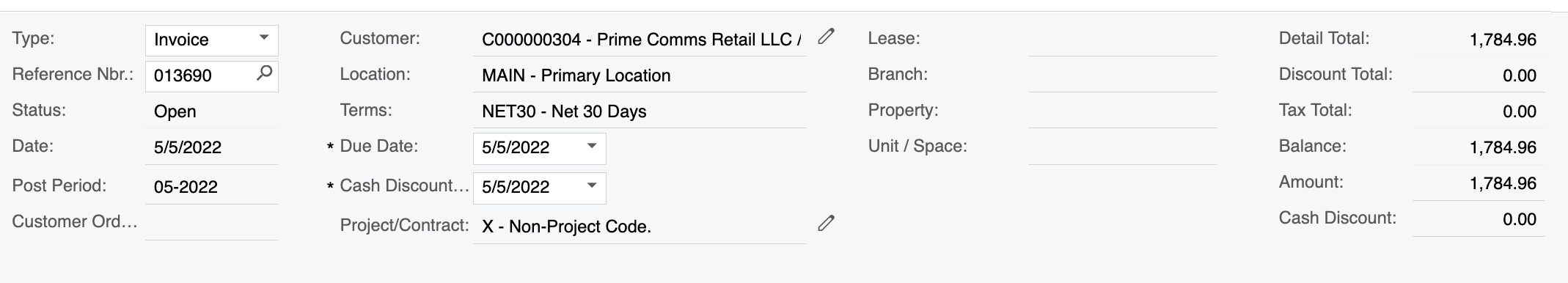Hello, I am new to Acumatica and trying to figure this all out. We created a new Company, Branches, ledgers, etc and from that we created our Customer and Lease. We are trying to post a payment, but we are getting this error message:
Inter-Branch Transactions feature is disabled.
What does this mean? Thank you.