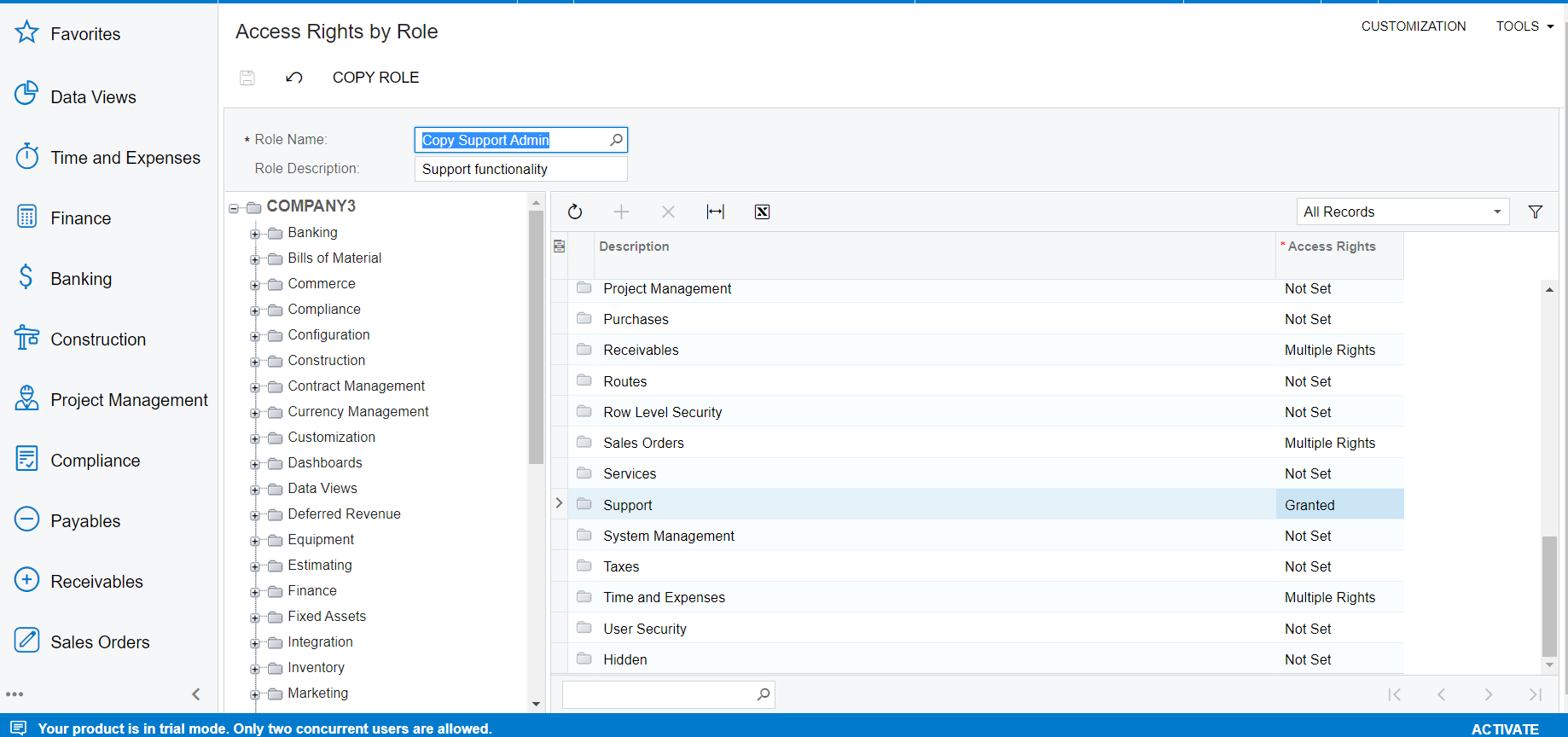
This user access to support has been granted, but when I login as this user I still can’t create activity to reply the customer case.
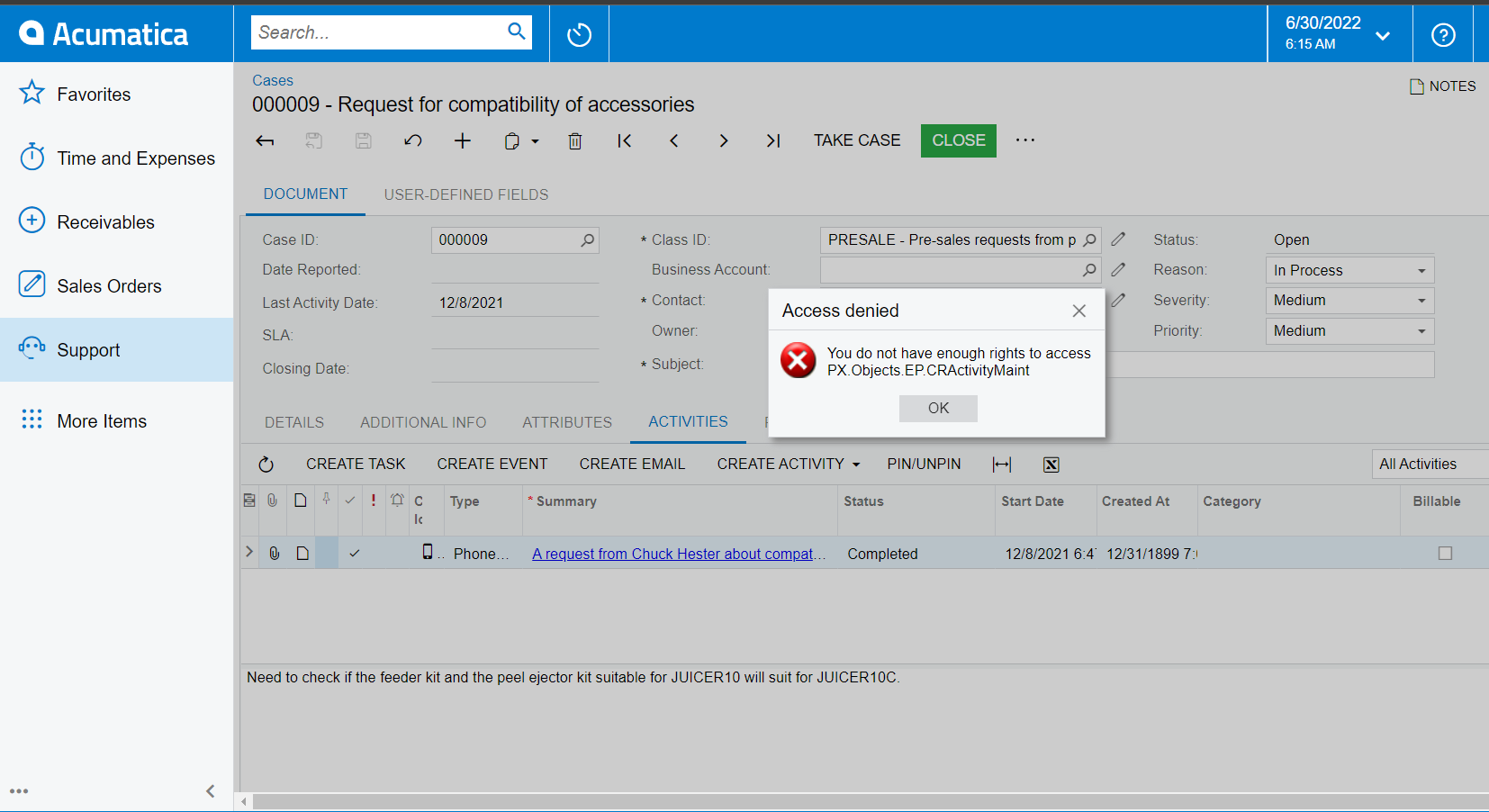
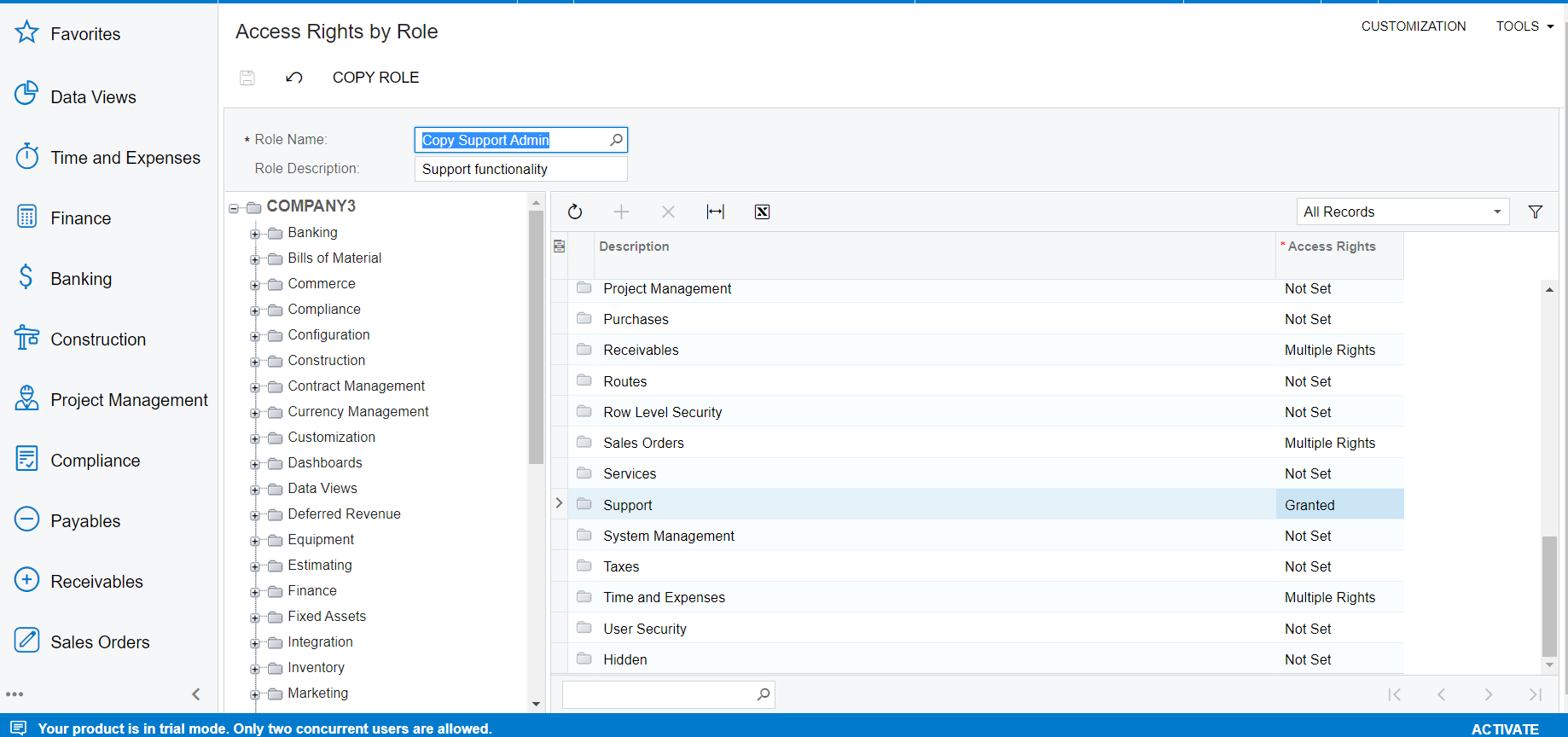
This user access to support has been granted, but when I login as this user I still can’t create activity to reply the customer case.
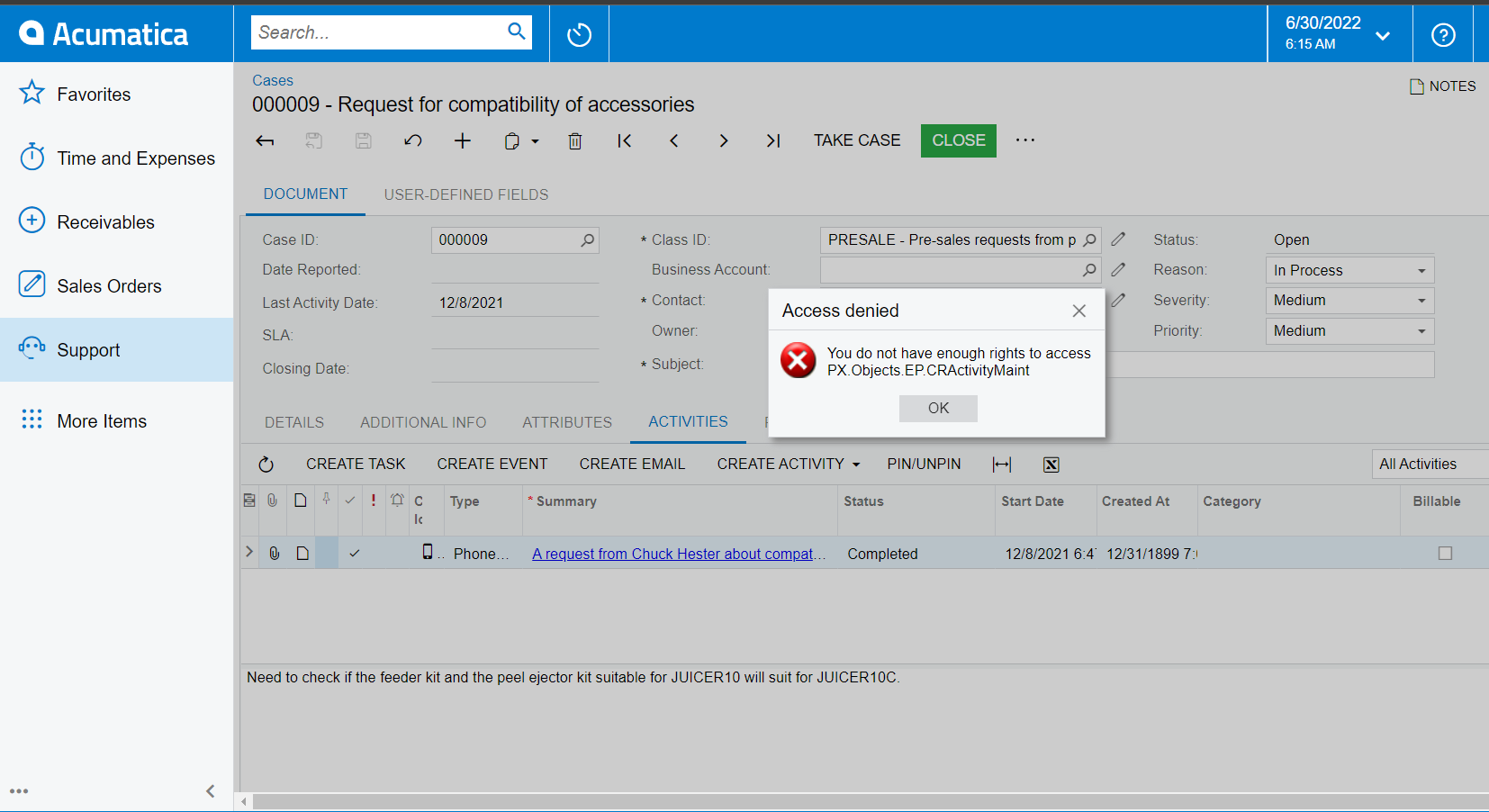
Best answer by Laura03
Hello,
A user can be in more than one role. If one role grants access and another denies access, access will continue to be denied. The most restrictive role “wins”. Also, Activities is a different screen.
Use Access Rights by User; select user at top. Expand the menu “tree” and find the above
Cases screen. Maybe find Activities screen instead, since that is where the error occurs. I’m not sure I have the correct screen in this example but hopefully you understand the idea. Choose a screen and then use “View Roles” to see which Role is restricting the user.
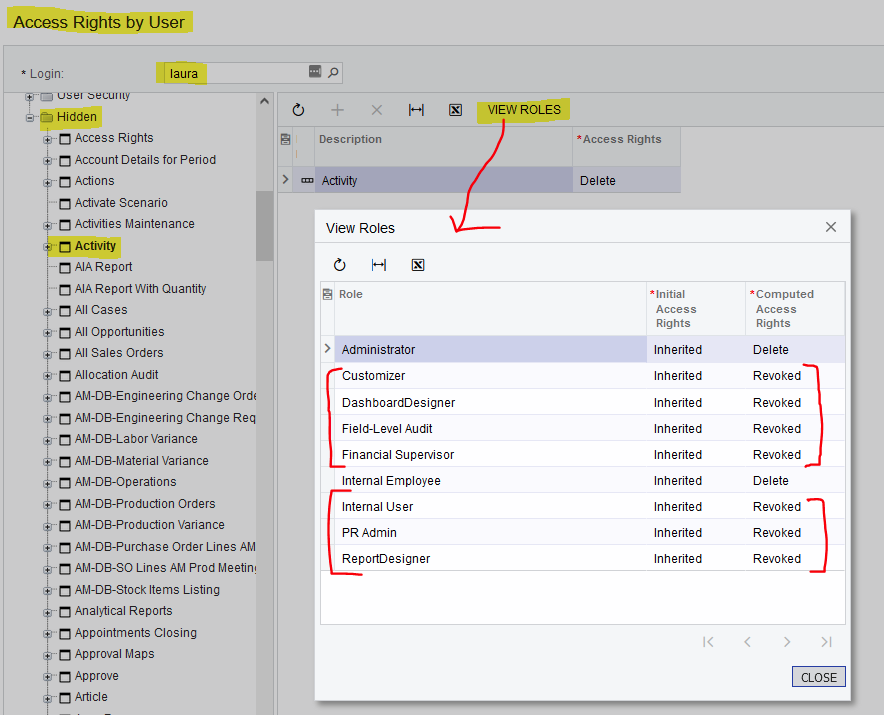
Enter your E-mail address. We'll send you an e-mail with instructions to reset your password.