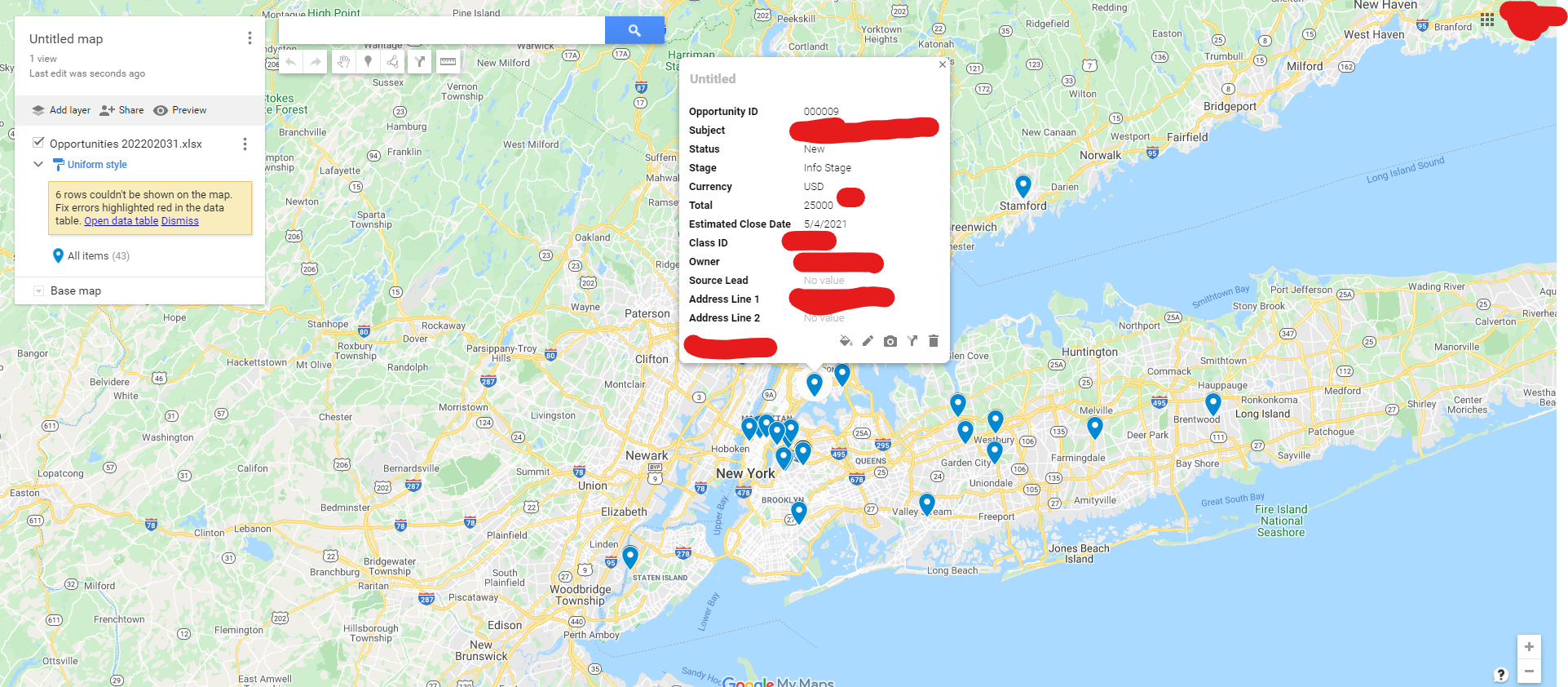A client wishes to display on a Google map the location of each open opportunity in Acumatica. To be able to visually observe geographicclustering of opportunities. Any recommendations on how to accomplish this?
Solved
Display opportunity locations on Google map
Best answer by max75
In Opportunities:
- Adjust Colum View Screen to show address field, City Zip ETC.
- Export to Excel
- Import into Google Maps.
You could probably Set up a Cron Task to export this @ specific frequency, and get a bit more fancy - but this should suffice.
Reply
Enter your E-mail address. We'll send you an e-mail with instructions to reset your password.