Been working well with ScreenId=CR302000 entering Phone contacts and Fax but of recent, default numbers are displayed with masks and they wont go off. How do I remove them? The same numbers have replicated on all contacts now.
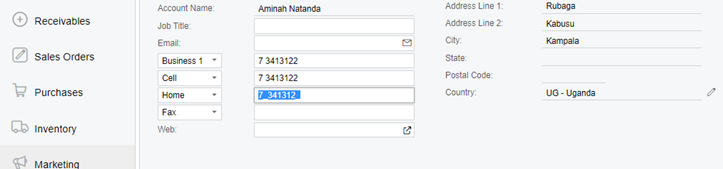
Been working well with ScreenId=CR302000 entering Phone contacts and Fax but of recent, default numbers are displayed with masks and they wont go off. How do I remove them? The same numbers have replicated on all contacts now.
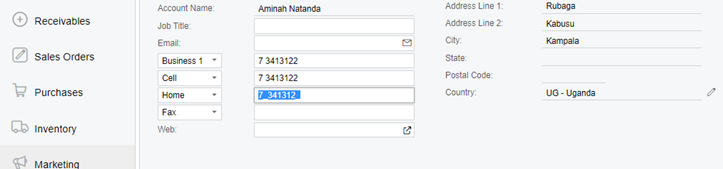
Best answer by Laura03
Hi, The mask comes from Configuration → Company screen → Company details tab, bottom-right. Remove here:
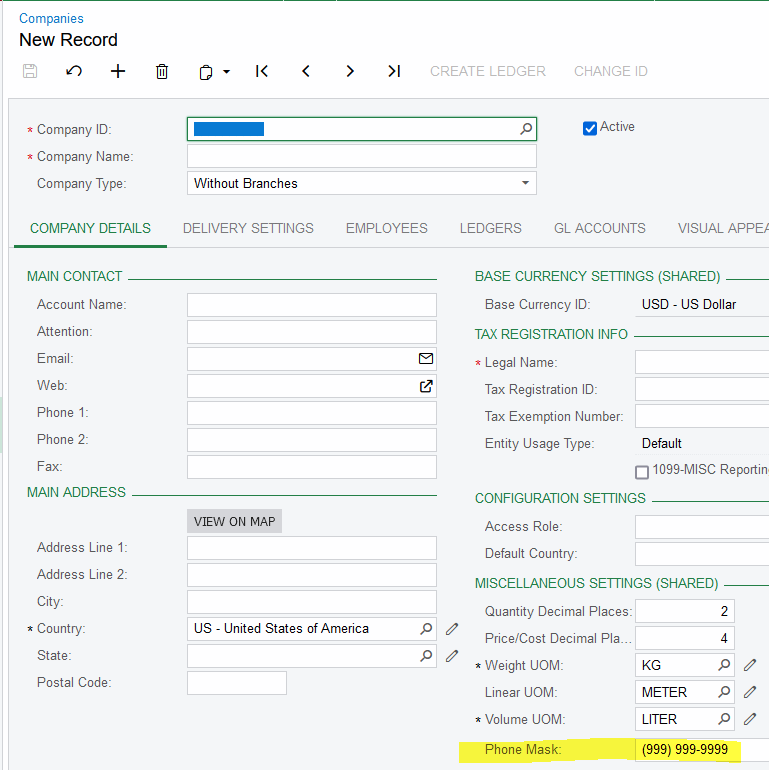
Enter your E-mail address. We'll send you an e-mail with instructions to reset your password.