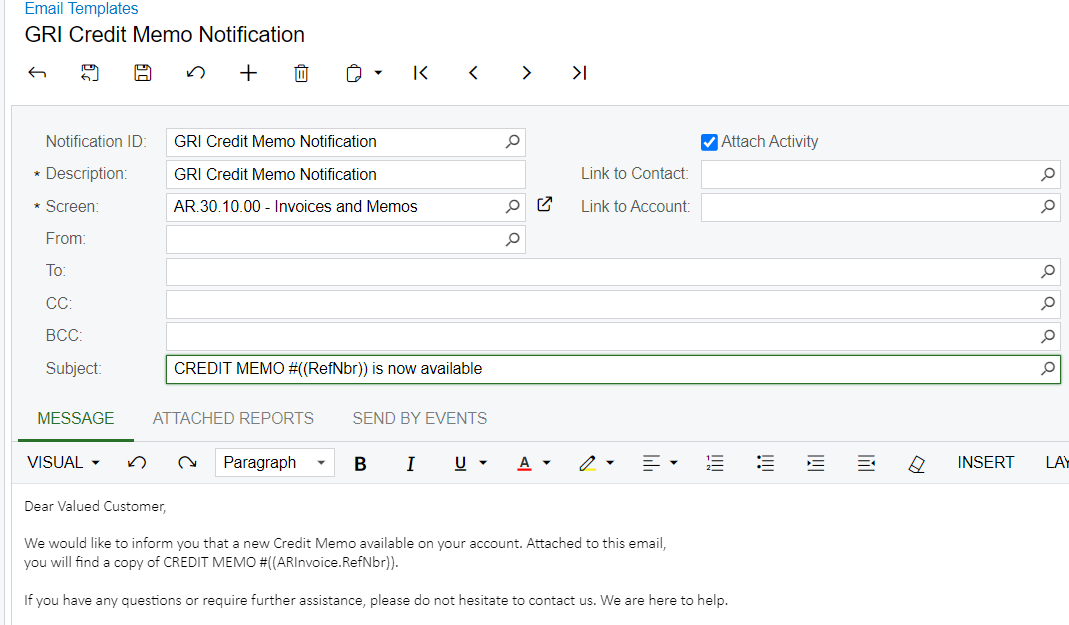We have created a customized report to the AR Credit/Debit notes and the report is generated in another screen not buy clicking the Print Invoice button on the AR Invoice and Memos screen. The RefNbr is not showing i the email template when sending the report