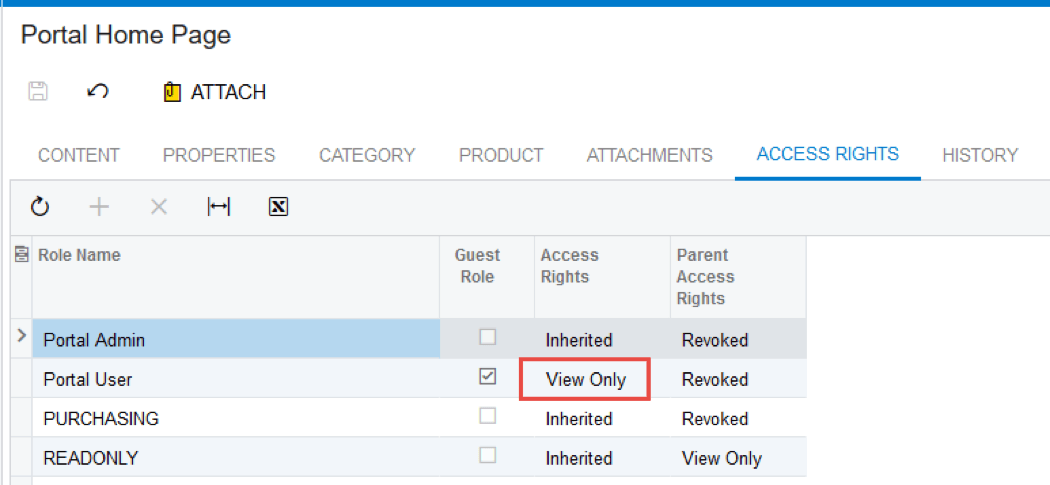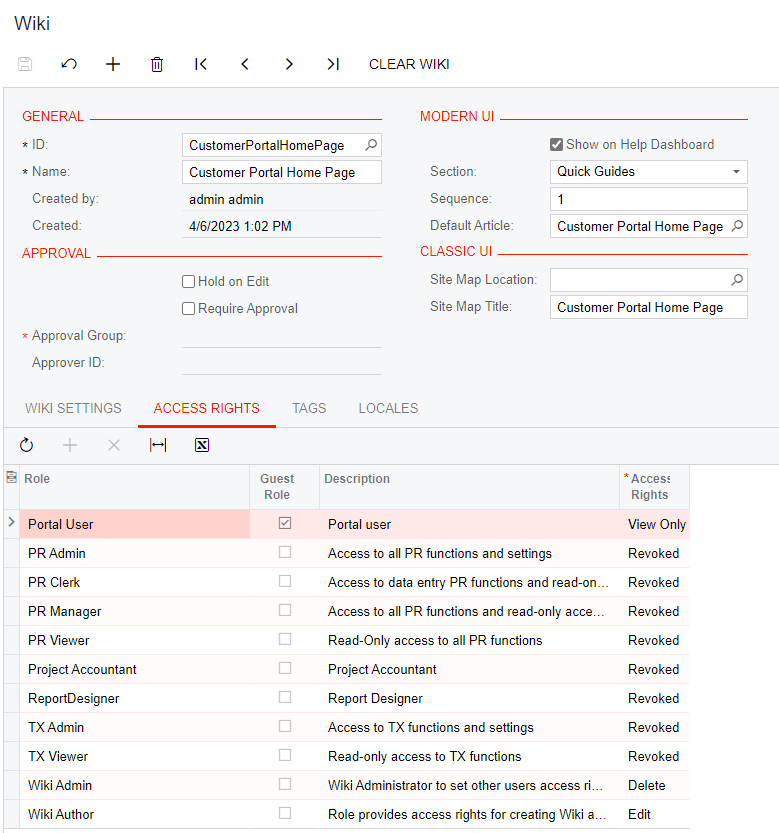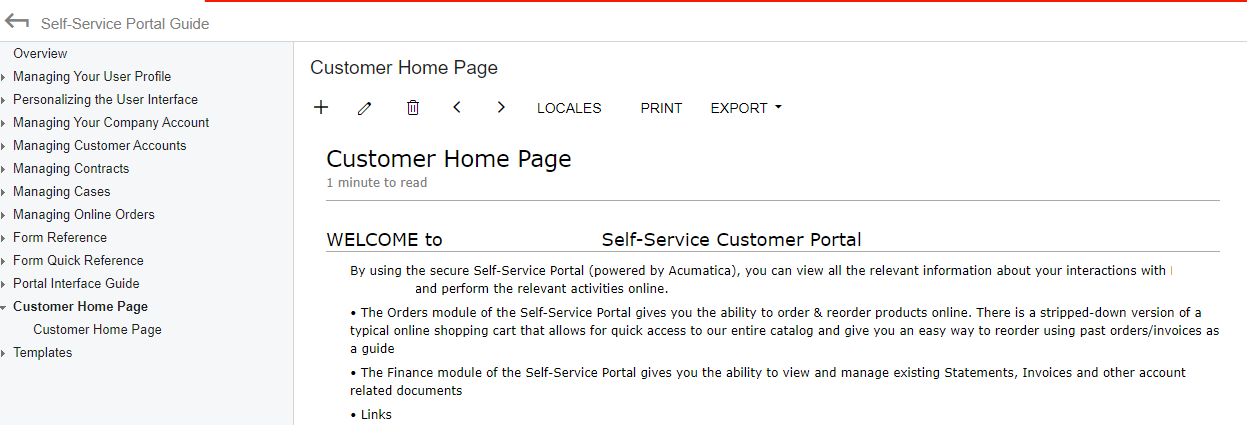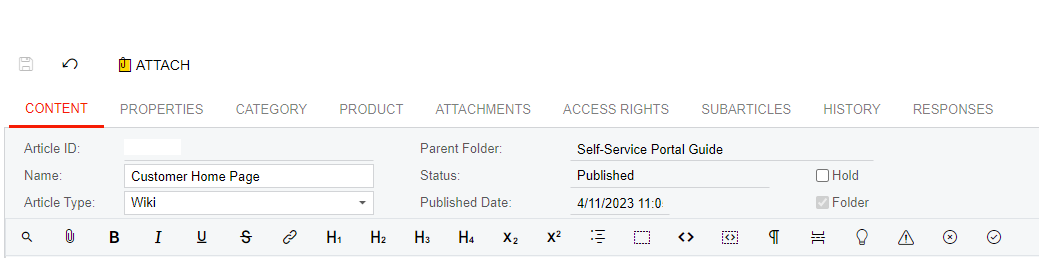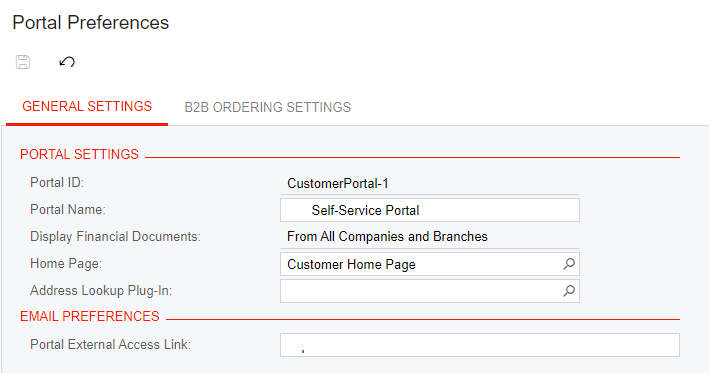There is an older article on how to customize the home page for the Self Service Customer Portal:
Technical Tuesday: Editing the Acumatica Portal Home Page | Acumatica Cloud ERP
However, Step 2 is outdated, you can no longer change to the Classic UI. Does Anyone have an updated version of this?
From the Classic UI you can:
- Access the Documentation Menu where you added your wiki
- Click the Create New Article option in the left menu
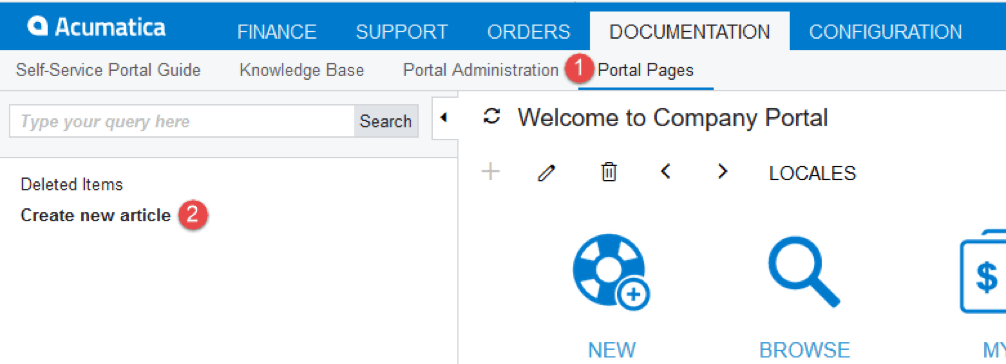
I started by creating a very simple article as illustrated below.
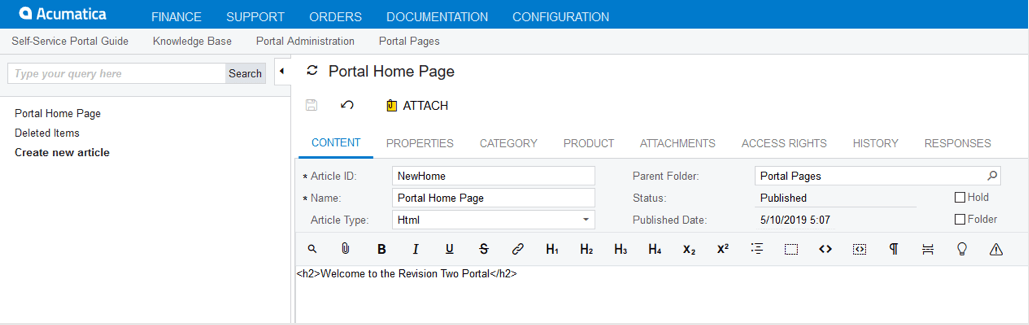
Set the access rights of your new screen so that portal users can see it. If you do not do this, then users will see the old portal home screen.