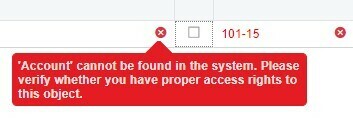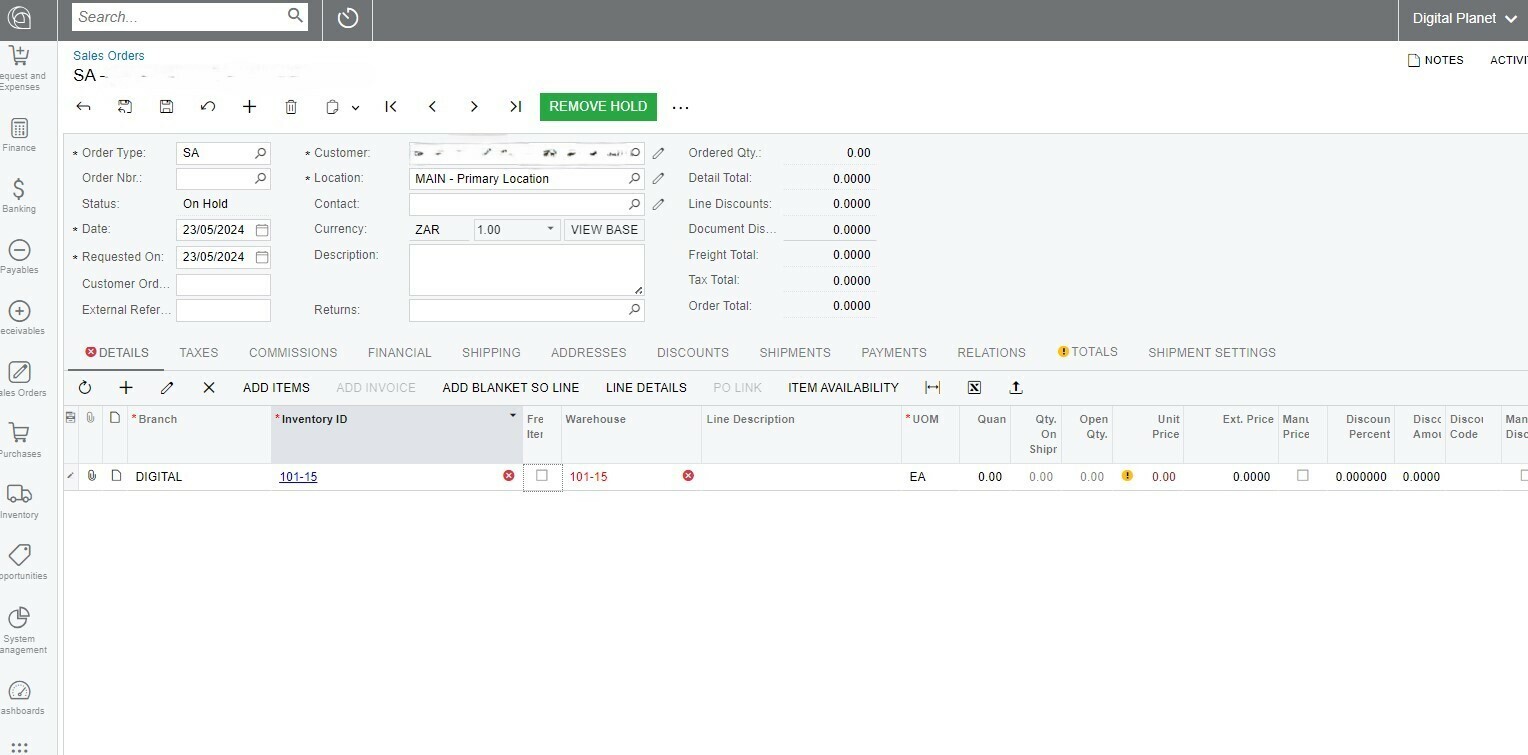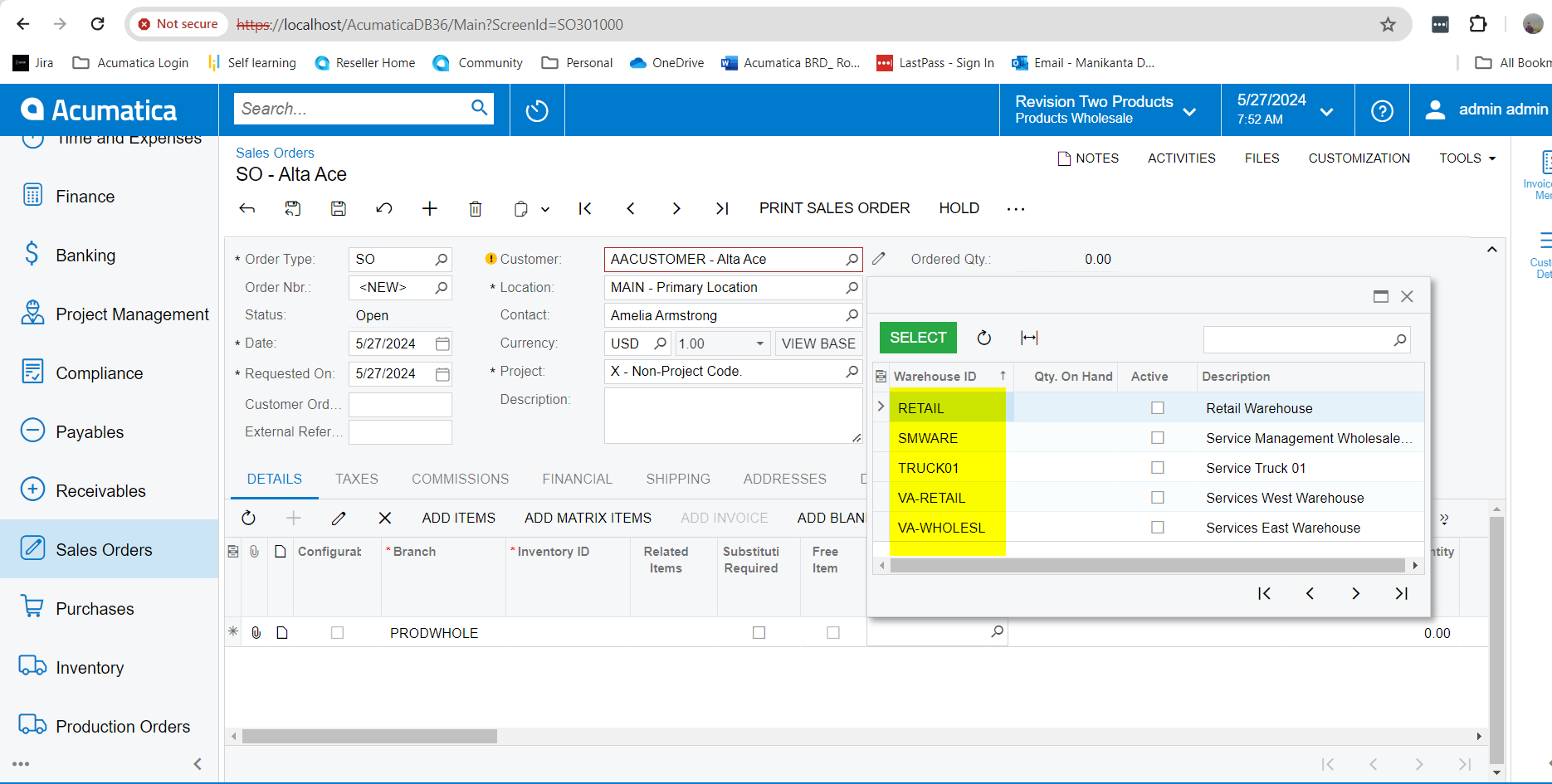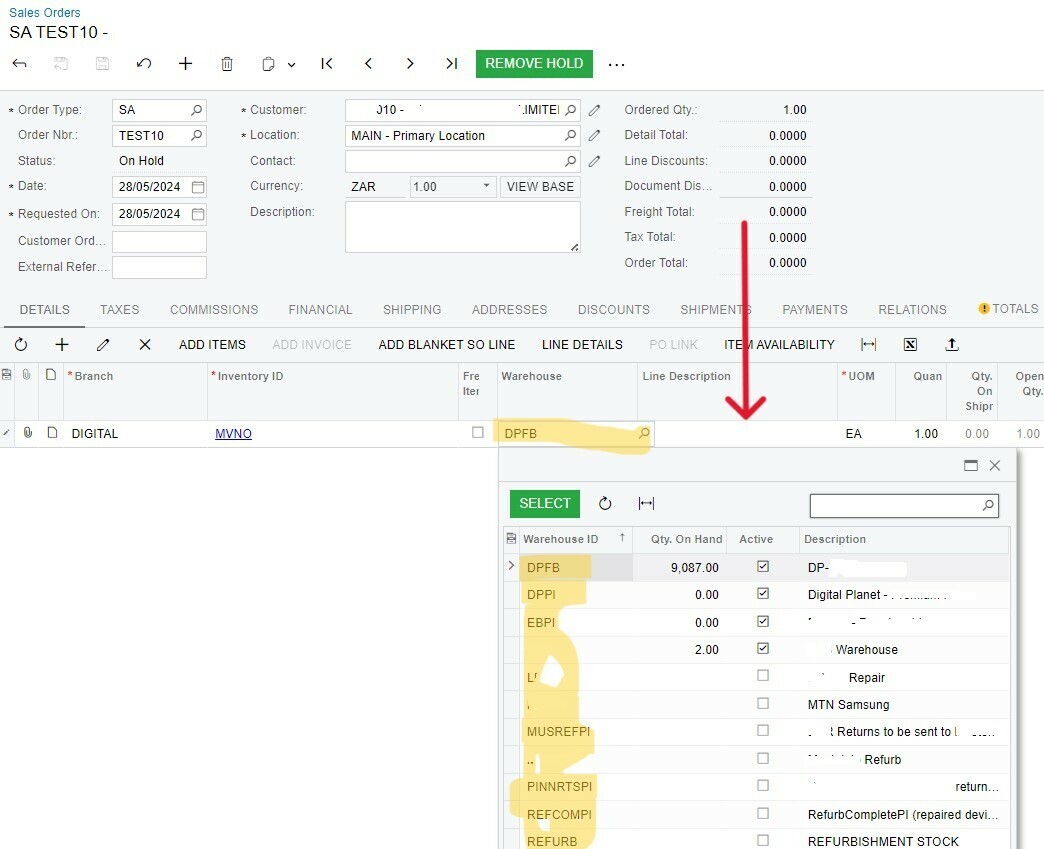We are in the process of upgrading our Acumatica instance but from 2022R2 to 2023R1 and R2 we have issue when trying to create a Sales Order (SO301000). Everything from Order type and customer works, you can type the Inventory ID in the document but when you move to the next part of the line, we get an error. The error ‘Account’ cannot be found in the system. Please verify whether you have proper access rights to the object.
I have admin rights. Something we have not seen is the fact that the inventory ID changed to an account nr and it adds the account nr to the warehouse as well. Please see screenshots. The account is in the system. Also, when I click on the magnifying glass on Inventory ID and then select the stock item, enter the qty, I can then save the Sales Order.