We began using project quotes a year ago, and we have since realized that there seems to be no way to cancel a quote.
Is there a way to have Project Quotes canceled or automatically expired so we can easily create default views of current and unexpired/uncancled quotes?
It’s been suggested to me that this is a feature of the CRM module, which is not something that we have, but also seems an equally strange thing to do. Everywhere else we can open, complete, or even cancel items without the need for an extra module we won’t really get much use out of.
Canceling/Expiring Project Quotes
Best answer by iqraharrison
one workaround that I could think of that could be done without a customization is filtering the project quotes inquiry screen by expiration date.
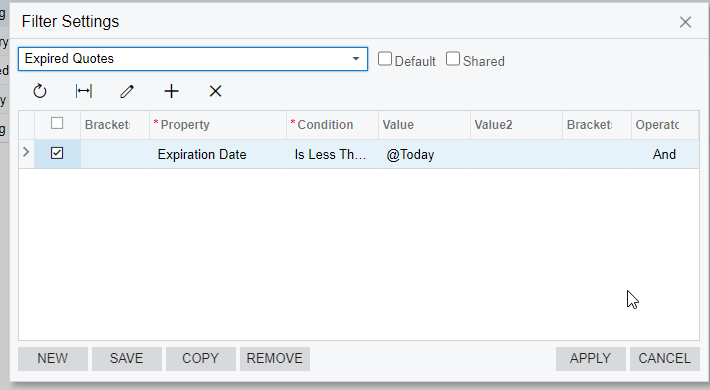
you can modify that to fit your needs but the only caveat to this is that the expiration date must be filled out. I noticed in my testing that the expiration date is not a required field and there are a few quotes in the sales demo that dont have expiration dates
the other option would be to talk to your partner to see if its possible to add this button to decline the quote. I see the option exists on the backend but i dont see it on the UI:
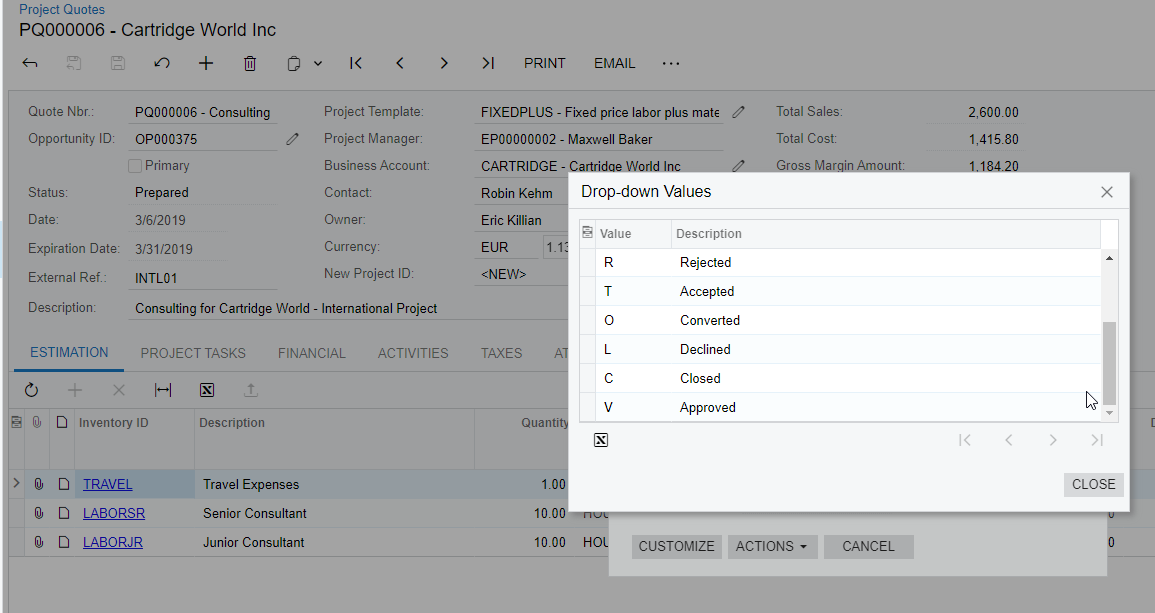
Enter your E-mail address. We'll send you an e-mail with instructions to reset your password.




