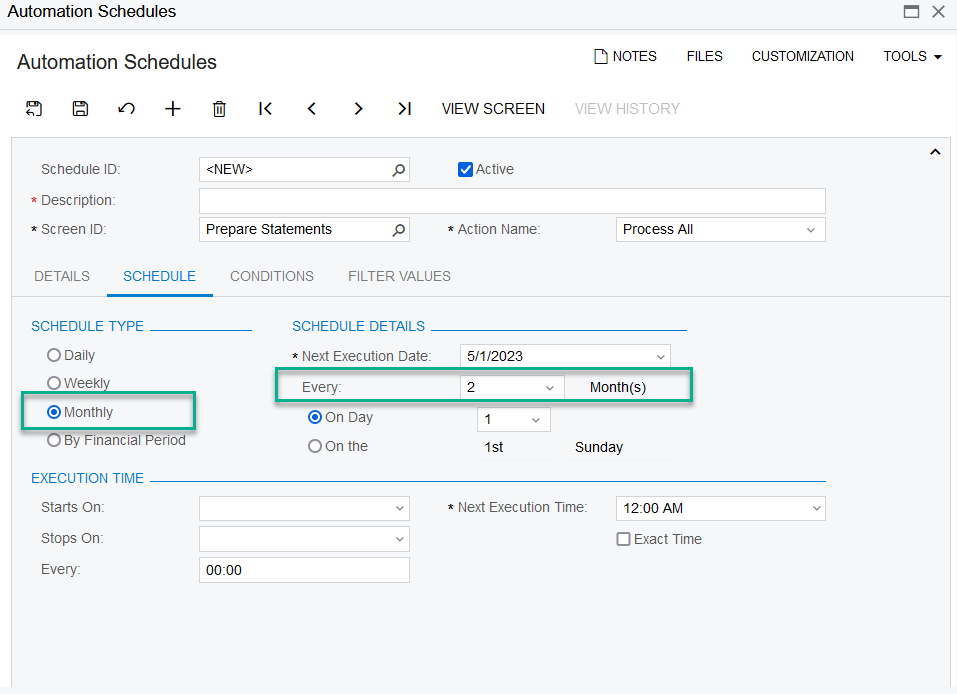Can some guide me on how to configure an automation schedule to prepare and email statement on Bi monthly basis
Solved
Automation Schedules to prepare and email statement.
Best answer by Manikanta Dhulipudi
Hi
Currently I see the automation schedule support monthly basis or financial period wise.
Check the options and set it as needed
- Prepare Statement- Navigate to prepare statement and add a schedulers as shown as below.
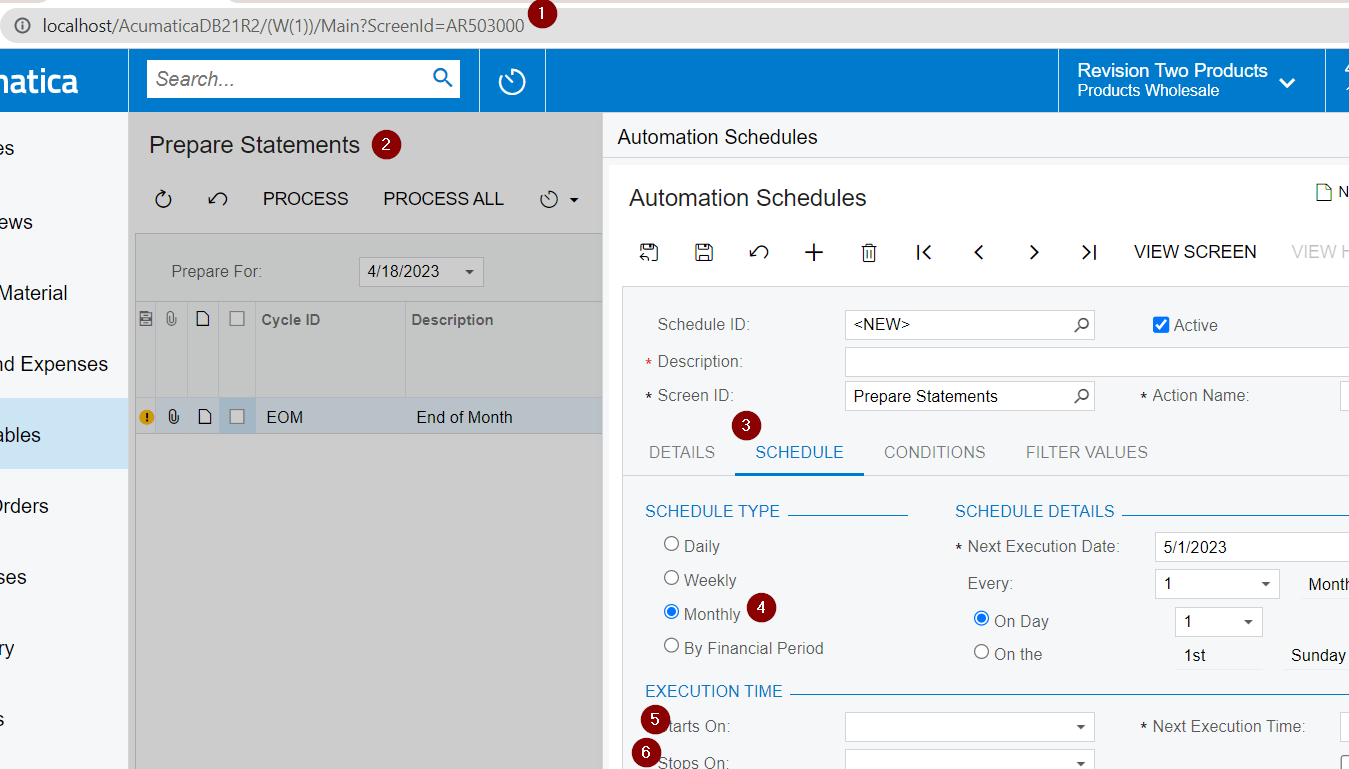
- Email Statement.-Navigate to Print statement and add a schedulers as shown as below.
-

Thanks.
Enter your E-mail address. We'll send you an e-mail with instructions to reset your password.