I created an attribute I would like to apply to my customers and I’m not seeing it on the attributes tab on the customer screen. I have to be missing something.
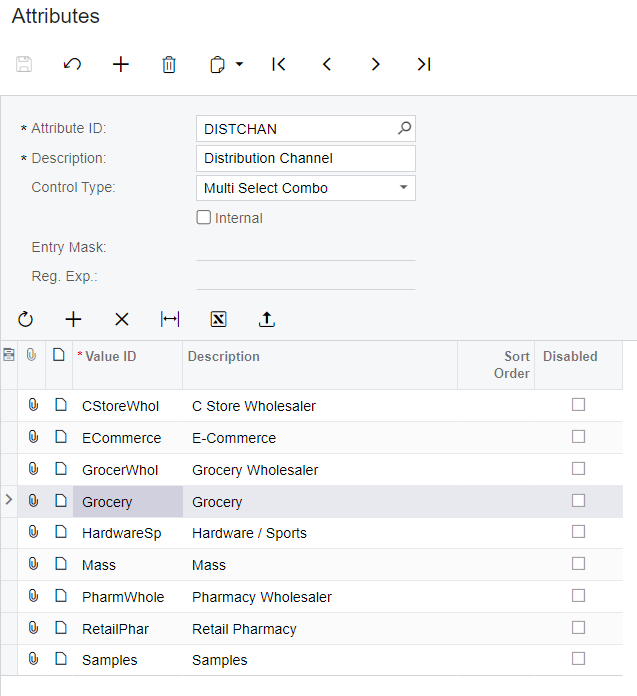
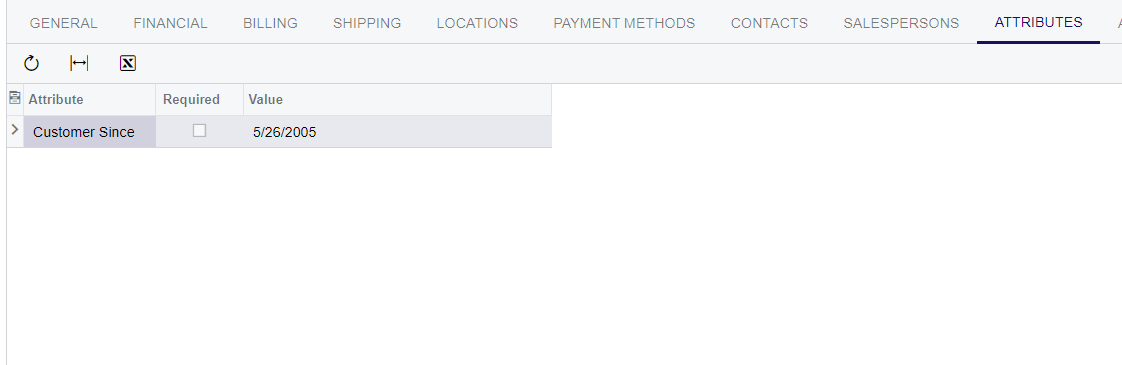
I created an attribute I would like to apply to my customers and I’m not seeing it on the attributes tab on the customer screen. I have to be missing something.
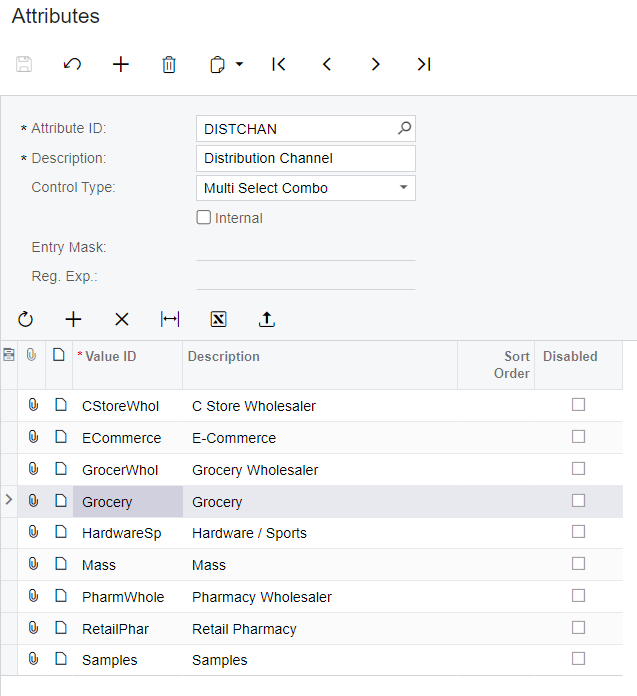
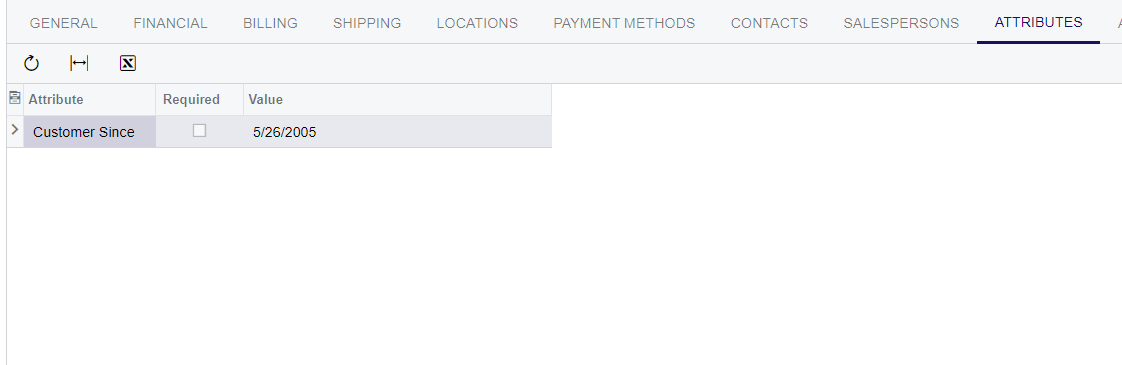
Best answer by Manikanta Dhulipudi
hI
HAVE YOU added an attribute in the customer class?
Assigning an Attribute: Acumatica has a provision to assign an attribute at the class (category) level so that at the entry level, only applicable attributes are accessible.
Check the below link for more details
Enter your E-mail address. We'll send you an e-mail with instructions to reset your password.