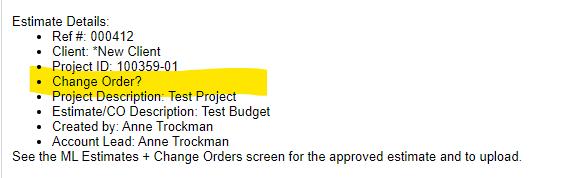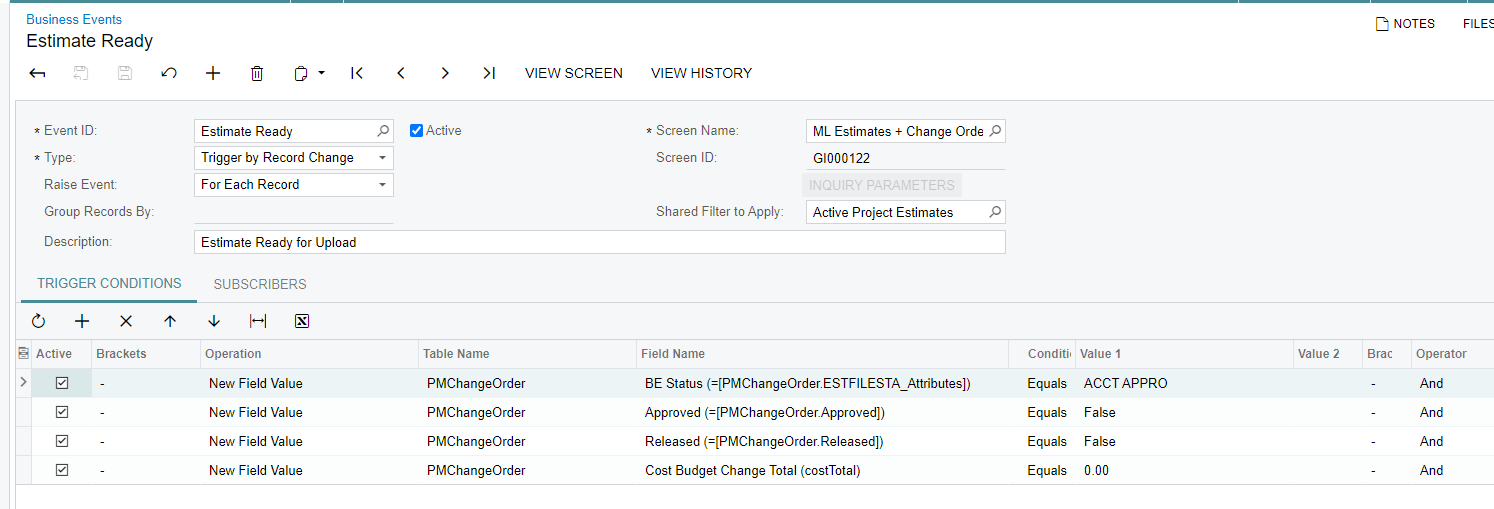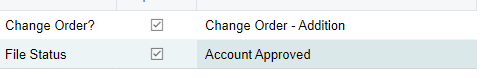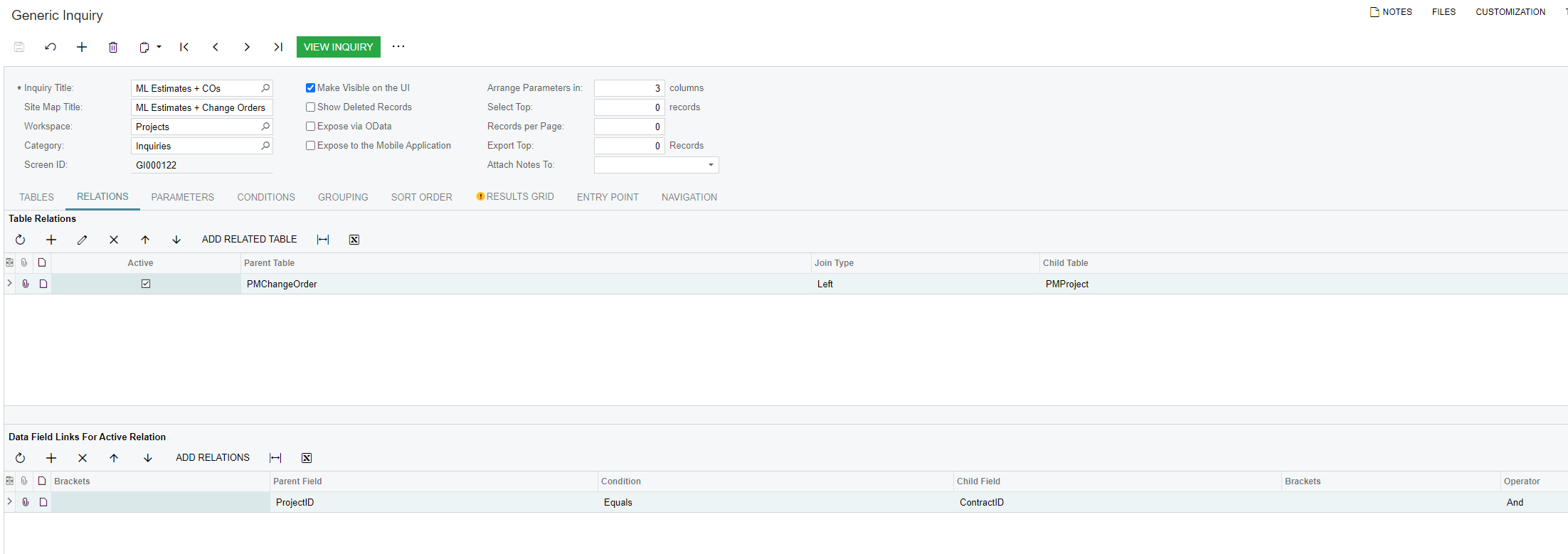We have a business event that creates an email notification. The business event is triggered when one of the two attributes is changed to a specific value (Per image below, when “File Status” is changed to “Account Approved”, the business event is triggered. The business event works fine without issue.
However, we want the value of the other attribute (“Change Order?”) to display in the email notification. That attribute only shows up when that value is changed at the same time the “file status” attribute value is changed. If the “change order” is changed and saved prior to the “file status” attribute being changed, the text is blank. It only shows up when the two attributes are changed at the same time.
See screenshots below.
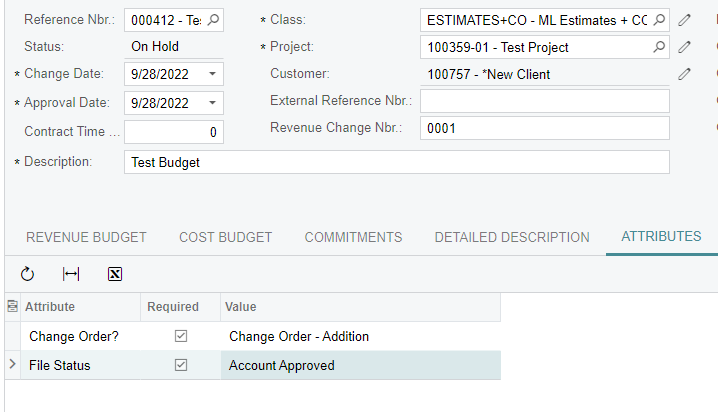
Here is the Notification Template where we insert the information (bold line is what is not consistently populating):
Estimate Details:
- Ref #: ((PMChangeOrder_RefNbr))
- Client: ((PMChangeOrder_customerID_description))
- Project ID: ((PMChangeOrder_projectID))
- Change Order? ((PMChangeOrder_ESTTYPE_Attributes))
- Project Description: ((PMChangeOrder_projectID_description))
- Estimate/CO Description: ((PMChangeOrder_description))
- Created by: ((PMChangeOrder_createdByID_description))
- Account Lead: ((PMProject_approverID_description))
All the text displays correctly in the email, including the value of the attribute, when changed at the same time the other attribute is also changed. For example:
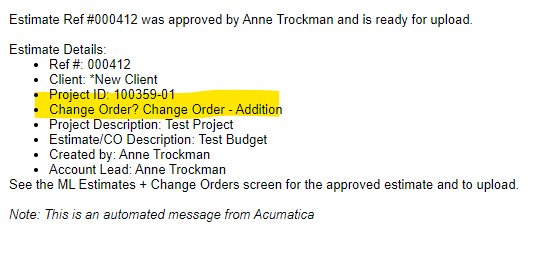
However, when the “Change Order” attribute is not changed, or changed and saved prior to the other attributed being “ approved” and therefore triggering the notification, the “Change Order” text does not show up.