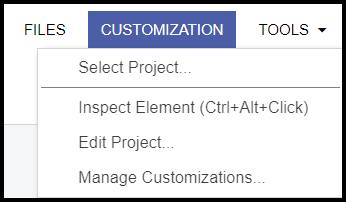Hello!
I created an attribute with control type Selector. I want to be able to select an employee with this attribute.
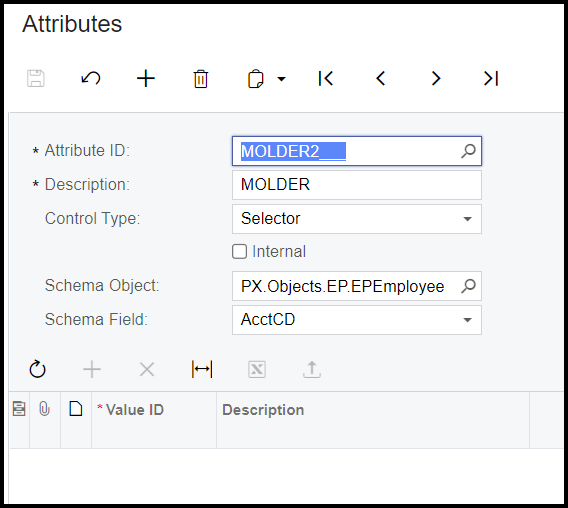
I do have 1 employee.
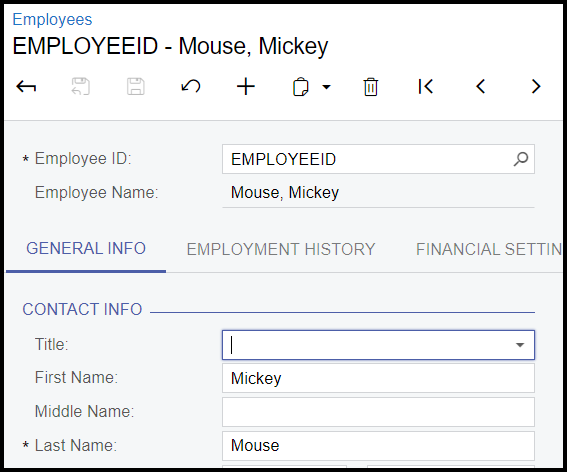
I added this attribute to the production order type.
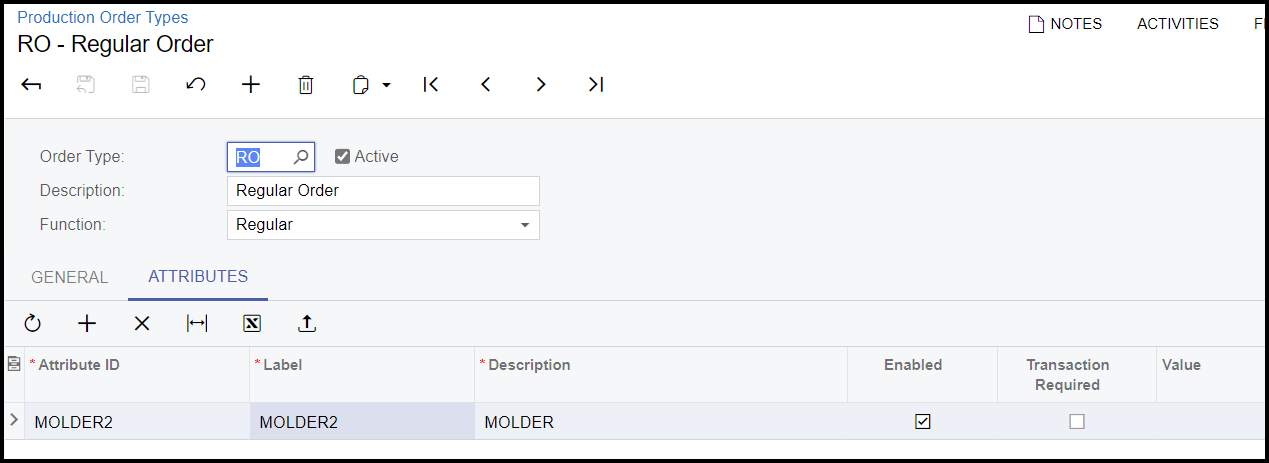
My expectation is that I can now select an employee on my production order. However, I cannot. The attribute behaves like it is control type TEXT. I can type anything into the attribute value. Also, there is no magnifying glass icon next to the value box to do a search.
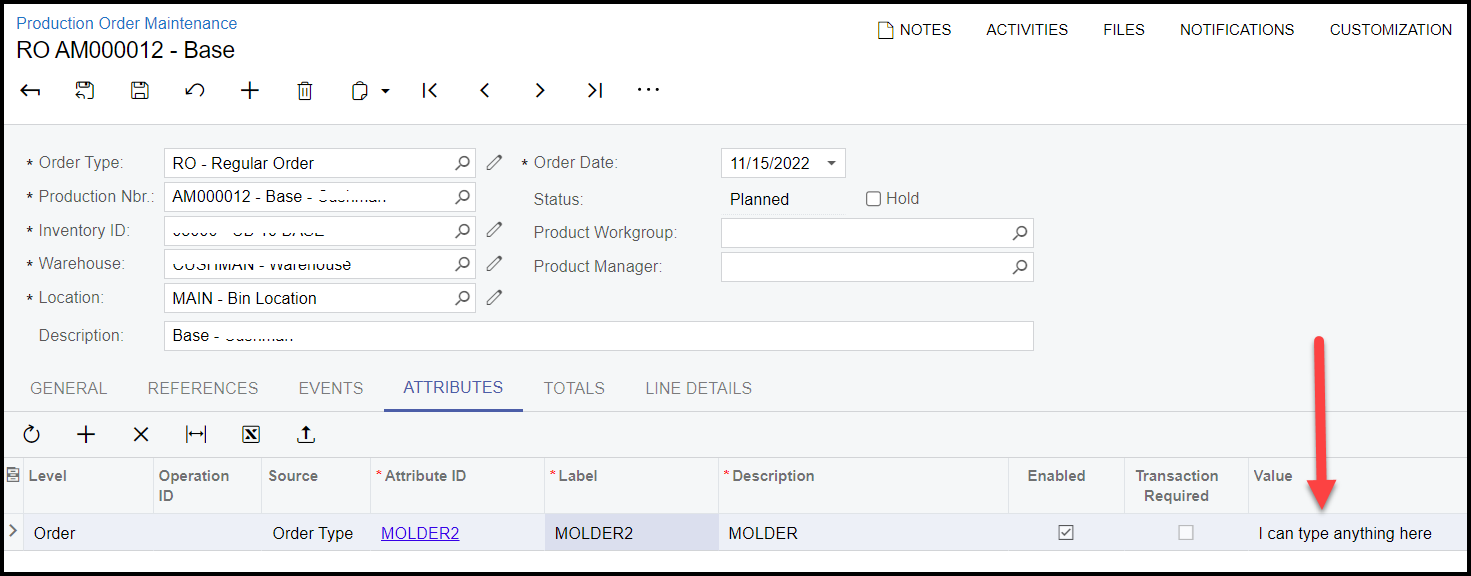
Any thoughts?
THANKS FOR ANYONE WHO CAN HELP!!!