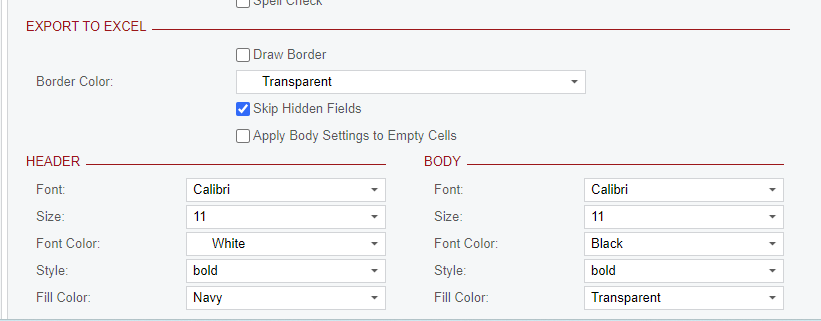Hi everyone,
When exporting file attachments, in this case the Shop for Rates excel export, it downloads to my computer in a strange way. It says its an Excel file, and the file size is 5 KB.
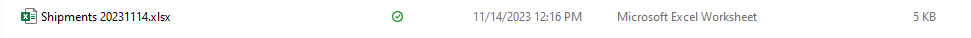
After I open the excel document and save it, the file size jumps up to 9-10 KB.
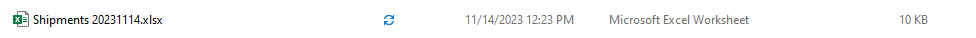
The main issue I’m having is when trying to import these export files into Power BI (or even Jupyter notebook and Python). If I try to import the file into Power BI before saving it, I get this error:
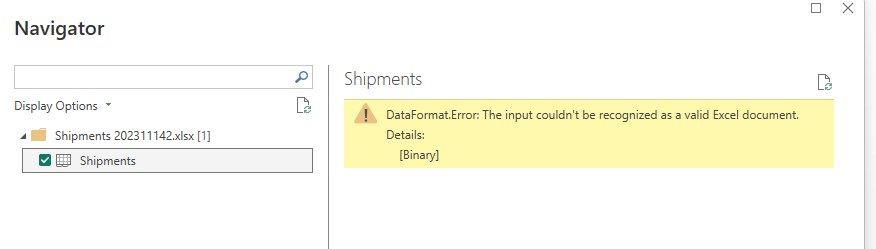
Does anyone know what the file type really is when it is exported from Acumatica? And is there a way to have this change to a “Valid excel document” without having to open up every file, save, and close?
Thanks in advance!