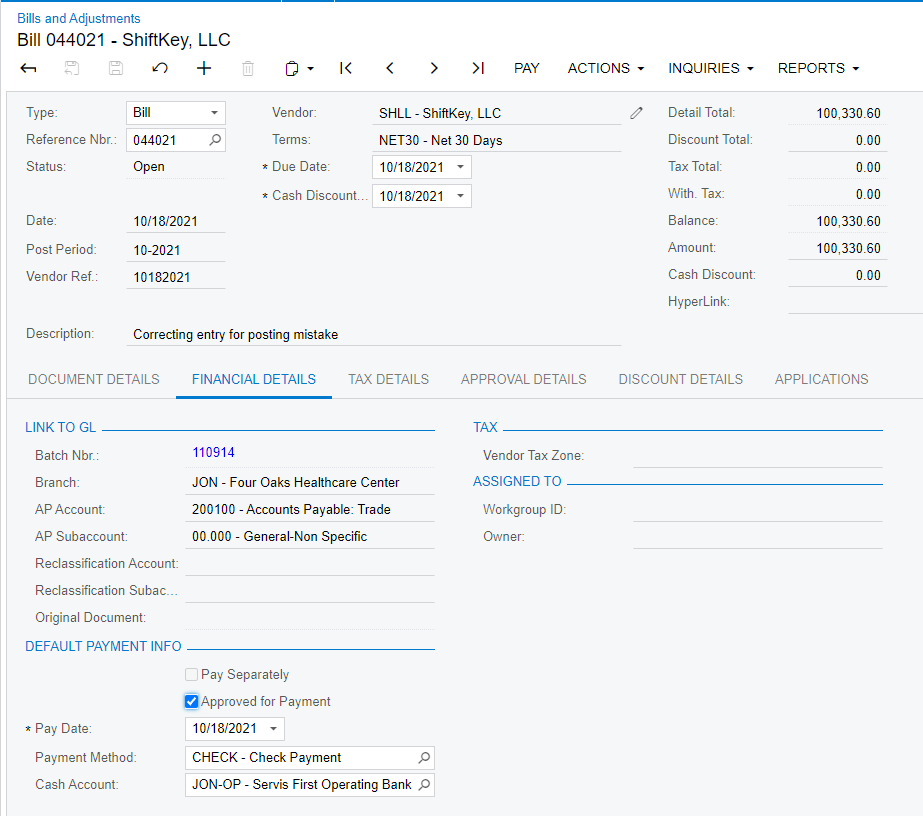Hi,
The bill screenshot below is unavailable when I try to apply it to the debit adjustment that was created by reversing the bill. Can anyone advise why? It also doesn’t show up if I go to Prepare Payments in an attempt to cut a check for it. Everything about it appears correct to me.